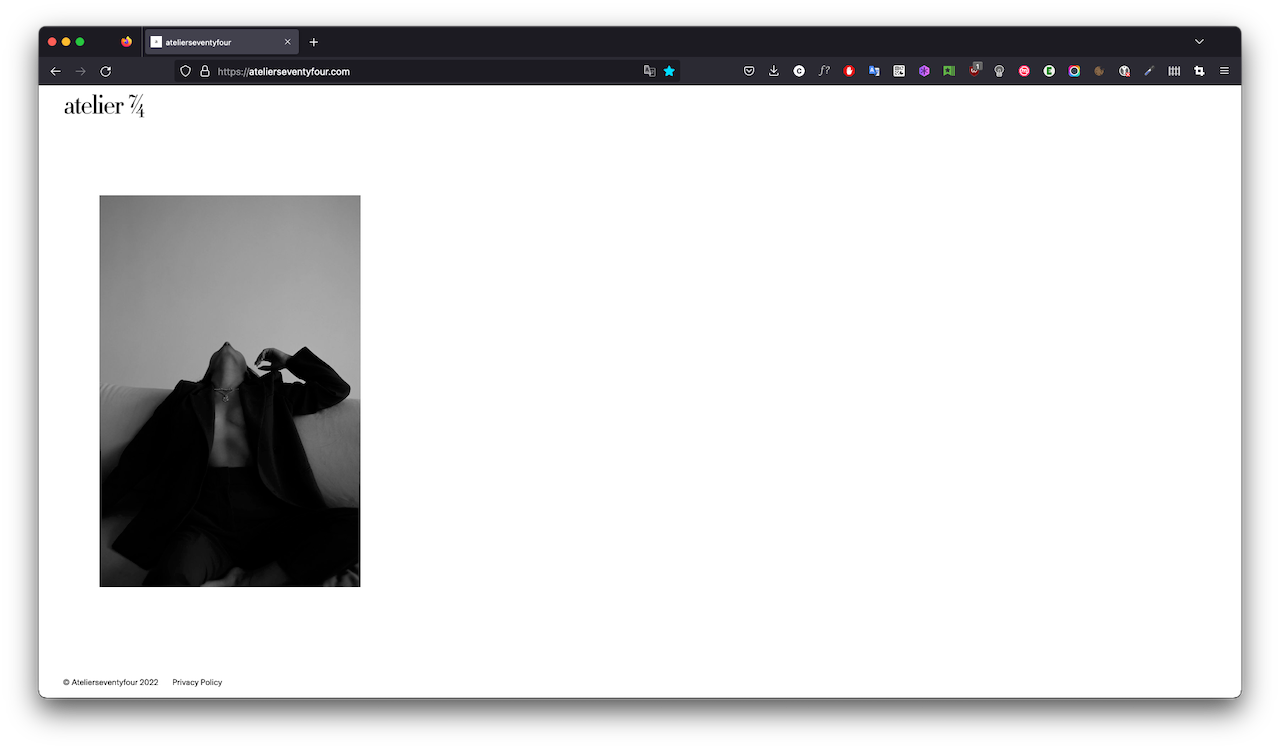Images are not displayed on Safari 16.1
-
ok im updating my macos and safari now and will take a look
-
can you send your website address, /wp-admin/ username and password and a link to this topic to info@laytheme.com?
-
so i update my mac to the latest version and your website works for me on safari, the images load
https://atelierseventyfour.com
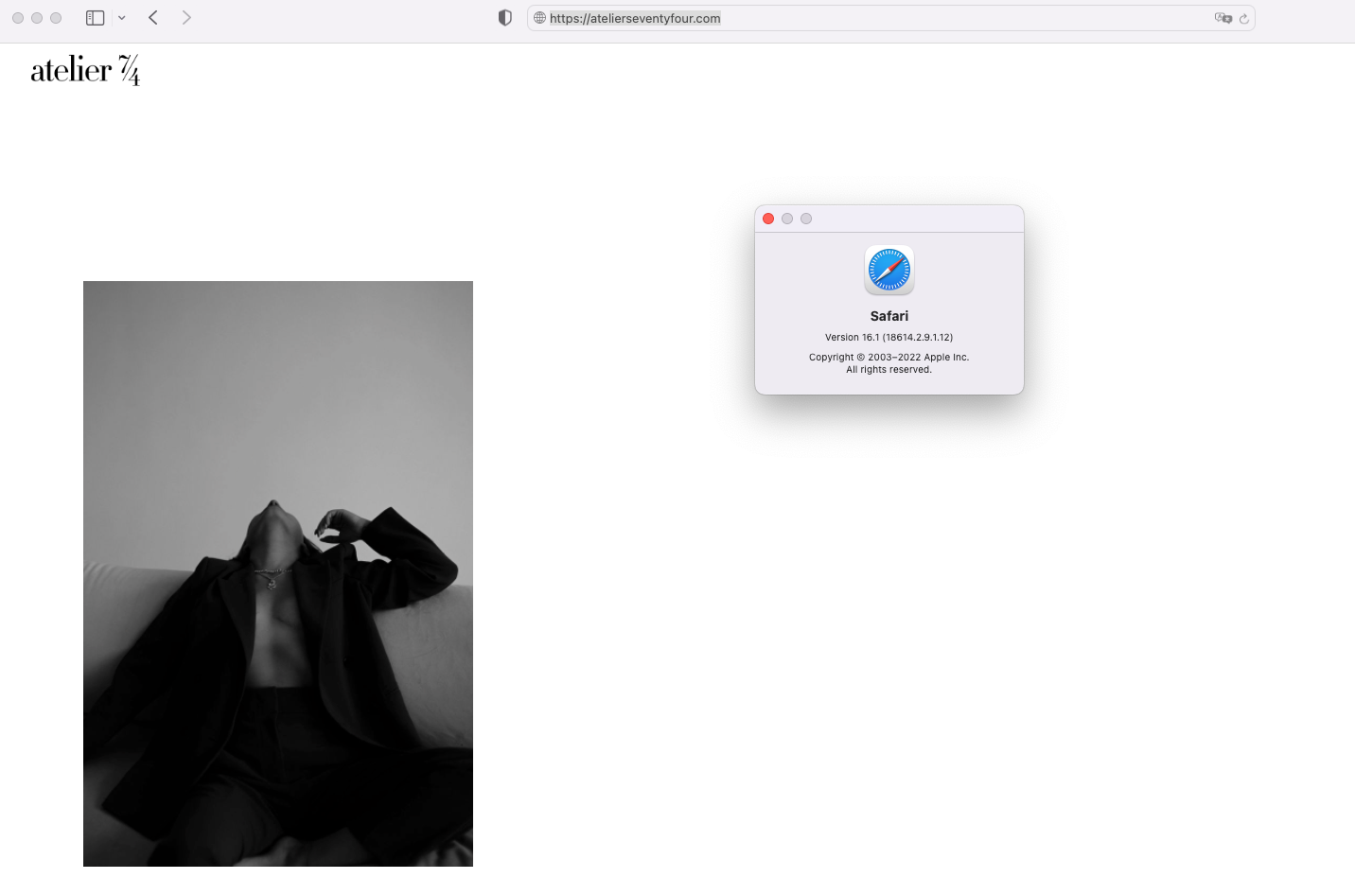
what was your safari version again?
mine is Version 16.1 (18614.2.9.1.12)maybe u need to update your mac os, maybe its a bug with the safari version you have :X
I also code custom websites or custom Lay features.
💿 Email me here: 💿
info@laytheme.com
Before you post:
- When using a WordPress Cache plugin, disable it or clear your cache.
- Update Lay Theme and all Lay Theme Addons
- Disable all Plugins
- Go to Lay Options → Custom CSS & HTML, click "Turn Off All Custom Code", click "Save Changes"
This often solves issues you might run into
When you post:
- Post a link to where the problem is
- Does the problem happen on Chrome, Firefox, Safari or iPhone or Android?
- If the problem is difficult to explain, post screenshots / link to a video to explain it
Online Users
Forgot your key, lost your files, need a previous Lay Theme or Addon version?
Go to www.laykeymanager.com