GRIDDER DOESN'T SHOW UP ANYMORE
-
Hi @arminunruh , I can't see the gridder anymore, only for the projects I was working on. If I add a new project the gridder shows up as usual. It's the same for pages that are working well. I also did all the things I read on the forum like disable CSS, update plugins and so on. Can you help me to fix this problem? Many thanks in advance!!
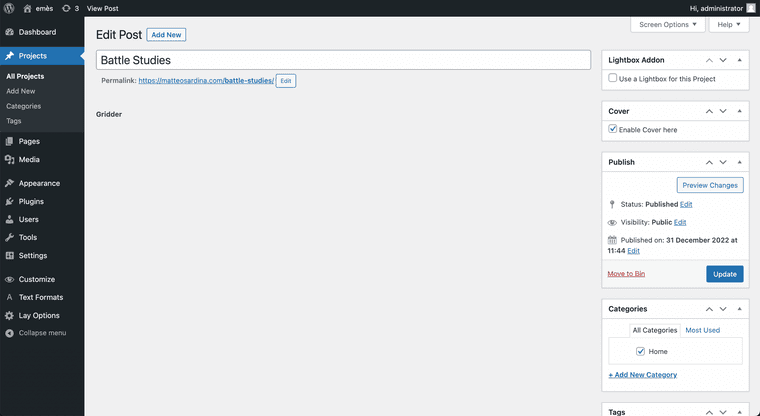
-
Hi @arminunruh , I can't see the gridder anymore, only for the projects I was working on. If I add a new project the gridder shows up as usual. It's the same for pages that are working well. I also did all the things I read on the forum like disable CSS, update plugins and so on. Can you help me to fix this problem? Many thanks in advance!!
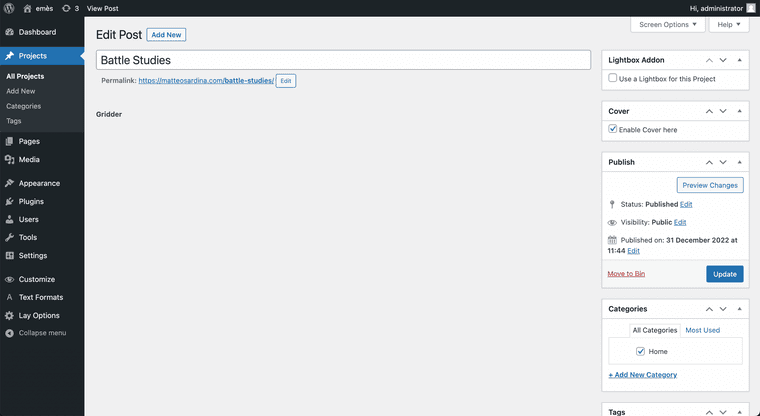
-
i think we're in email contact about this
-
i think we're in email contact about this
@arminunruh Yep!
I also code custom websites or custom Lay features.
💿 Email me here: 💿
info@laytheme.com
Before you post:
- When using a WordPress Cache plugin, disable it or clear your cache.
- Update Lay Theme and all Lay Theme Addons
- Disable all Plugins
- Go to Lay Options → Custom CSS & HTML, click "Turn Off All Custom Code", click "Save Changes"
This often solves issues you might run into
When you post:
- Post a link to where the problem is
- Does the problem happen on Chrome, Firefox, Safari or iPhone or Android?
- If the problem is difficult to explain, post screenshots / link to a video to explain it