item active "highlighted" for some products
-
Hi again!
Hope you doing well.
I am struggling with something I want to do, i show you directly my reference cause it's exactly what I want to do: lenaturiste.ch/produit/a-la-source/ (also see 1rst screenshot).Basically, on my single product pages, I would like to add pictograms like "this wine goes well with cheese, dessert, meat etc." AND that my customer can easily check what goes with which wine in the back-end when he add some new product, and that the categories "checked" in the back "lights up" in front-end.
I wonder if there is any simple (or not…) way to do this. Maybe it's a multiple selector thing with a js or php stuff that activate all the categories and then on each product page in the console, when they are checked, they are displayed. If all this is not possible, I suppose that I will need to add manually the images? (see last picture attached)
I put screenshots (2-3) of what it might be useful to understand me 🙃
Thanks a lot again,
Bye
Sofia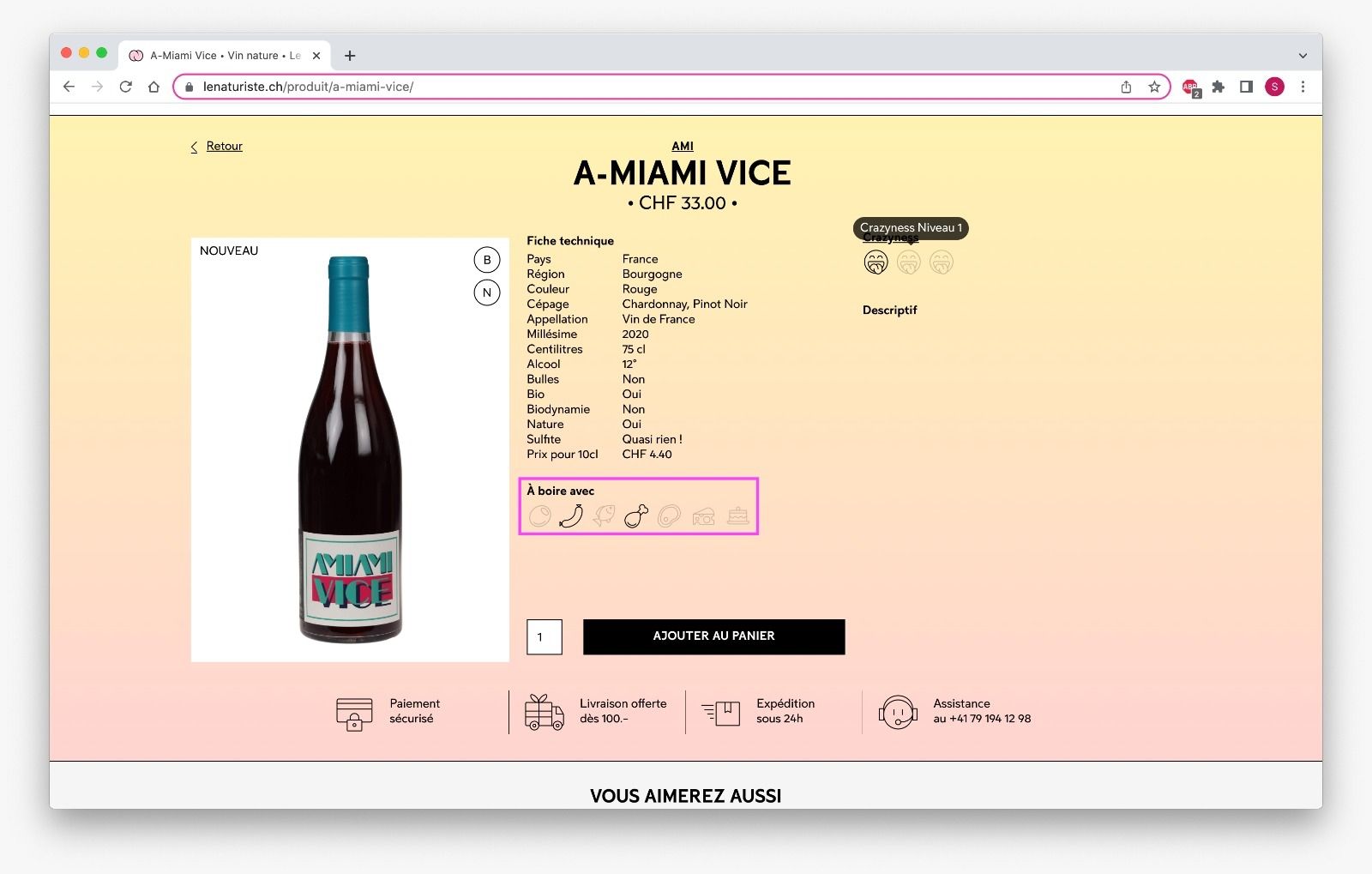
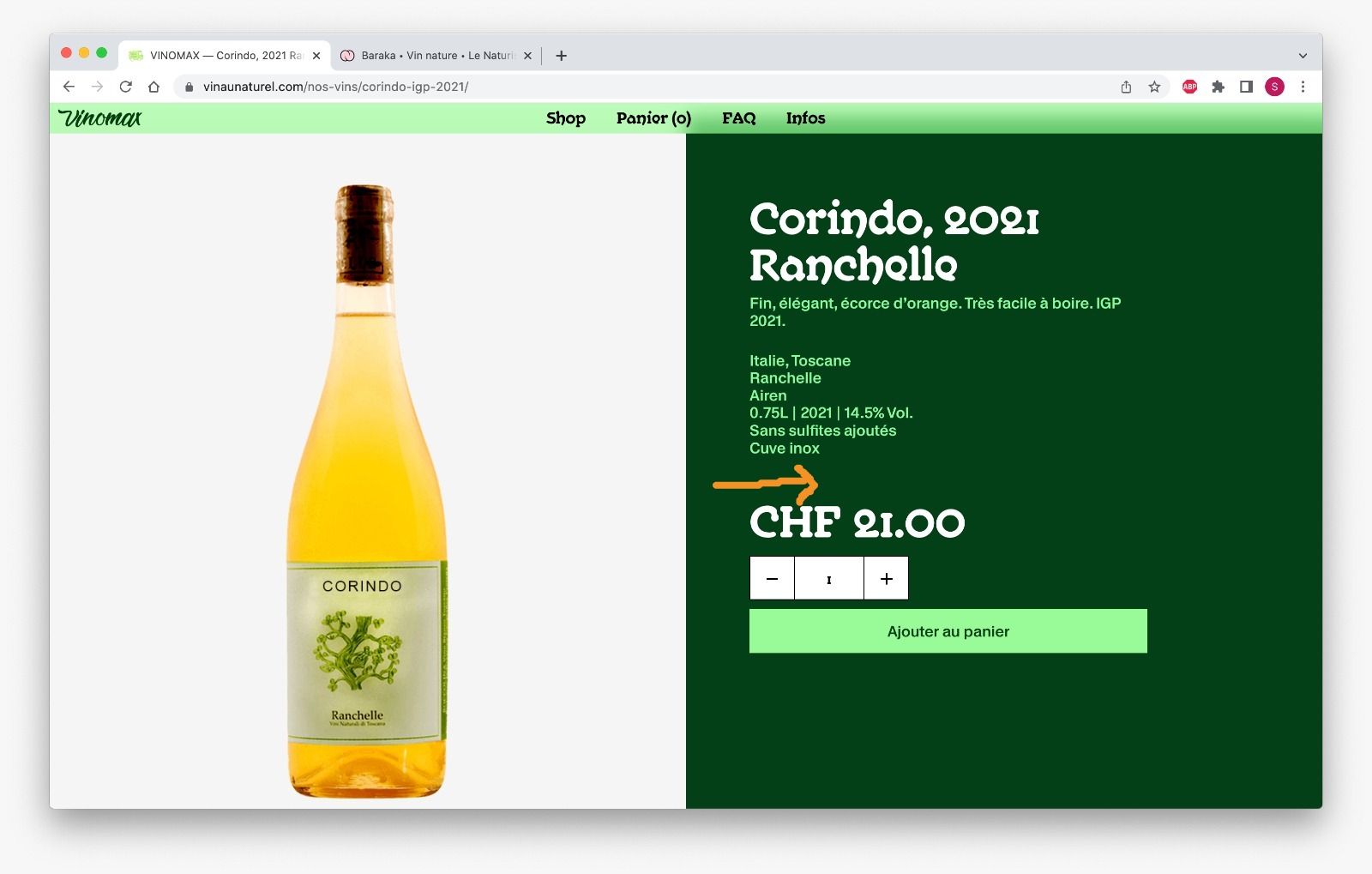
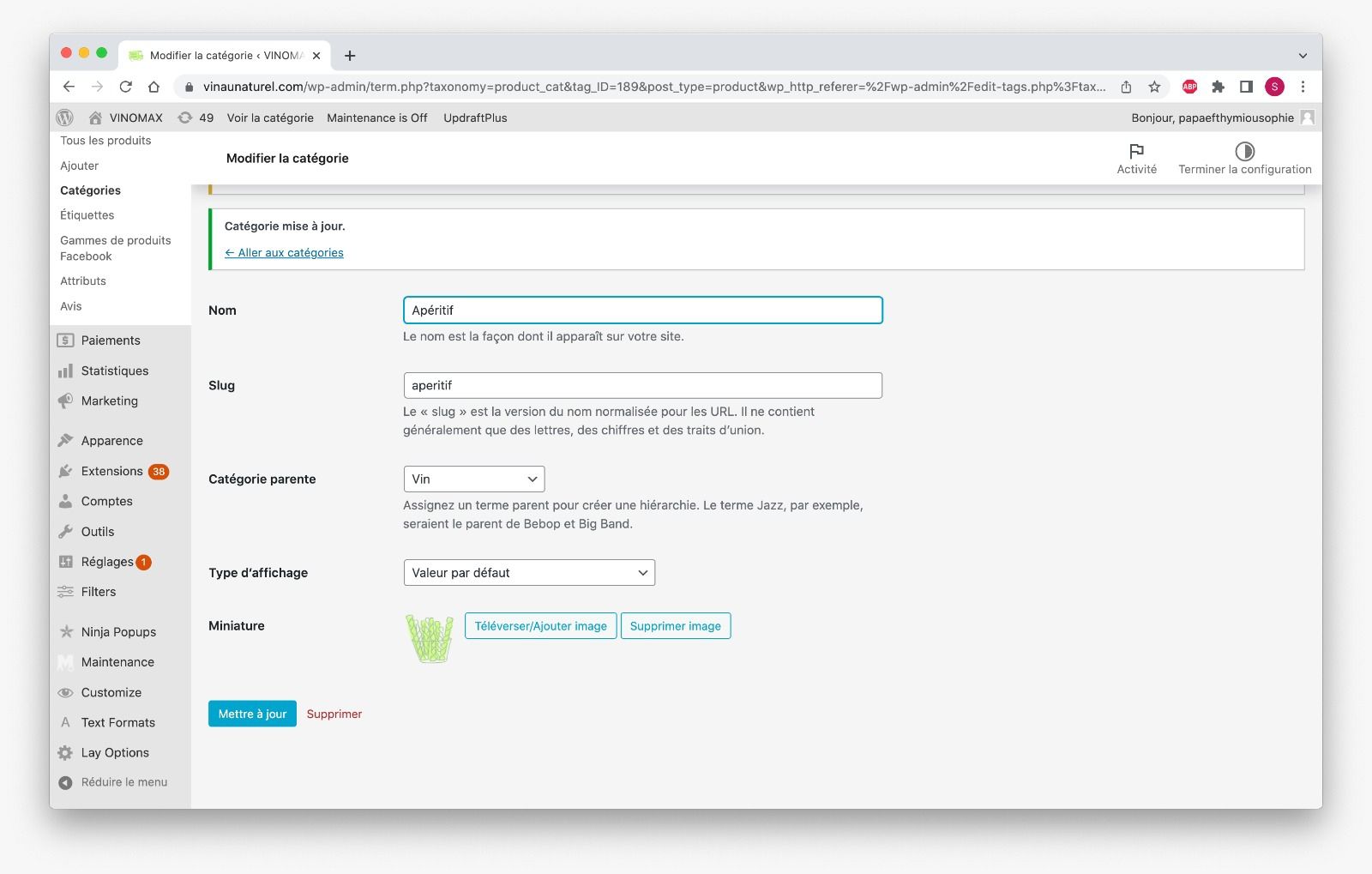
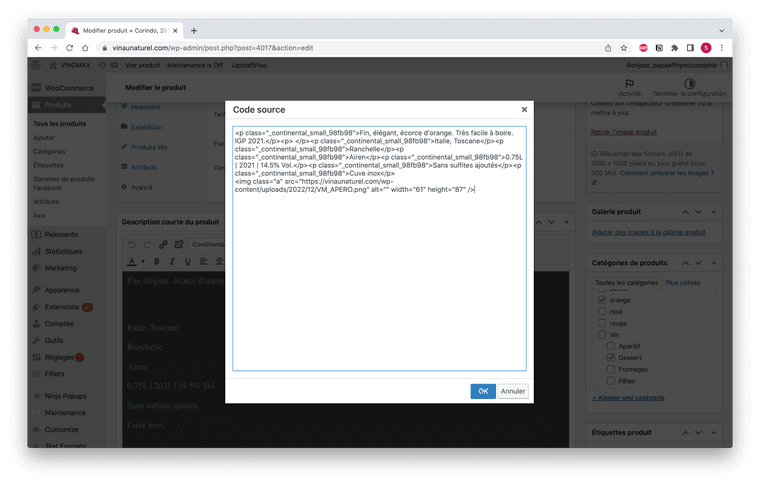
-
hmm maybe some kind of tags for the product
u can add product tags to products:
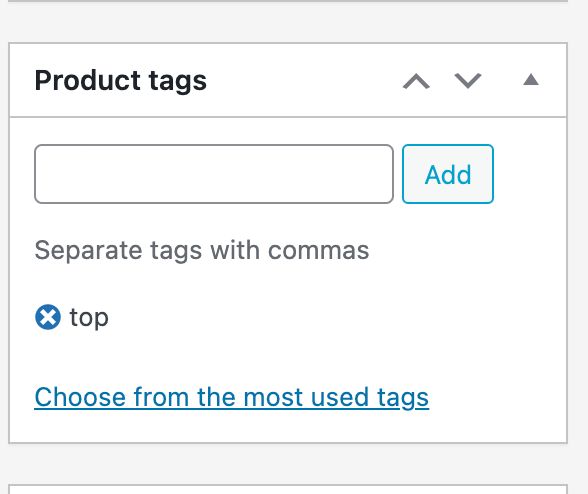
but they wont be shown on the single product page
maybe i could code them to show up
it wouldnt be pictograms though, it'd just be tags there
-
hmm maybe some kind of tags for the product
u can add product tags to products:
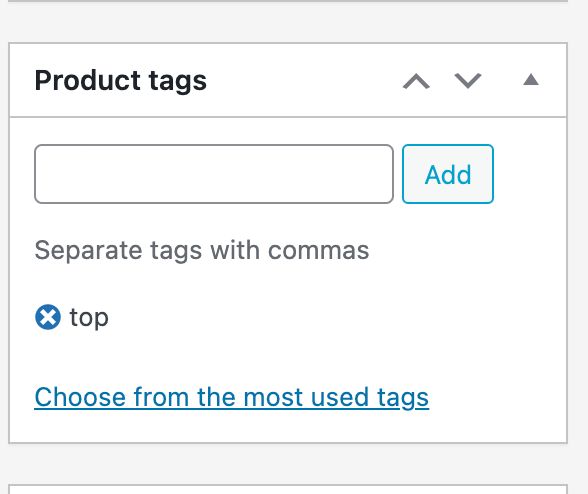
but they wont be shown on the single product page
maybe i could code them to show up
it wouldnt be pictograms though, it'd just be tags there
Hi @arminunruh !
Thanks a lot for the answer :-)Okay
I see that categories can have miniature images (instead of tags); maybe it would be great to add a function so that if you tick one categorie on the product page (on backend, see image attached), it appears with its image on the single page product (frontend, see image attached).
But I don't know if that is possible? I try anyway ::))thanks again,
have a good afternoon,Sofia
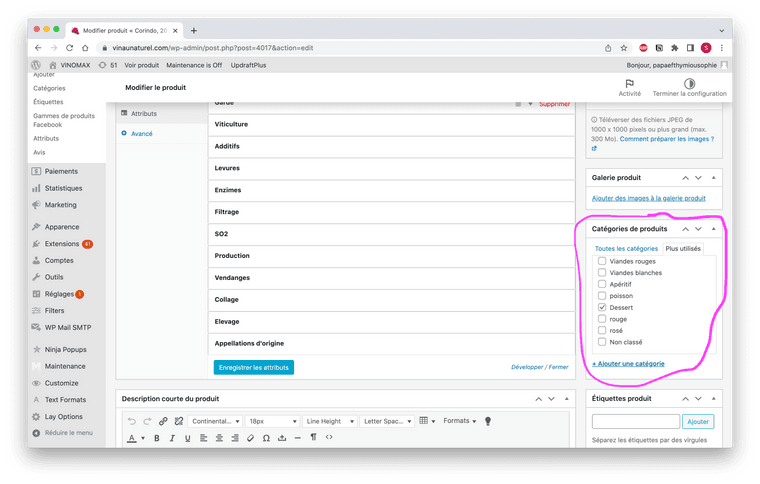
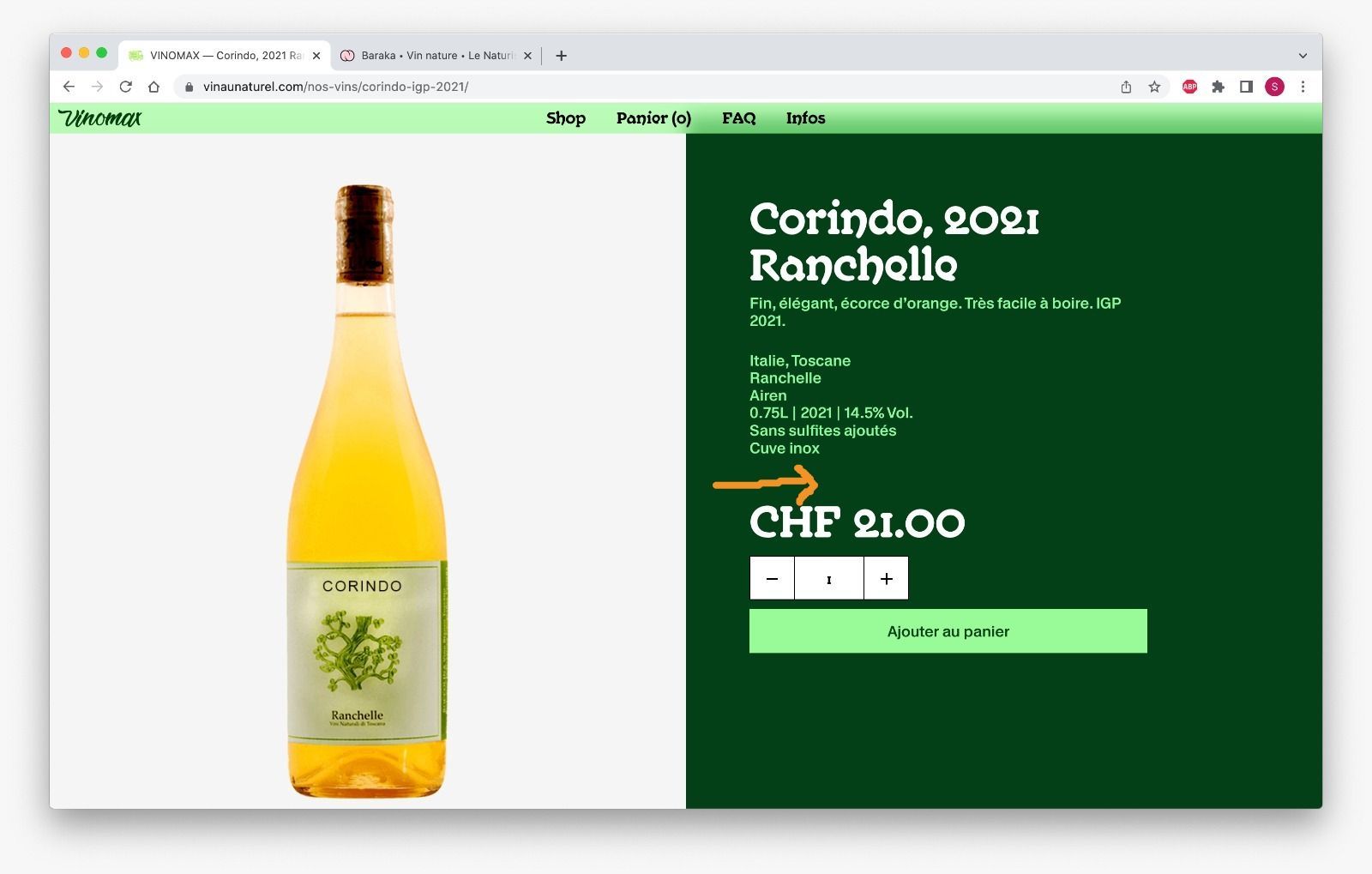
-
ok good luck! 🍀
I also code custom websites or custom Lay features.
💿 Email me here: 💿
info@laytheme.com
Before you post:
- When using a WordPress Cache plugin, disable it or clear your cache.
- Update Lay Theme and all Lay Theme Addons
- Disable all Plugins
- Go to Lay Options → Custom CSS & HTML, click "Turn Off All Custom Code", click "Save Changes"
This often solves issues you might run into
When you post:
- Post a link to where the problem is
- Does the problem happen on Chrome, Firefox, Safari or iPhone or Android?
- If the problem is difficult to explain, post screenshots / link to a video to explain it