Error messages when publishing from the customizer
-
Hi! I'm experiencing this slightly annoying bug: every time I make any changes from the customizer, I get one of these messages. The changes end up being effective, but these messages being there still bug me a little :/
I updated everything and tried reinstalling the theme, but no luck.
Appreciate any help you can provide :)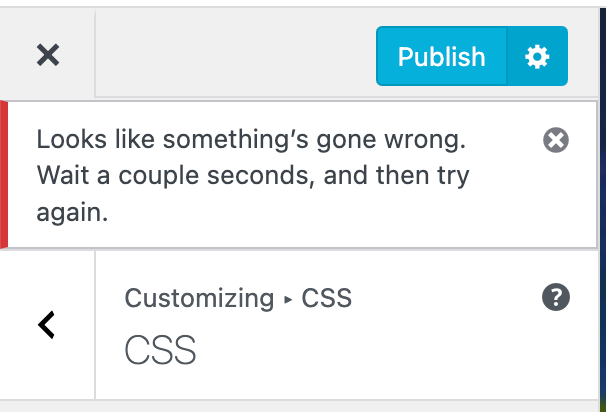
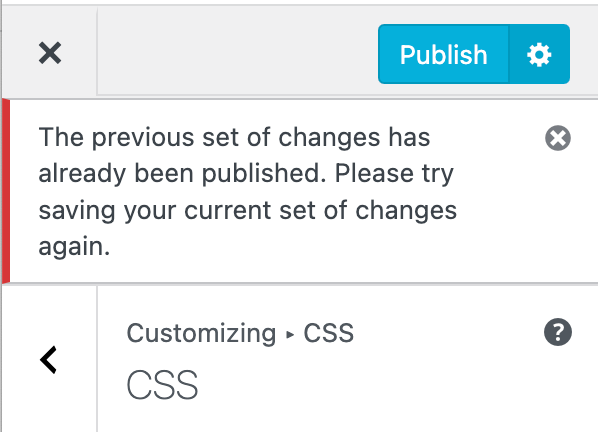
-
damn i have never seen those
not sure if i can do anything here,
is everything updated? wordpress update maybe
-
damn i have never seen those
not sure if i can do anything here,
is everything updated? wordpress update maybe
@arminunruh everything's updated yeah,
I've also tried reinstalling 6.1.1, but this keeps happening. -
can you send your website address, /wp-admin/ username and password and a link to this topic to info@laytheme.com?
I also code custom websites or custom Lay features.
💿 Email me here: 💿
info@laytheme.com
Before you post:
- When using a WordPress Cache plugin, disable it or clear your cache.
- Update Lay Theme and all Lay Theme Addons
- Disable all Plugins
- Go to Lay Options → Custom CSS & HTML, click "Turn Off All Custom Code", click "Save Changes"
This often solves issues you might run into
When you post:
- Post a link to where the problem is
- Does the problem happen on Chrome, Firefox, Safari or iPhone or Android?
- If the problem is difficult to explain, post screenshots / link to a video to explain it