Frontpage does not activate properly
-
Hello,
I've been using the Lay theme for three days now and I'm very enthusiastic about the look, the possibilities and the ease of use. Unfortunately, there is one thing I have not yet understood or solved: An overview of my projects should be displayed as the start page. Instead, my website directly displays a single project, but not the overview. If I then click on my home button, the page is displayed correctly. How can this be? Does anyone know where the error lies?This is what is displayed when you go to my homepage.
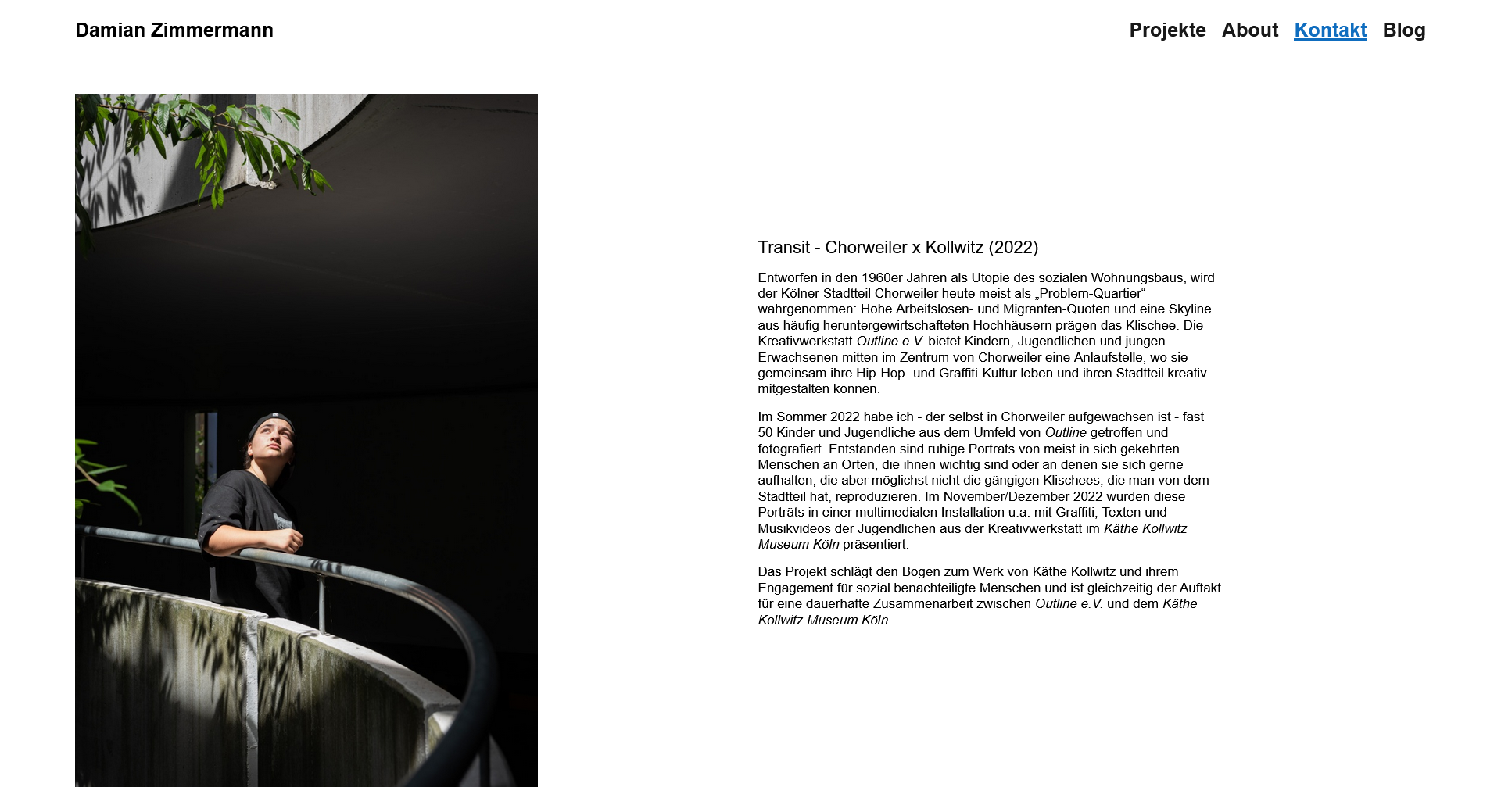
This is how it should actually look.
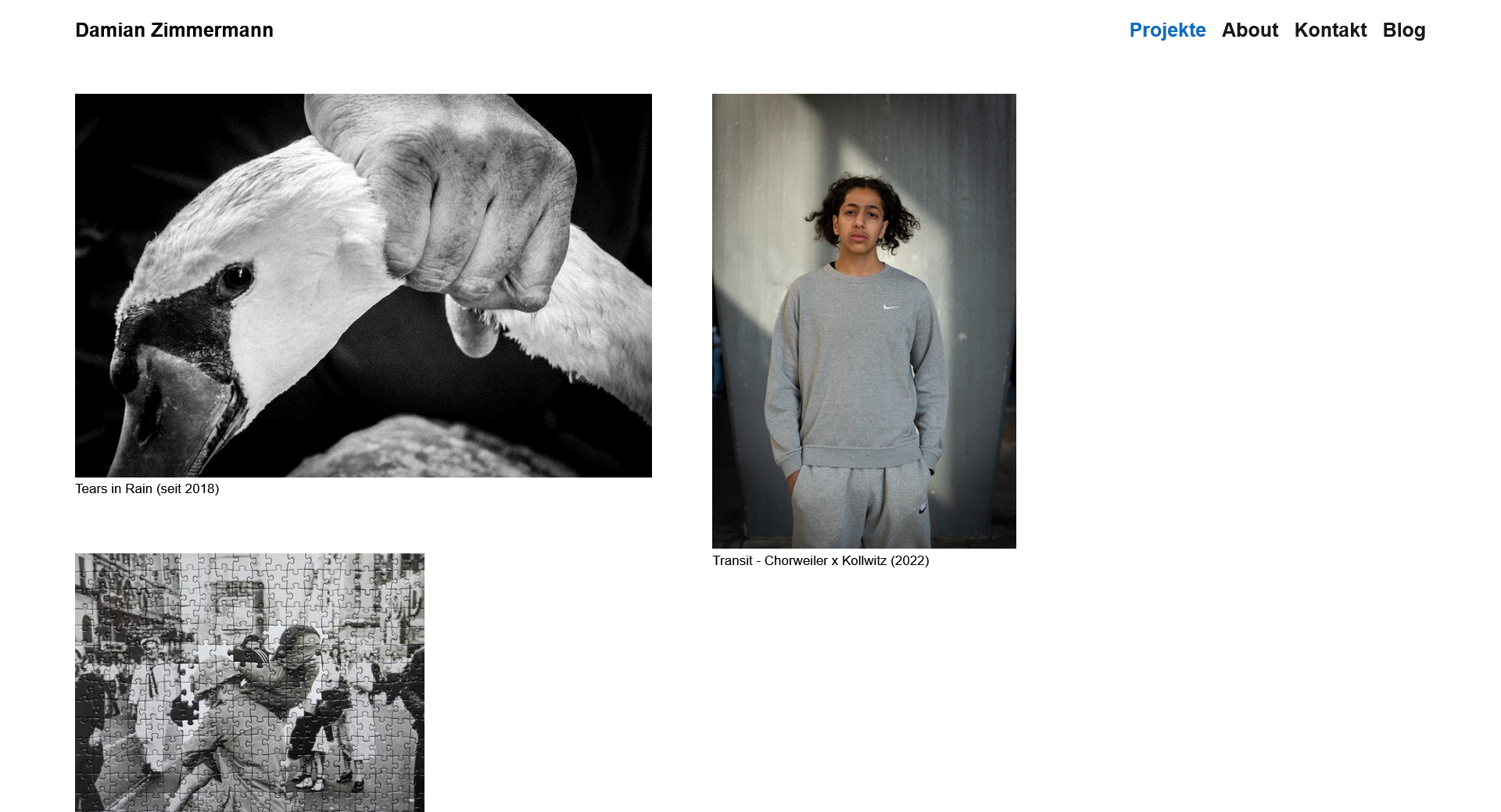
This are my settings - you can see that even the preview is wrong.

How can this be? Does anyone know where the error lies?
-
Hello,
I've been using the Lay theme for three days now and I'm very enthusiastic about the look, the possibilities and the ease of use. Unfortunately, there is one thing I have not yet understood or solved: An overview of my projects should be displayed as the start page. Instead, my website directly displays a single project, but not the overview. If I then click on my home button, the page is displayed correctly. How can this be? Does anyone know where the error lies?This is what is displayed when you go to my homepage.
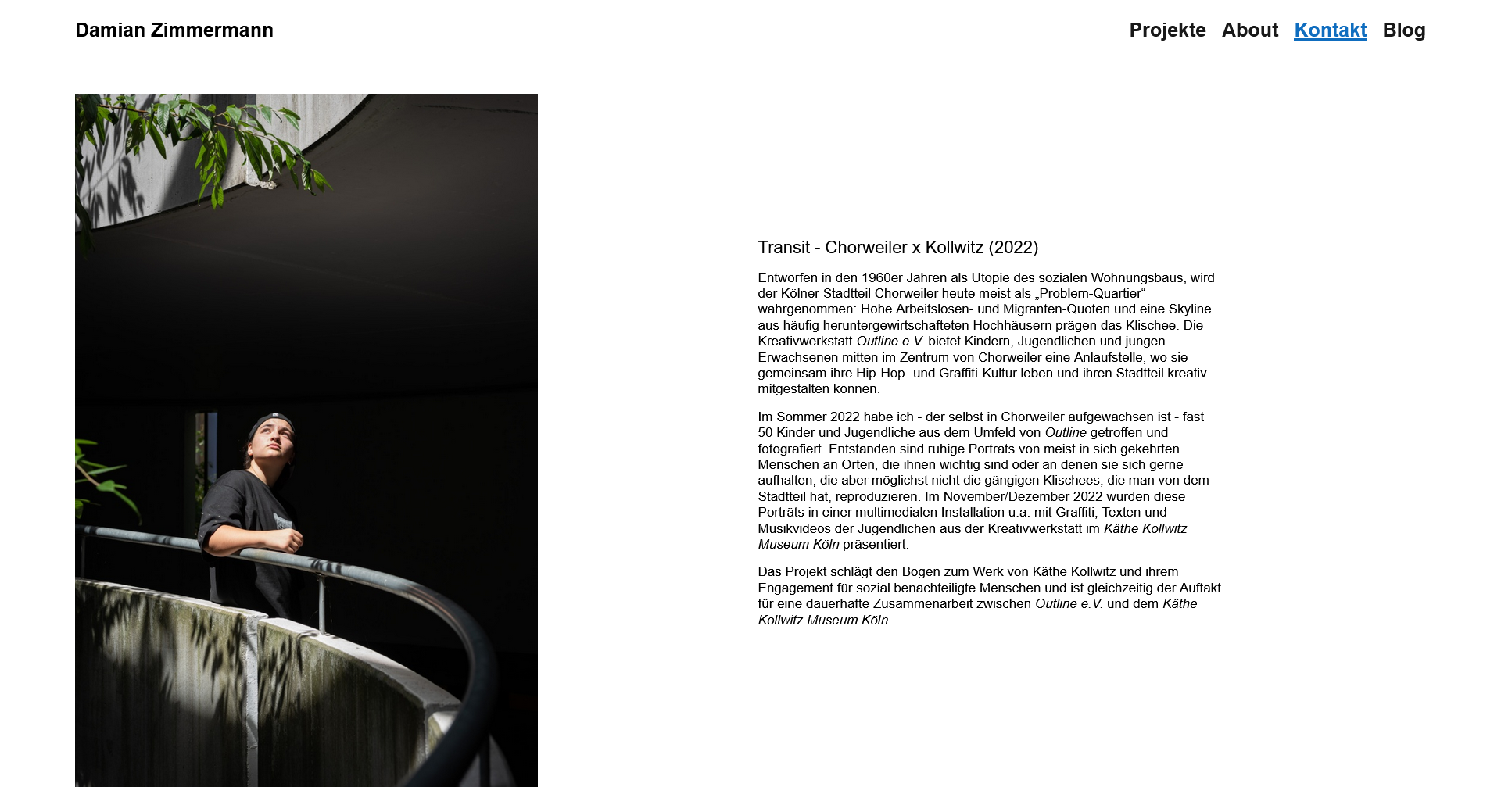
This is how it should actually look.
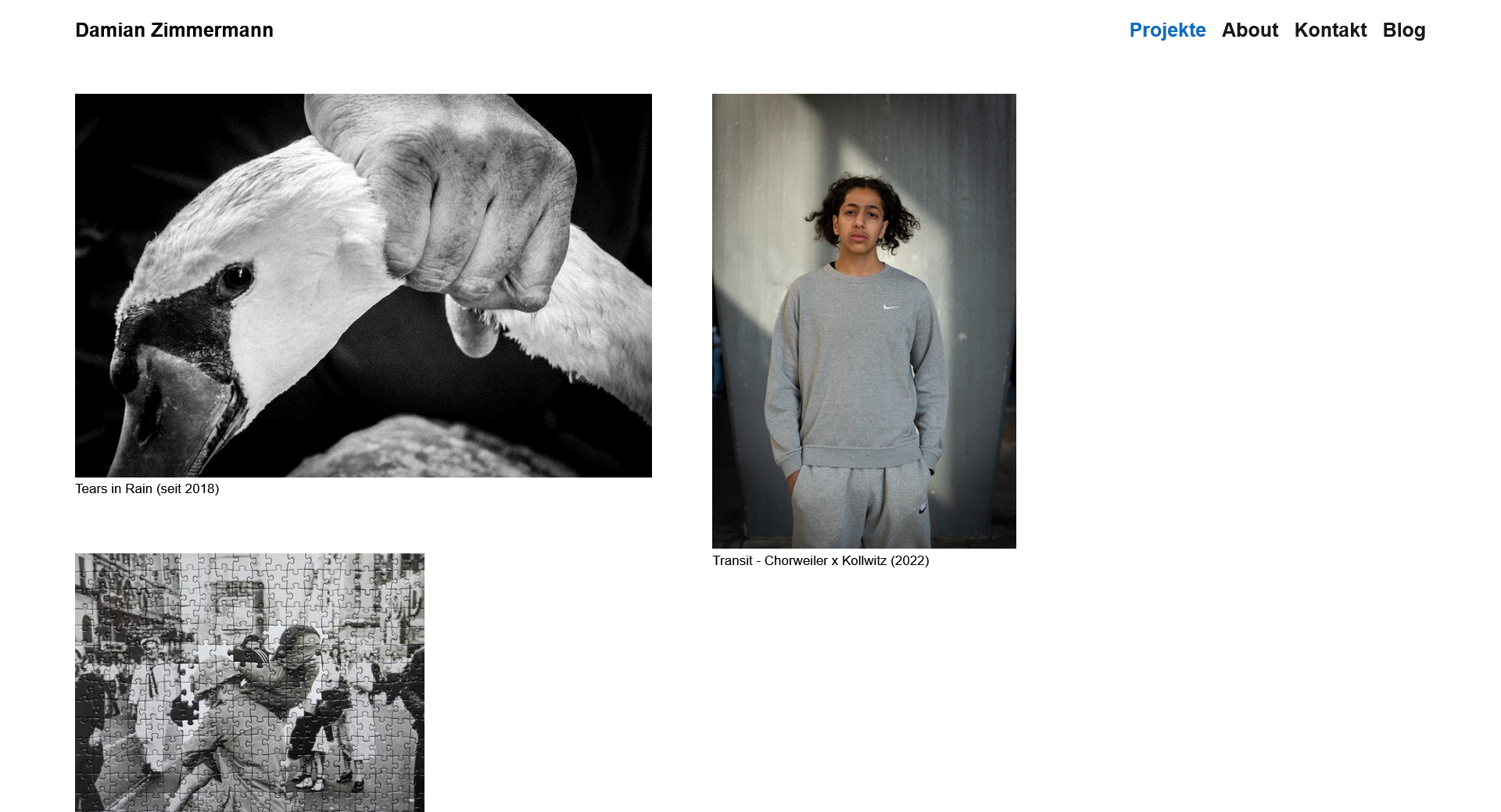
This are my settings - you can see that even the preview is wrong.

How can this be? Does anyone know where the error lies?
@Damian hey, this might work for you:
Go to Lay Options and untick the Ajax compatibility setting, save, then tick again, save.
Cheers.
-
@Damian hey, this might work for you:
Go to Lay Options and untick the Ajax compatibility setting, save, then tick again, save.
Cheers.
@alasdair17 Thanks, but it is not activated
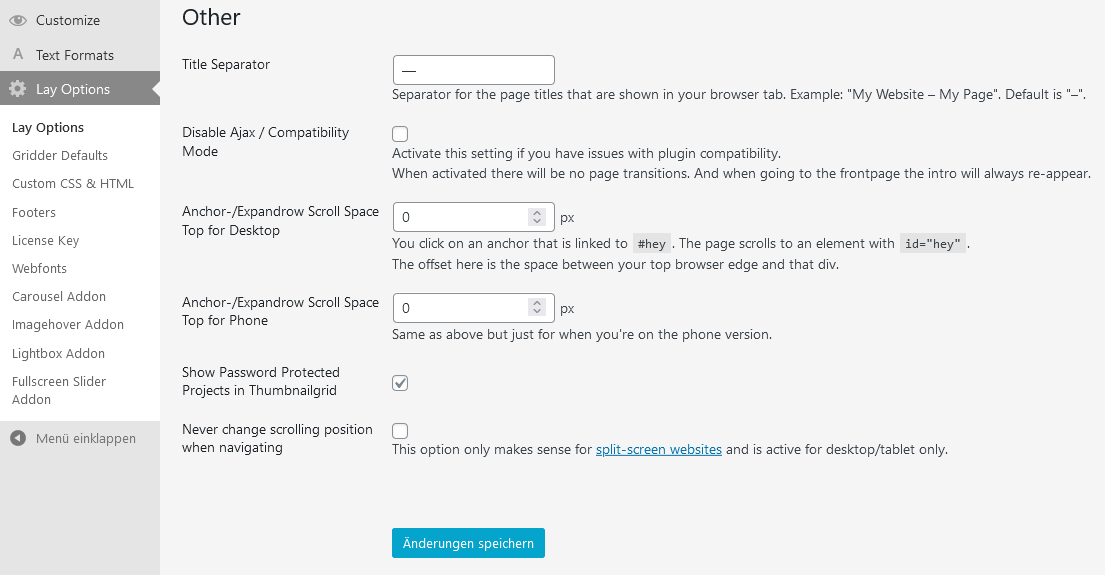
-
@alasdair17 Thanks, but it is not activated
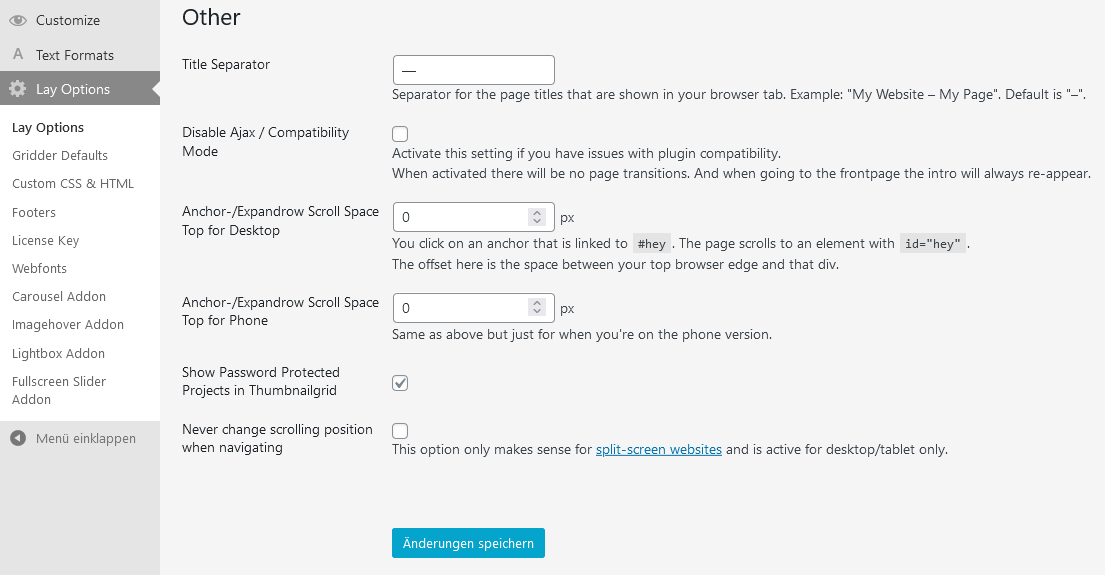
@Damian try activating it?
-
@Damian try activating it?
@alasdair17 Yes, both. I activated it and deactived it again. Both do not work.
-
hey damian thanks for the kind words!
well well
can you send your website address, /wp-admin/ username and password and a link to this topic to info@laytheme.com?
-
hey damian thanks for the kind words!
well well
can you send your website address, /wp-admin/ username and password and a link to this topic to info@laytheme.com?
@arminunruh thanks a lot, I send you an email
-
ok we fixed it, we had to create a page and set it as a frontpage in "settings" -> "reading" and in customize -> frontpage
-
ok we fixed it, we had to create a page and set it as a frontpage in "settings" -> "reading" and in customize -> frontpage
@arminunruh Thanks a lot for the fast and great help!
I also code custom websites or custom Lay features.
💿 Email me here: 💿
info@laytheme.com
Before you post:
- When using a WordPress Cache plugin, disable it or clear your cache.
- Update Lay Theme and all Lay Theme Addons
- Disable all Plugins
- Go to Lay Options → Custom CSS & HTML, click "Turn Off All Custom Code", click "Save Changes"
This often solves issues you might run into
When you post:
- Post a link to where the problem is
- Does the problem happen on Chrome, Firefox, Safari or iPhone or Android?
- If the problem is difficult to explain, post screenshots / link to a video to explain it