Text inside a Picture + How to delete the white space in between pictures
-
Hello everyone,
im trying to understand how this works: https://alexdsala.com, as im trying to implement the basic idea on my Website.
So first how can I Put my Pictures into the Grid, without the white space in the middle. The only way I see to do that is tu put two pictures as a background. is there another way? and how can one animate the text then u hover the mouse over the picture.Best regards
Jay
-
Hello everyone,
im trying to understand how this works: https://alexdsala.com, as im trying to implement the basic idea on my Website.
So first how can I Put my Pictures into the Grid, without the white space in the middle. The only way I see to do that is tu put two pictures as a background. is there another way? and how can one animate the text then u hover the mouse over the picture.Best regards
Jay
@sergifdrv hey, if you change the 'column gutter' to '0' it should get rid of the white space between images on the grid.
-
hey
this is a project thumbnail
in lay options, you can activate the feature "Activate Video for Thumbnails"
for every project, add a video when you edit the project (to the right)
now add a project thumbnail in the gridder by clicking "+ project thumbnail"then in customize → Project Thumbnails →
Project Thumbnail Mouseover: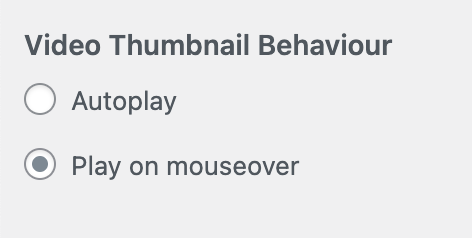
I also code custom websites or custom Lay features.
💿 Email me here: 💿
info@laytheme.com
Before you post:
- When using a WordPress Cache plugin, disable it or clear your cache.
- Update Lay Theme and all Lay Theme Addons
- Disable all Plugins
- Go to Lay Options → Custom CSS & HTML, click "Turn Off All Custom Code", click "Save Changes"
This often solves issues you might run into
When you post:
- Post a link to where the problem is
- Does the problem happen on Chrome, Firefox, Safari or iPhone or Android?
- If the problem is difficult to explain, post screenshots / link to a video to explain it