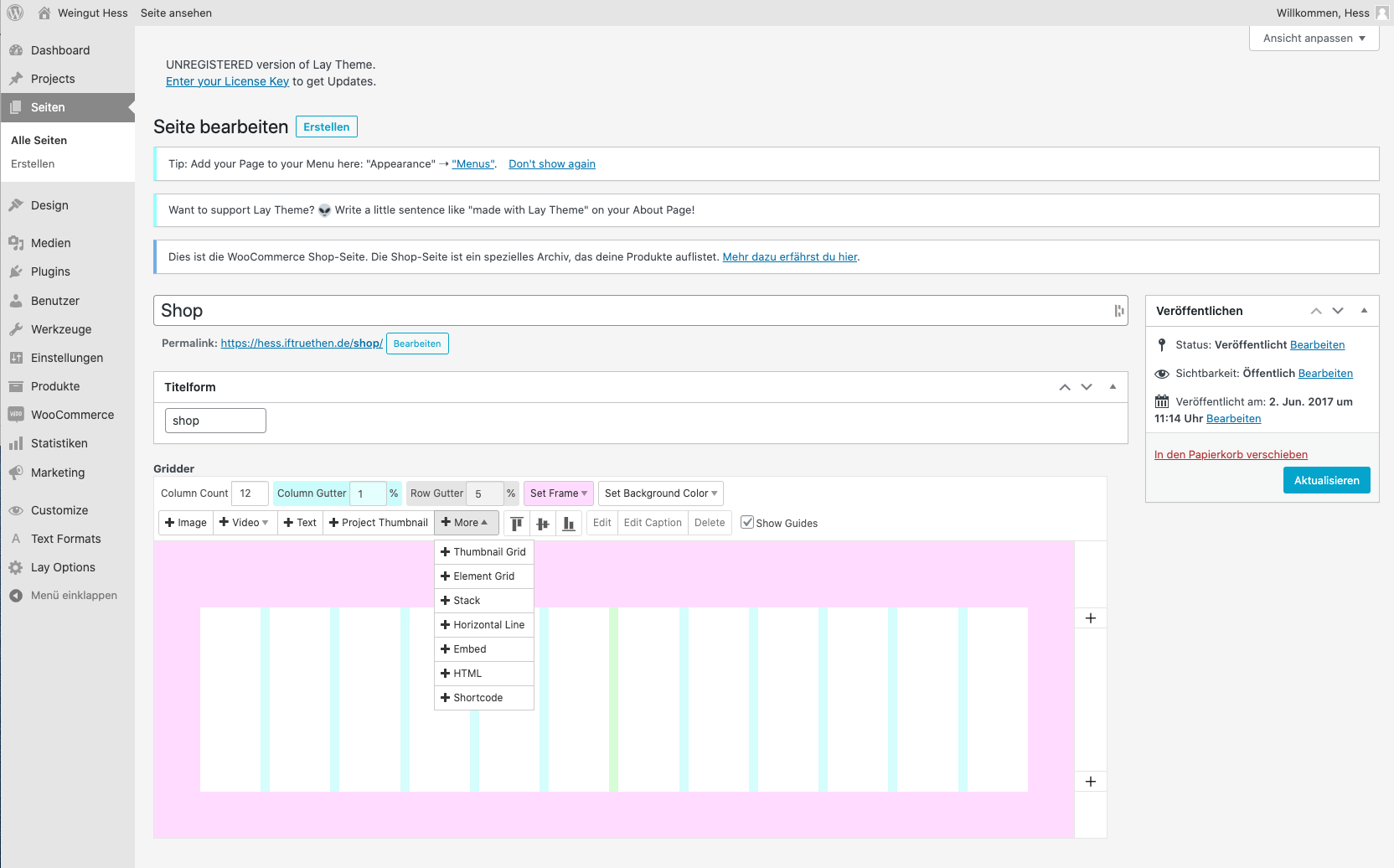"Product Thumbnail Grid"-Button is missing
-
Hi there,
i am working on a redesign for this website. I tried to install laytheme on an existing wordpress installation. All seems to work. WooCommerce was already installed, all products are there. But in the gridder the "Product Thumbnail Grid"-Button is missing. Can you please have a look and help me fix it?
Thx & Best
Patrick -
you need to enter your license key and u need to update lay theme
please be patient it always takes me at least one day to answer xD
-
you need to enter your license key and u need to update lay theme
please be patient it always takes me at least one day to answer xD
@arminunruh thank you.
-
Hi @arminunruh,
as I couldn't make it work I made a fresh install. I followed the steps of the Shop Setup and imported products via csv-file. I activated the licence key. But still the woocommerce-button to add the product thumbnail grid is missing. Also this section is missing: "Customize" → "WooCommerce" → "Product Thumbnails"
I don't have custom code added yet.
Can you please have a look, I hope you can help :)Thanks, best
Patrickhttps://hess.buero-feuerwache.de/shop
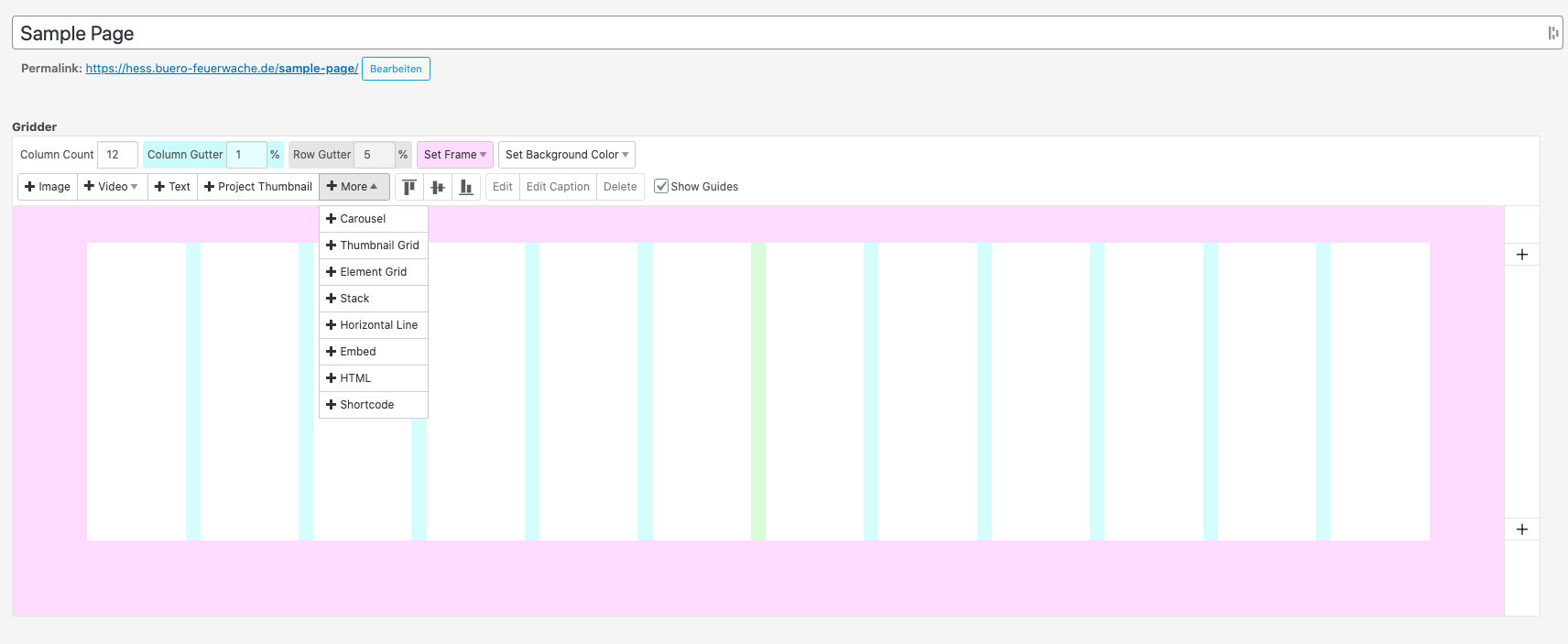
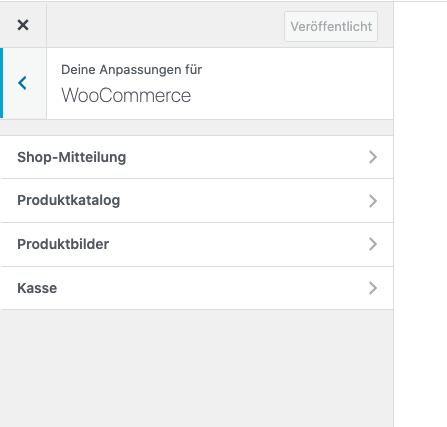
-
Hi @arminunruh,
as I couldn't make it work I made a fresh install. I followed the steps of the Shop Setup and imported products via csv-file. I activated the licence key. But still the woocommerce-button to add the product thumbnail grid is missing. Also this section is missing: "Customize" → "WooCommerce" → "Product Thumbnails"
I don't have custom code added yet.
Can you please have a look, I hope you can help :)Thanks, best
Patrickhttps://hess.buero-feuerwache.de/shop
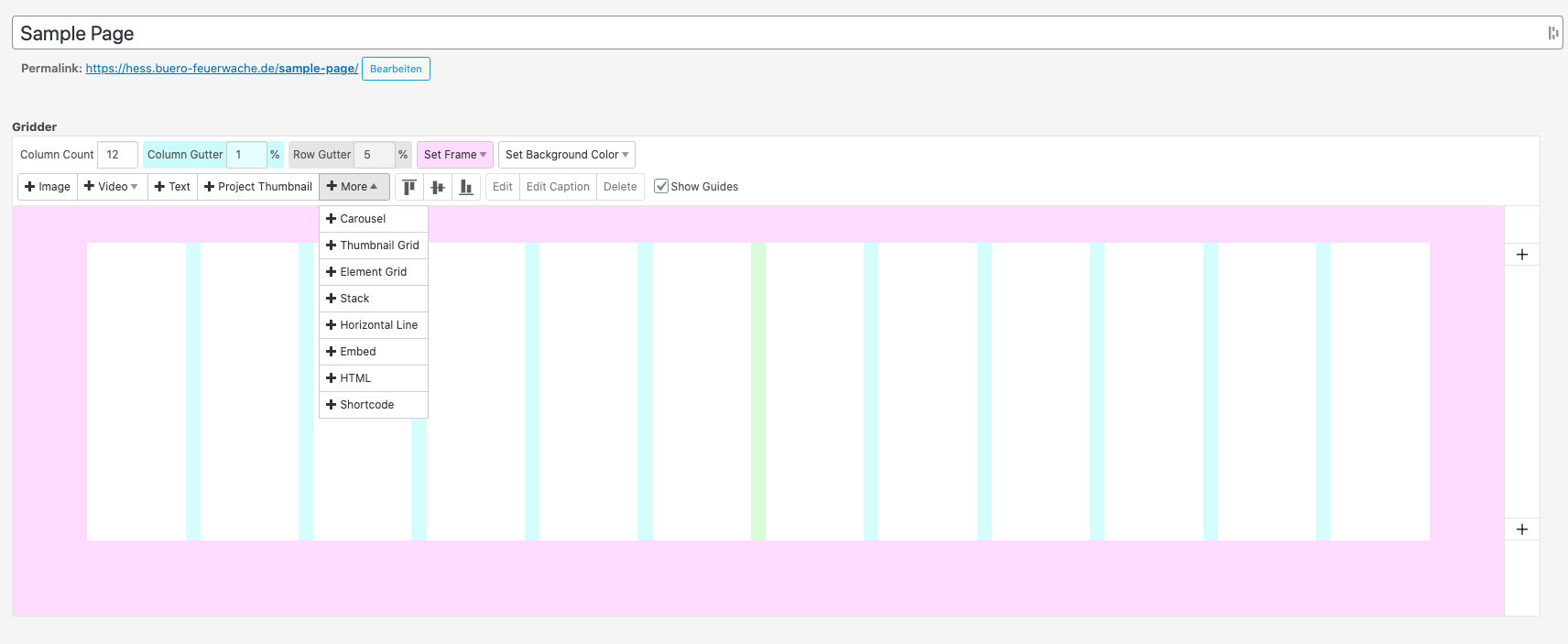
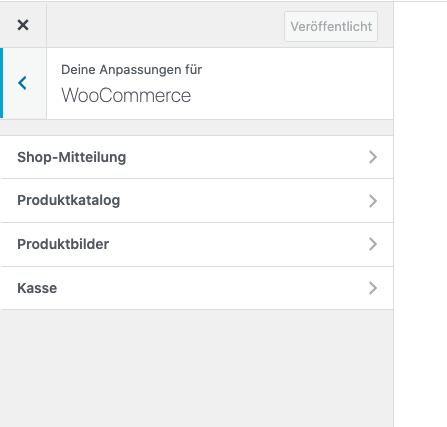
@Pat hey, you need to update your laytheme to the latest version. I can tell it's outdated because you are missing other features in the 'More' dropdown.
-
@Pat hey, you need to update your laytheme to the latest version. I can tell it's outdated because you are missing other features in the 'More' dropdown.
@alasdair17, thank you. I doubled checked before...😅 Right in this moment I saw that it's an old version. Now it works. Thanks a lot!
-
@alasdair17, thank you. I doubled checked before...😅 Right in this moment I saw that it's an old version. Now it works. Thanks a lot!
@Pat good stuff!
I also code custom websites or custom Lay features.
💿 Email me here: 💿
info@laytheme.com
Before you post:
- When using a WordPress Cache plugin, disable it or clear your cache.
- Update Lay Theme and all Lay Theme Addons
- Disable all Plugins
- Go to Lay Options → Custom CSS & HTML, click "Turn Off All Custom Code", click "Save Changes"
This often solves issues you might run into
When you post:
- Post a link to where the problem is
- Does the problem happen on Chrome, Firefox, Safari or iPhone or Android?
- If the problem is difficult to explain, post screenshots / link to a video to explain it