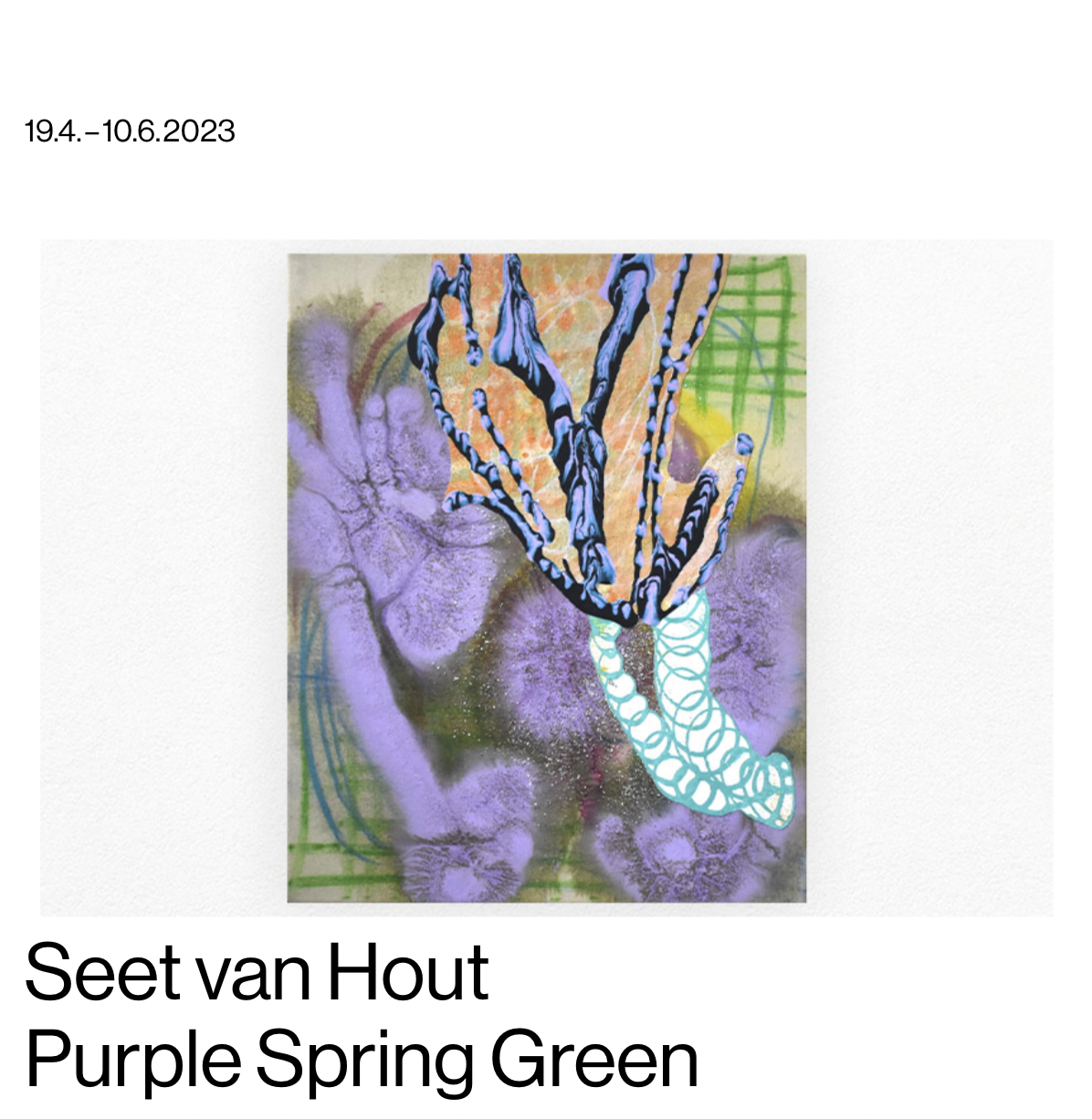project description
-
maybe you use a textformat and it has a "space top" setting?
do u have a link?maybe use this css:
.descr{ margin-top: -10px; } -
maybe you use a textformat and it has a "space top" setting?
do u have a link?maybe use this css:
.descr{ margin-top: -10px; }@arminunruh said in project description:
.descr{
margin-top: -10px;
}hi armin,
unfortunalety this doesnt works. and i already tried to change the "space top" settings …
here is the website: www.galerie-born.de<
thank you!
-
@susan39 hey try adding, '!important' to the css like this:
.descr{
margin-top: -10px !important;
} -
@susan39 also it might be easier to troubleshoot if you can send a link of the page with the project that has the large spaced description.
-
@susan39 hey try adding, '!important' to the css like this:
.descr{
margin-top: -10px !important;
}hi, thank alot but unfortunately it doesnt work.
here is the link: www.galerie-born.de
is the third thumbnail.thank alot!
-
hi, thank alot but unfortunately it doesnt work.
here is the link: www.galerie-born.de
is the third thumbnail.thank alot!
@susan39 hey thanks and I see the thumbnail but not the text which has the large gap/space?
-
@susan39 hey thanks and I see the thumbnail but not the text which has the large gap/space?
between date and image
-
between date and image
@susan39 ah sorry I was looking at the english version!
-
between date and image
@susan39 try these:
.thumb .descr {
margin-bottom: -30px !important;
}or
#grid > div > div.row.no-y-offsets.no-row-hoverimage.row-3 > div > div > div.col.no-offset.push-0.span-6.align-top.not-first-child.no-frame-overflow.no-parallax.type-project.no_100vh-carousel.in-view > div > a > div.lay-textformat-parent.above-image > span {
margin-bottom: -30px !important;
}
-
@susan39 ah sorry I was looking at the english version!
it works! thank you!
I also code custom websites or custom Lay features.
💿 Email me here: 💿
info@laytheme.com
Before you post:
- When using a WordPress Cache plugin, disable it or clear your cache.
- Update Lay Theme and all Lay Theme Addons
- Disable all Plugins
- Go to Lay Options → Custom CSS & HTML, click "Turn Off All Custom Code", click "Save Changes"
This often solves issues you might run into
When you post:
- Post a link to where the problem is
- Does the problem happen on Chrome, Firefox, Safari or iPhone or Android?
- If the problem is difficult to explain, post screenshots / link to a video to explain it