elements change size after every edit to a page or project
-
This problem began about a week ago.
I start with my chosen layout, eg: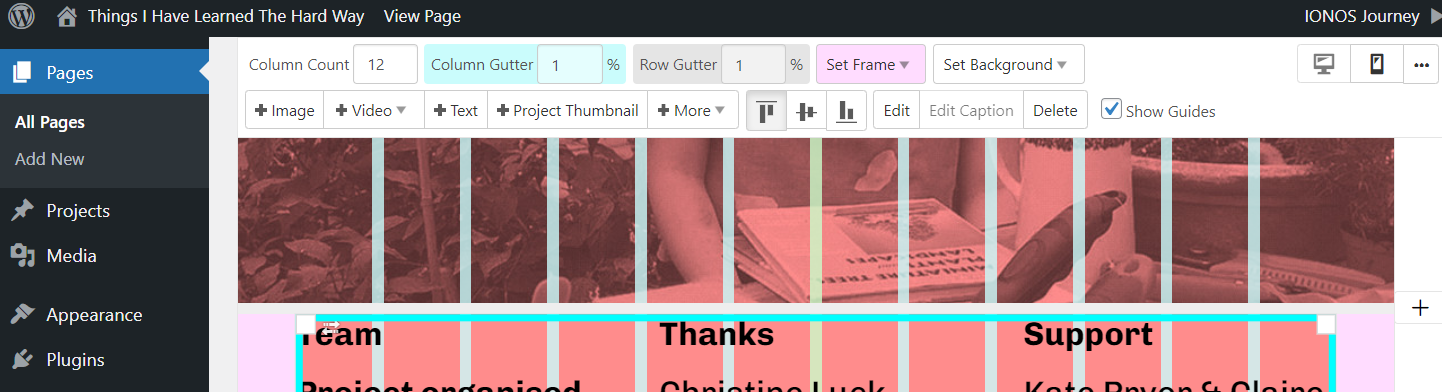
I edit the element. (In this case it's a grid, but I have the same issue for text, images etc. )
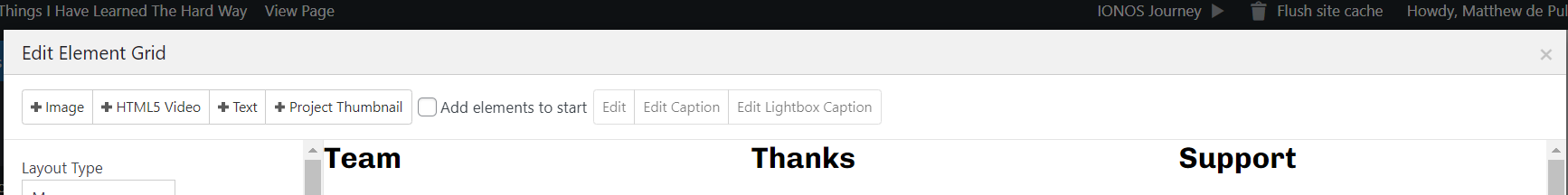
I come out and the left side of the element has changed:
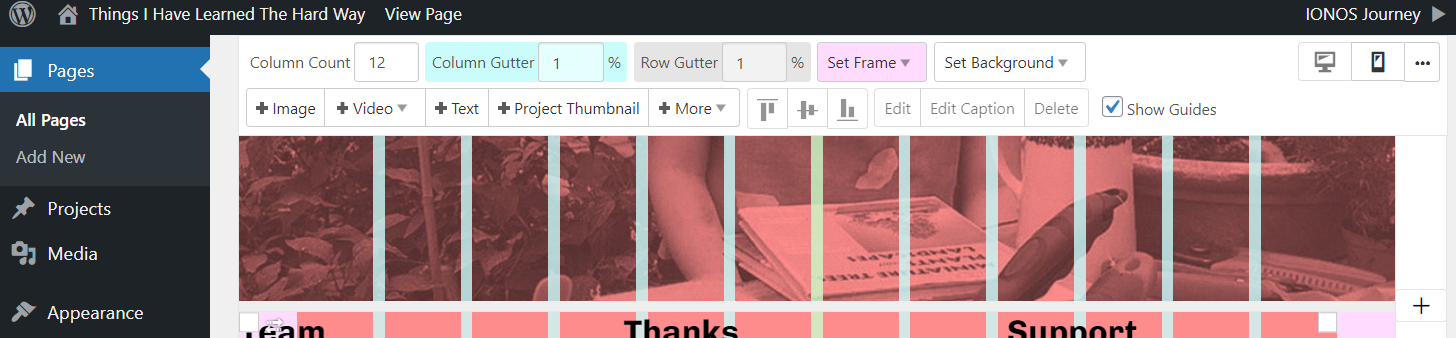
Any idea what's causing this glitch?
-
so ure saying u edit the element and then it goes all the way to the left? and its an element grid
mmh i cant reproduce this issue
can you send your website address, /wp-admin/ username and password and a link to this topic to info@laytheme.com?
I also code custom websites or custom Lay features.
💿 Email me here: 💿
info@laytheme.com
Before you post:
- When using a WordPress Cache plugin, disable it or clear your cache.
- Update Lay Theme and all Lay Theme Addons
- Disable all Plugins
- Go to Lay Options → Custom CSS & HTML, click "Turn Off All Custom Code", click "Save Changes"
This often solves issues you might run into
When you post:
- Post a link to where the problem is
- Does the problem happen on Chrome, Firefox, Safari or iPhone or Android?
- If the problem is difficult to explain, post screenshots / link to a video to explain it
Online Users
Forgot your key, lost your files, need a previous Lay Theme or Addon version?
Go to www.laykeymanager.com