enable fill slides option on a single image ratio, in the same carousel
-
Hello, I use carousels as a unique element of my project images. I have two image formats, one in 4:5 and one in 16:9. I set the carousel to fixed height 100vh on desktop.
I would like to know if it is possible to activate the fill slides function only for one image ratio (16:9) in the same carousel?The trick I use today is to make a template in 16:9 with white background on my 4:5 images and keep all my images in the same ratio 16:9 + fill slides activated.
Thanks a lot in advance :)
benoitlefeuvre.com--

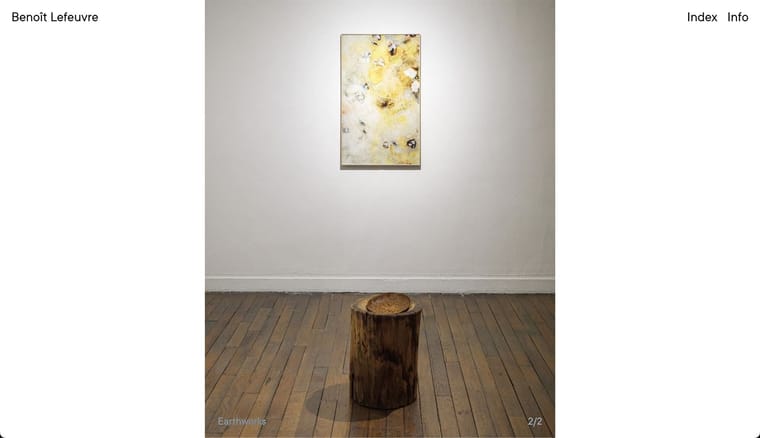
-
hmm thats not possible :/
i think in your case you could use the fullscreen slider plugin
and use the horizontal optionthis will turn your gridder rows into slides
then use row background images for the fullsize images and use normal image elements for the other images
also set "Max-width and max-height of elements" to 100% in lay options → fullscreen slider images
you can try to set it up like this for just one project to see if that would work
I also code custom websites or custom Lay features.
💿 Email me here: 💿
info@laytheme.com
Before you post:
- When using a WordPress Cache plugin, disable it or clear your cache.
- Update Lay Theme and all Lay Theme Addons
- Disable all Plugins
- Go to Lay Options → Custom CSS & HTML, click "Turn Off All Custom Code", click "Save Changes"
This often solves issues you might run into
When you post:
- Post a link to where the problem is
- Does the problem happen on Chrome, Firefox, Safari or iPhone or Android?
- If the problem is difficult to explain, post screenshots / link to a video to explain it