editing the 3D logo add
-
-
what? so
u want it behind everything? -
what? so
u want it behind everything?@arminunruh
Thanks for replying.
Yes, I would like to have it behind all the projects.
Or alternatively sticking to the top of the screen like the toolbar?
Thanks -
@noah1243 said in editing the 3D logo add:
Or alternatively sticking to the top of the screen like the toolbar?
you could
use
css#lay_canvas{ positon: absolute; }and if u want to change the z-index if u want to keep it fixed:
#lay_canvas{z-index:9;}
-
Hi @arminunruh thanks for the code, but when I added this into custom CSS nothing changed with the 3D logo, it is still scrolling and not fixed:
#lay_canvas{position: absolute;}
#lay_canvas{z-index:9;}Is there something else I am missing in the code, to make the code affect the 3D logo
-
no you wanted it to be not fixed
its fixed already usually
do you have a link?
sorry this post got lost i didn't see your answer -
Hi, thanks for replying.
And sorry I used the word fixed wrong.
here is a link to my website: https://www.noahsilver.work/
I just want the 3d logo to stay at the top of the screen and not move with the scroll.
Thankyou so much :) @arminunruh -
#lay_canvas{
position: absolute!important;
}this should do the trick!
-
by the way probably its better to use mp4's instead of gifs
-
Hi @arminunruh
Thankyou so much for your help i really appreciate it.
I am sorry for asking so much about this but I really want this awesome 3D feature to work now. The homepage is perfect but now on the project pages of my work the logo is in front of everything.
Is there a way to either send it to the background layer?
Or to only have the 3D logo appear on the homepage and not the others.
Thanks so much.
I hope this image explains how it looks, here is the link too: https://www.noahsilver.work/fifa-2022/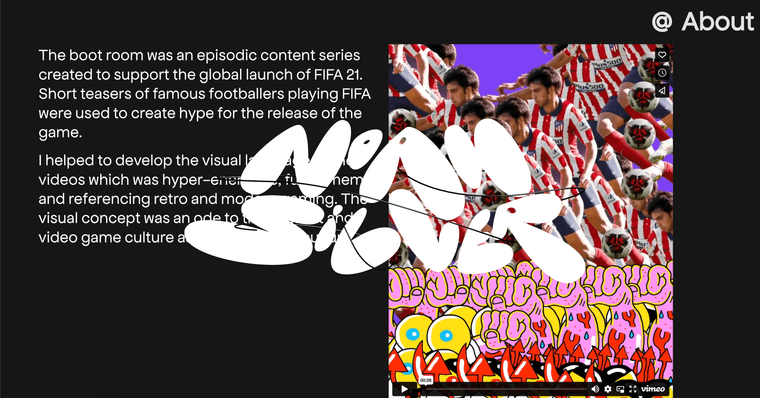
-
#lay_canvas{ z-index:0!important; }or
#lay_canvas{ display:none; } .slug-work-2 #lay_canvas{ display: block; }https://laytheme.com/documentation/custom-css-styling.html#css-based-on-current-page
I also code custom websites or custom Lay features.
💿 Email me here: 💿
info@laytheme.com
Before you post:
- When using a WordPress Cache plugin, disable it or clear your cache.
- Update Lay Theme and all Lay Theme Addons
- Disable all Plugins
- Go to Lay Options → Custom CSS & HTML, click "Turn Off All Custom Code", click "Save Changes"
This often solves issues you might run into
When you post:
- Post a link to where the problem is
- Does the problem happen on Chrome, Firefox, Safari or iPhone or Android?
- If the problem is difficult to explain, post screenshots / link to a video to explain it