Carousel numbers alignment
-
Hi
I'm using the carousel and im trying to align numbers to bottom of viewport and last line of my captions. Can't get it to work
Heres a link:
http://hanspellejart.dk/space-10-pop-up-event-copy/i tried using this:
.captions-and-numbers-not-same-position .sink-with-numbers-and-captions .lay-carousel-sink .numbers { position: fixed !important; bottom: 16px !important; }Also numbers are disappearing when scaling my browser window? And when loading the page seems like captions load in the "original" place and then jumps down to the fixed position where i placed the captions with css overwrite. Is there anything to about this?
Thanks
Hans [link text](link url) -
Okay, I resolved part of my question myself :-) Seems like the load thing with the carousel captions is caused by specific "Transitions when Navigating" settings. When using "Up" under Revealing Transition captions load wired but using "Fade" works fine.
Stil can't figure out how to align the numbers... :) -
in lay options → carousel addon: set both Captions for Slides: position and Numbers: position
to "center"
this will put them in the same div next to each other
then use custom css to align that div to the left bottom corner :)
-
Hi
I'm using the carousel and im trying to align numbers to bottom of viewport and last line of my captions. Can't get it to work
Heres a link:
http://hanspellejart.dk/space-10-pop-up-event-copy/i tried using this:
.captions-and-numbers-not-same-position .sink-with-numbers-and-captions .lay-carousel-sink .numbers { position: fixed !important; bottom: 16px !important; }Also numbers are disappearing when scaling my browser window? And when loading the page seems like captions load in the "original" place and then jumps down to the fixed position where i placed the captions with css overwrite. Is there anything to about this?
Thanks
Hans [link text](link url)@Hans-Pelle this is what I just did on a similar instance:
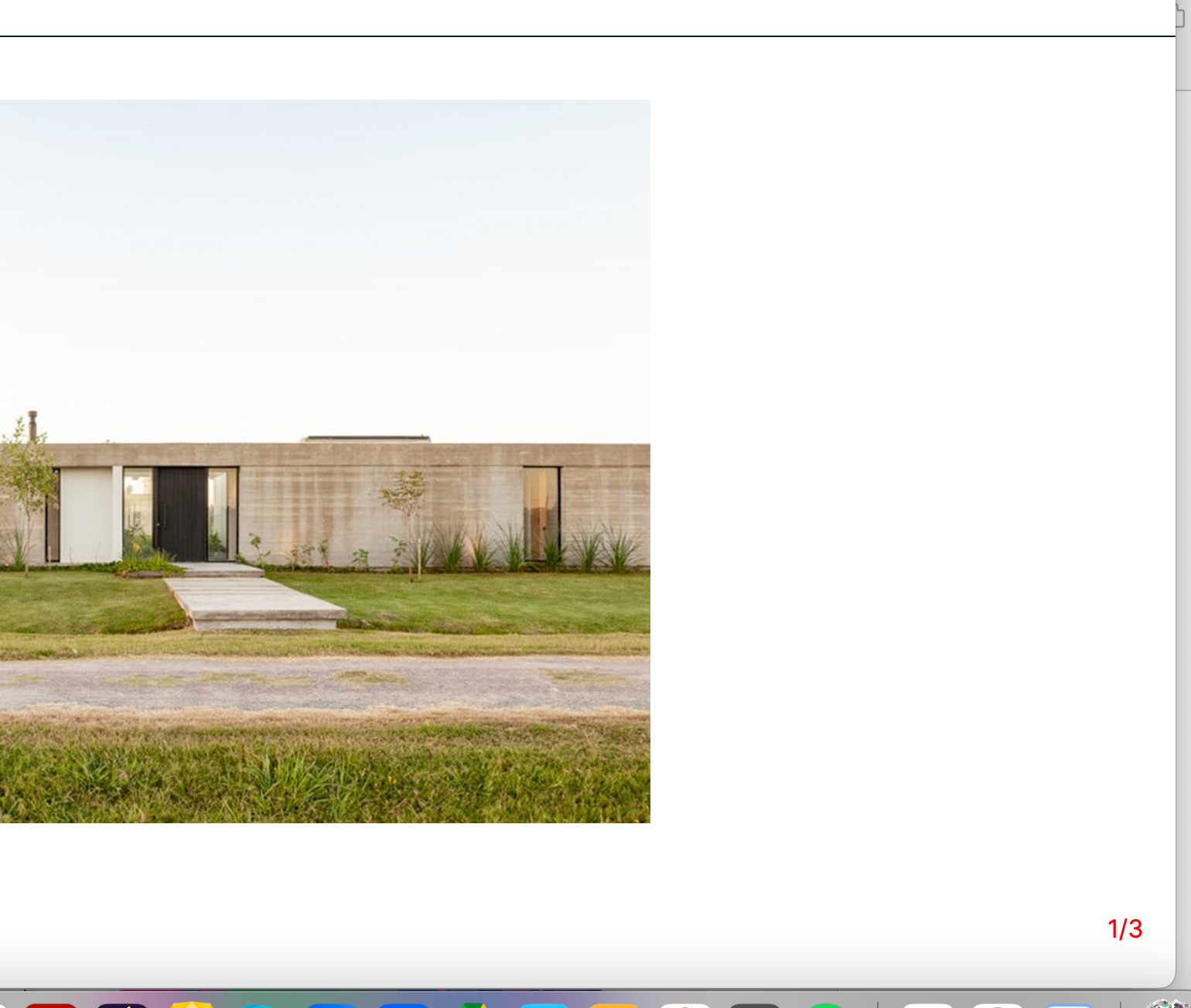
(I had previously tried the span.numbers class with no luck, the key seems to be moving the container inside which the numbers are placed)
-
i have now seen like 3 people want this
maybe i should code it as a feature
-
u could always just also use the fullscreen slider addon to do this and like in lay options → fs slider addon
use slide on page click
and use fade effectthen for every row in your gridder, use a browser height row and place your text and image in there
I also code custom websites or custom Lay features.
💿 Email me here: 💿
info@laytheme.com
Before you post:
- When using a WordPress Cache plugin, disable it or clear your cache.
- Update Lay Theme and all Lay Theme Addons
- Disable all Plugins
- Go to Lay Options → Custom CSS & HTML, click "Turn Off All Custom Code", click "Save Changes"
This often solves issues you might run into
When you post:
- Post a link to where the problem is
- Does the problem happen on Chrome, Firefox, Safari or iPhone or Android?
- If the problem is difficult to explain, post screenshots / link to a video to explain it