Image hover -> Image on image
-
Hey im making a website for friends and they showed me this site:
https://www.maio-architects.com/
they have a hover image on image in i wanted to ask if this is possible with the addon "image hover"?
maybe with a bit custom code?
thanks for answers,
kindly,
sebastien
-
Hey im making a website for friends and they showed me this site:
https://www.maio-architects.com/
they have a hover image on image in i wanted to ask if this is possible with the addon "image hover"?
maybe with a bit custom code?
thanks for answers,
kindly,
sebastien
@Seb hey man, I don't think so but you can add a mouseover image on project thumbnails. If you activate, 'Activate Mouseover Image for Thumbnails' in Lay Options and then go to your project page and scroll down to the right hand side you can then choose your two images, one to display and the other to be displayed when you mouseover.
Hope that helps!
-
@Seb hey man, I don't think so but you can add a mouseover image on project thumbnails. If you activate, 'Activate Mouseover Image for Thumbnails' in Lay Options and then go to your project page and scroll down to the right hand side you can then choose your two images, one to display and the other to be displayed when you mouseover.
Hope that helps!
@alasdair17 thanks for the fast answer, i gonna try this one :)
-
its not possible, sorry :/
nice website! -
i found a workaround to make the imagehover addon work on images as well:
- insert a text element to your gridder
- in the text elements toolbar, click the little "sourcecode" icon (looks like this: <>) and insert your image via html-code:
<img src="https://..."/>
-> simply copy the desired images file-url from your media library - the image will appear in your text-element, you can then highlight it, add a link and set your imagehover image or video :)
-
aha nice workaround :))
as of now:
https://www.maio-architects.com/this effect could also be achieved with
lay options ->
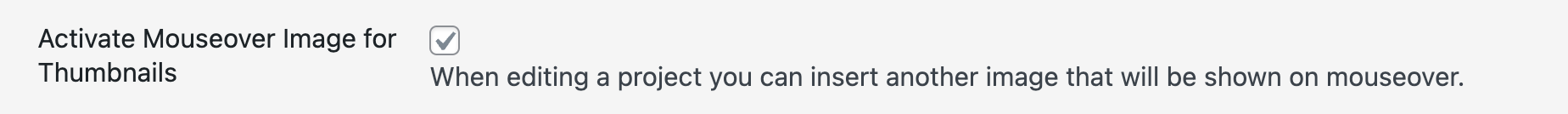
-
hey this feature doesn't exist :/
I also code custom websites or custom Lay features.
💿 Email me here: 💿
info@laytheme.com
Before you post:
- When using a WordPress Cache plugin, disable it or clear your cache.
- Update Lay Theme and all Lay Theme Addons
- Disable all Plugins
- Go to Lay Options → Custom CSS & HTML, click "Turn Off All Custom Code", click "Save Changes"
This often solves issues you might run into
When you post:
- Post a link to where the problem is
- Does the problem happen on Chrome, Firefox, Safari or iPhone or Android?
- If the problem is difficult to explain, post screenshots / link to a video to explain it