Product page buttons styling
-
Hello!
This seems like an easy issue to solve but I'm not quite finding a proper way to get through it, since if I work on the height of the button, its content disappears: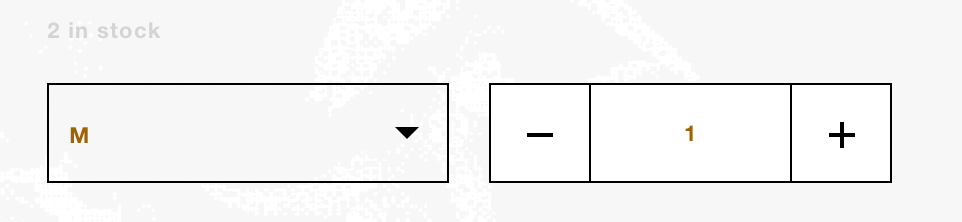
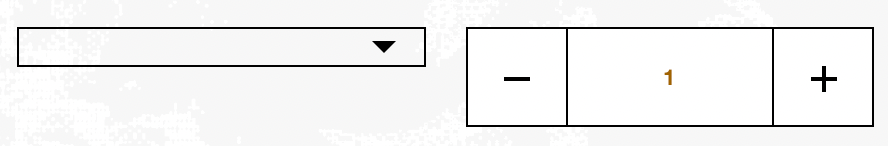
I'm trying to style the variations/quantity buttons on the product page so that they're a bit shorter, since the bigger font size they were supposedly designed for wouldn't really work for this project – so I'd need something more appropriate for the current, small font size.
Any way you can think of to get this done in css?Thank you so much!
-
hey there!
yea ok! im working on some new options for these buttons now! -
can you update lay theme now?
the quantity input is now hidden by defaultcustomize → woocommerce → single product
then here u have options for "small" "big" "round" for the quantitity inputs "quantity input type":
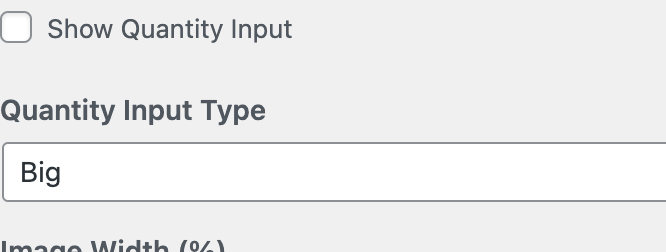
I also code custom websites or custom Lay features.
💿 Email me here: 💿
info@laytheme.com
Before you post:
- When using a WordPress Cache plugin, disable it or clear your cache.
- Update Lay Theme and all Lay Theme Addons
- Disable all Plugins
- Go to Lay Options → Custom CSS & HTML, click "Turn Off All Custom Code", click "Save Changes"
This often solves issues you might run into
When you post:
- Post a link to where the problem is
- Does the problem happen on Chrome, Firefox, Safari or iPhone or Android?
- If the problem is difficult to explain, post screenshots / link to a video to explain it