Tag filter / Maximum width
-
The default position of the Tag filter (=under Category Filter) is not good for my project overview https://climate-forum.com/category/all/#category-all
I wanted the tag filter top-aligned with the category filter (which I successfully managed, following a similar discussion topic: http://laythemeforum.com:4567/topic/6399/category-filter-position/4 Thank you @Richard !!!!)
BUT now the problem is that as the tags overlap the categories :-/
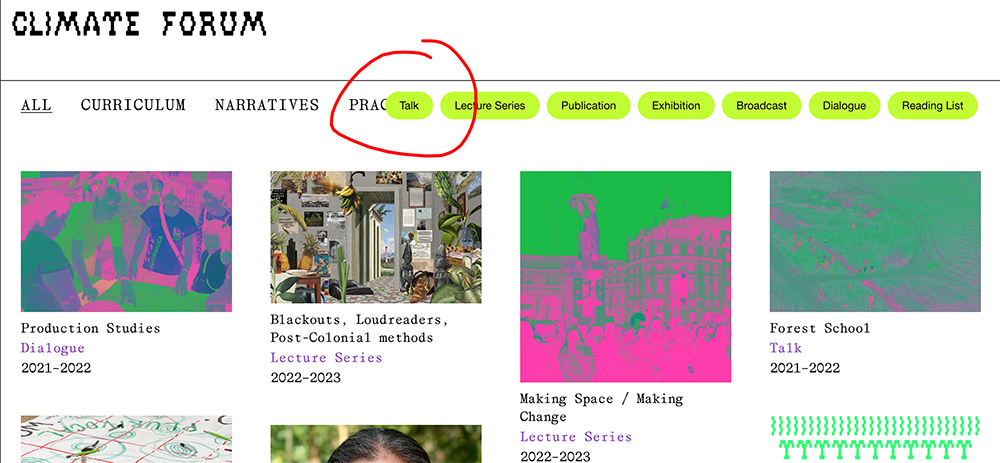
Can anybody advice how to limit the area allocated for the tags? Ideally I would like them to don't go over the left half of the screen (=and then go into two lines)
I gave tried this, but no luck
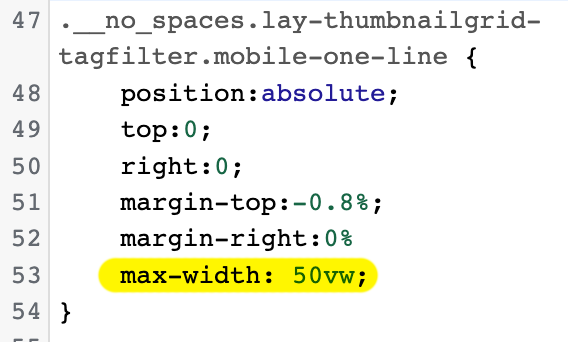
Any advice would be most welcomed!!!!
-
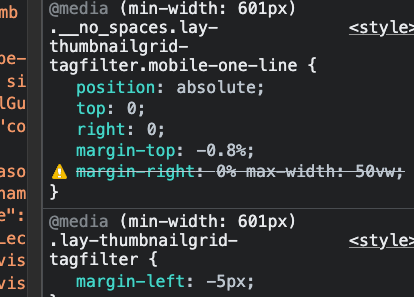
theres an error in ur css, u missed a ;
i think u need to do width 50vw and overflow hidden or overflow scroll or sth
Before you post:
- When using a WordPress Cache plugin, disable it or clear your cache.
- Update Lay Theme and all Lay Theme Addons
- Disable all Plugins
- Go to Lay Options → Custom CSS & HTML, click "Turn Off All Custom Code", click "Save Changes"
This often solves issues you might run into
When you post:
- Post a link to where the problem is
- Does the problem happen on Chrome, Firefox, Safari or iPhone or Android?
- If the problem is difficult to explain, post screenshots / link to a video to explain it