Re-arranging project order
-
Hello, the navigation between my projects via arrows is not in the correct order i.e. as it appears in each category.
When I try to move a project up or down (in "All Projects") it works on screen but not in reality; so when I navigate away from All Projects and then return the order hasn't been re-arranged at all.
Any ideas what I am doing wrong? All best, Simon
-
hey simon!
so you're going here to "all projects":
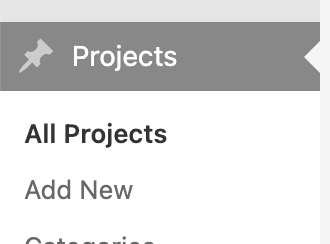
and you're reordering the projects.
and then in lay options, you have this enabled?
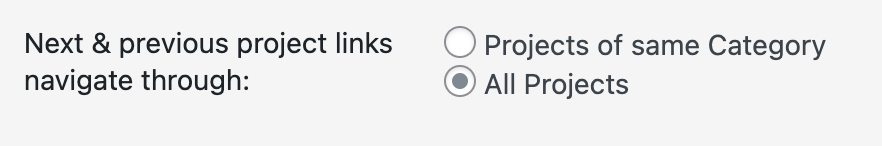
the expected behaviour would be:
clicking on "next project" goes to the next project of the "all projects" overviewWhen I try to move a project up or down (in "All Projects") it works on screen but not in reality
what do you mean it works on screen but not in reality
-
Hello Armin,
I was trying to make a video and send this to explain but that didn’t work.
Basically I can drag and drop the project to a new position in the order but once I click “apply” or refresh the project has jumped back to its previous position.
It seems possible to rearrange the order of other projects, just not this one.
All best, Simon
-
Hello Armin,
I was trying to make a video and send this to explain but that didn’t work.
Basically I can drag and drop the project to a new position in the order but once I click “apply” or refresh the project has jumped back to its previous position.
It seems possible to rearrange the order of other projects, just not this one.
All best, Simon
-
alright im happy it works again!
I also code custom websites or custom Lay features.
💿 Email me here: 💿
info@laytheme.com
Before you post:
- When using a WordPress Cache plugin, disable it or clear your cache.
- Update Lay Theme and all Lay Theme Addons
- Disable all Plugins
- Go to Lay Options → Custom CSS & HTML, click "Turn Off All Custom Code", click "Save Changes"
This often solves issues you might run into
When you post:
- Post a link to where the problem is
- Does the problem happen on Chrome, Firefox, Safari or iPhone or Android?
- If the problem is difficult to explain, post screenshots / link to a video to explain it