Embed bandcamp code not saving
-
Hi,
Over the years, I've easily added the embed bandcamp code to each release page I've created - here are examples:
https://incienso.nyc/inc-016/
https://incienso.nyc/inc-019/For some reason, for the last two pages I've created, I haven't been able to add the embed source code:
https://incienso.nyc/inc-020/
https://incienso.nyc/inc-022/Normally I copy the embed code and paste it in the text box beneath the rest of the html code. However, after I click OK, nothing happens and if I check the source code again, what I pasted there has disappeared.
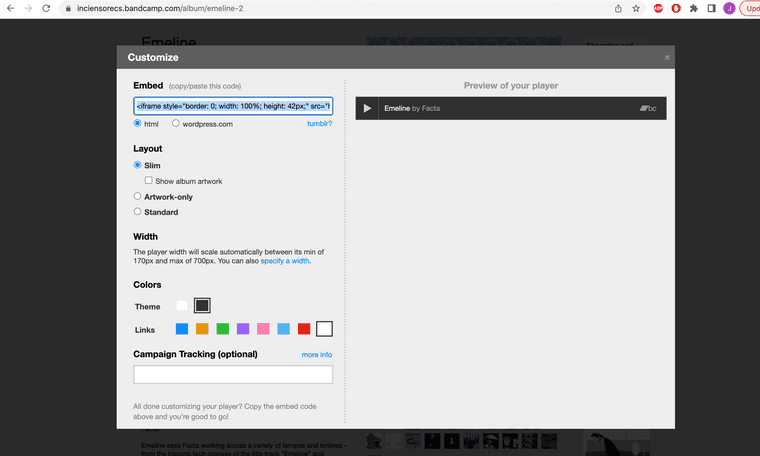
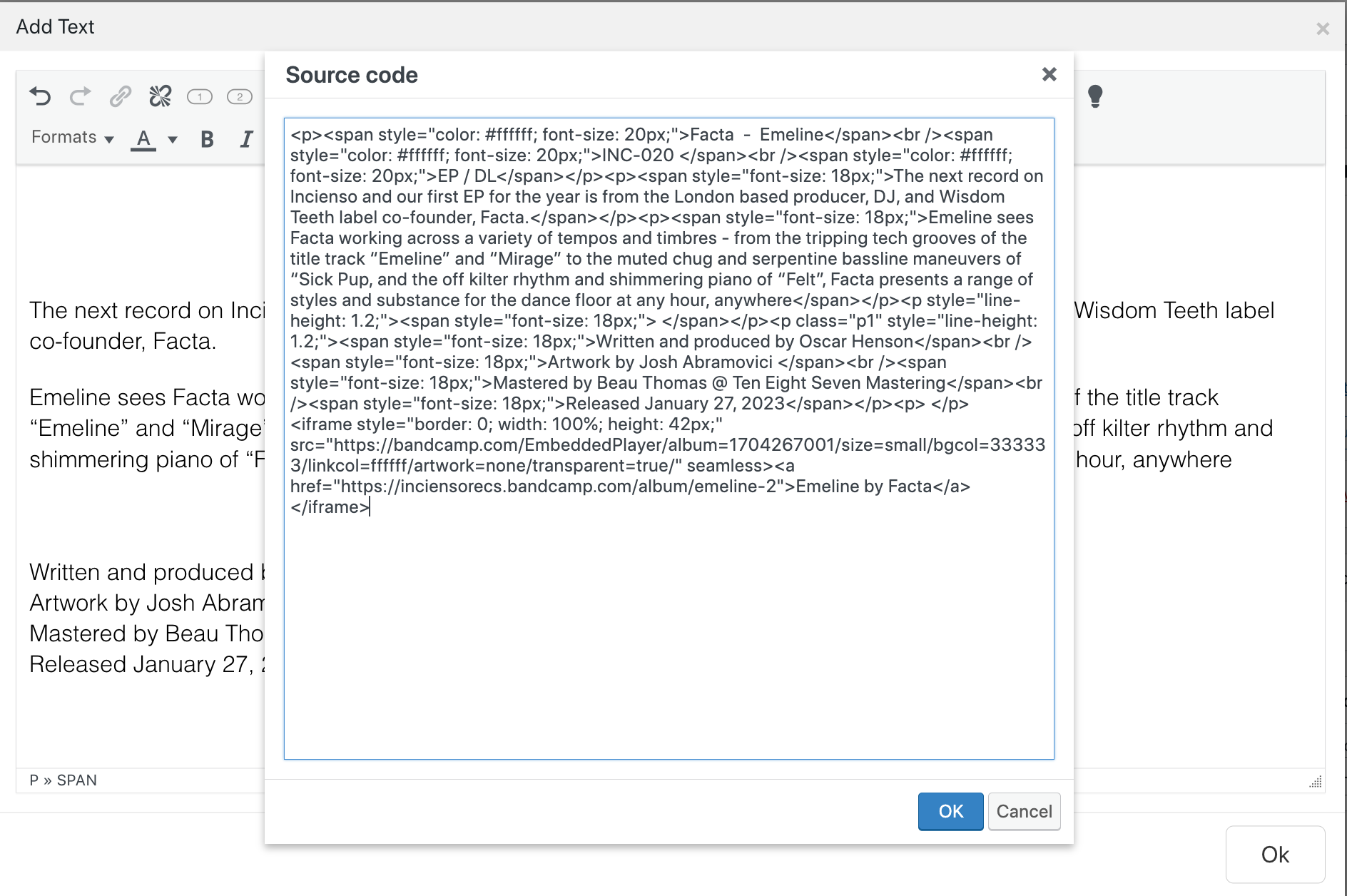
I checked my previous releases and what's weird is that the embed link still appears on the page but if you click the source code, that embed code doesn't appear anymore.
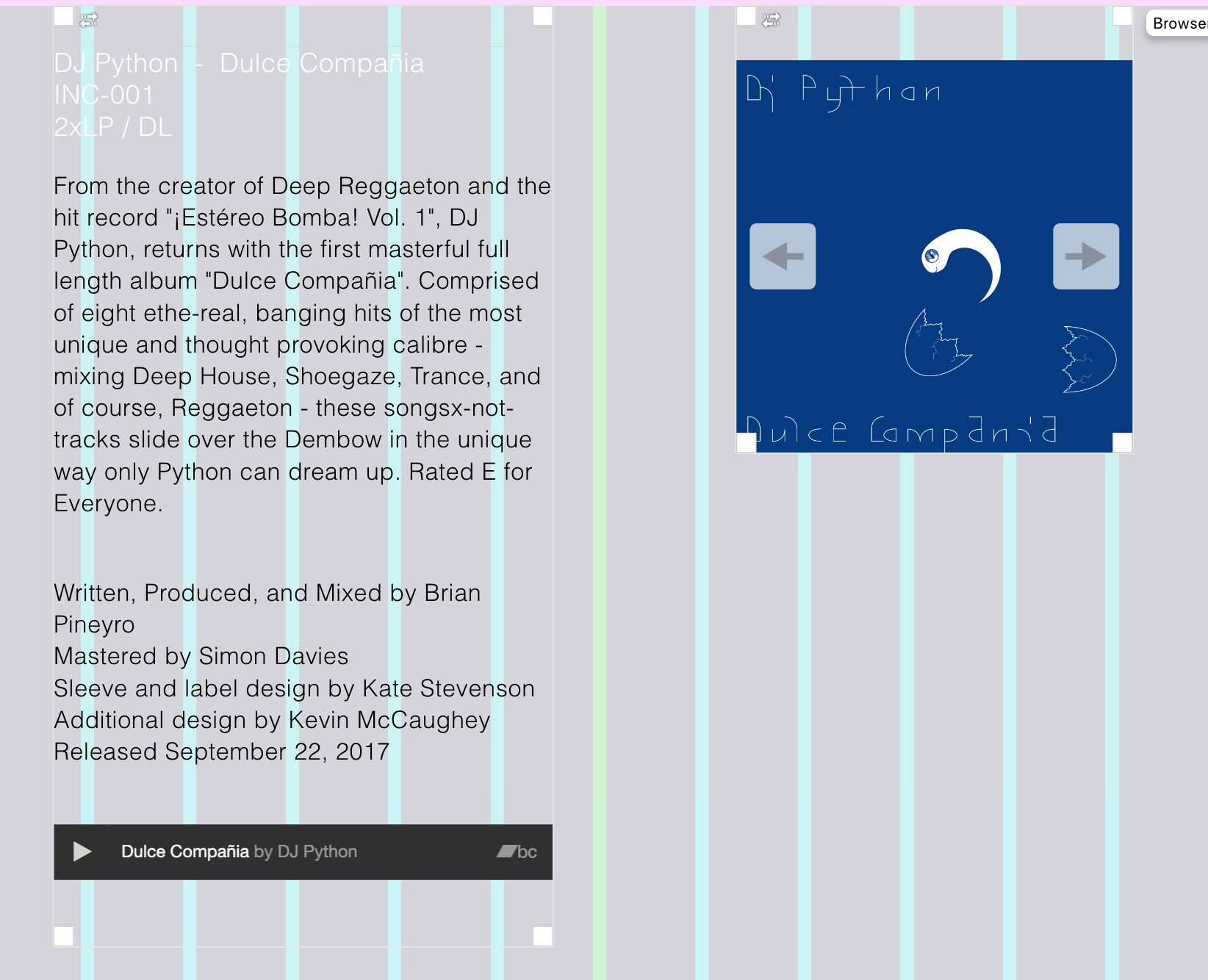
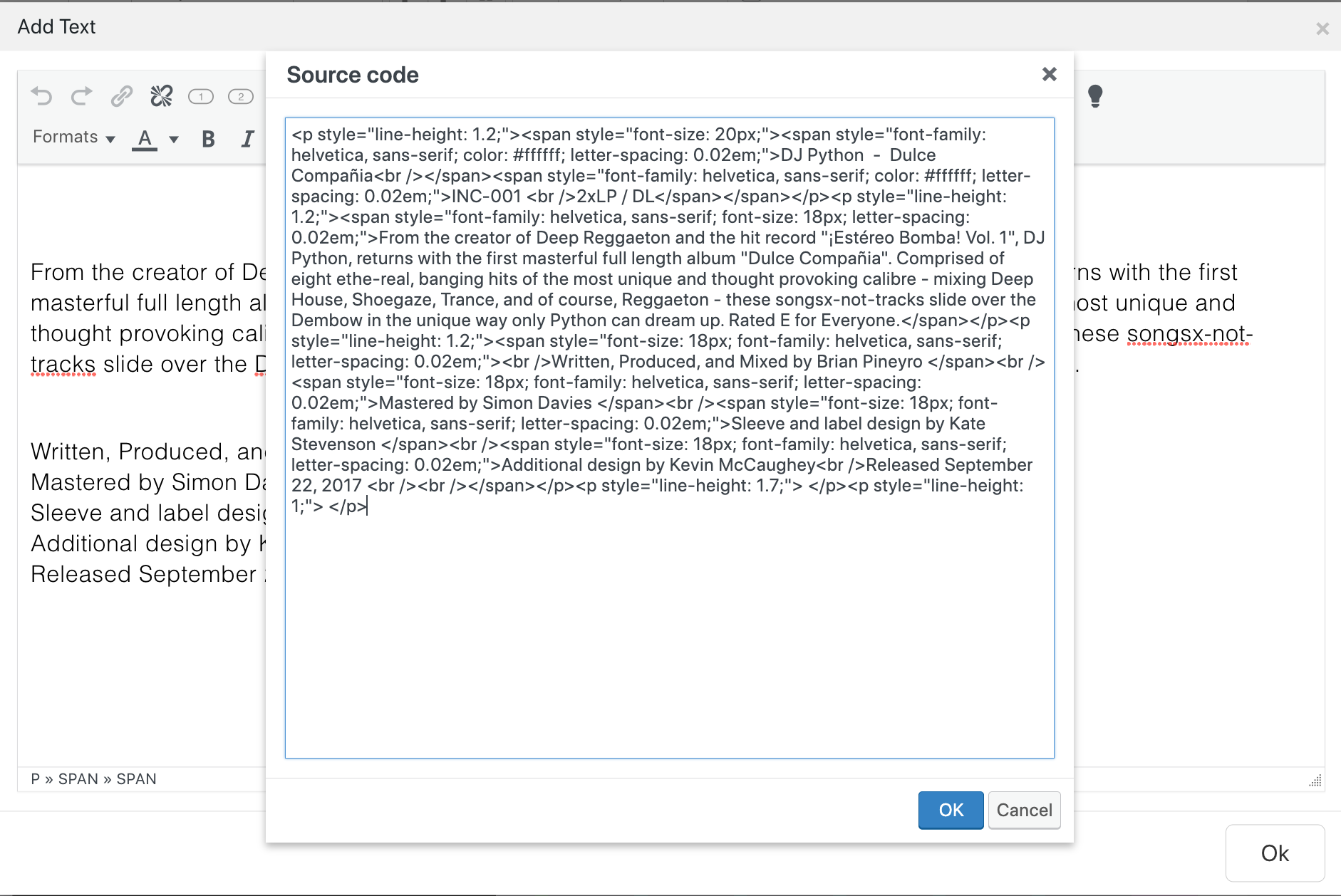
I know I could add the embed code on its own, as a separate html box, however I'd prefer not to do that as there can be overlap with the text box if the window is minimised.
Thanks for all your help!
-
hey can you use a stack element and put text on top and then either a html element or embed element under the text
-
That worked! Thanks so much for your help!
-
I am not familiar with website building. Can you elaborate on this? What is a stack element?
Can the embed code for Wordpress like the following works ? Or I should use HTML version? Thanks !
[bandcamp width=100% height=42 album=1934621805 size=small bgcol=ffffff linkcol=0687f5 artwork=none]
-
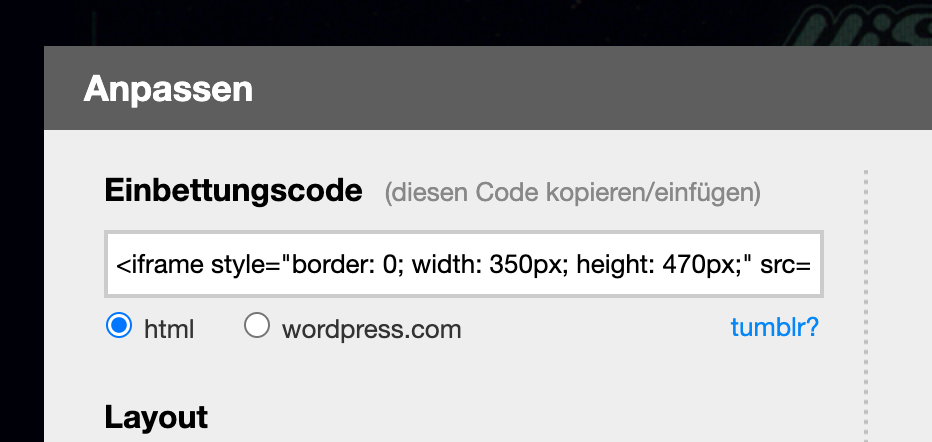
hello!
when i want to embed a bandcamp embed, i can choose html here.then i would copy the code:
<iframe style="border: 0; width: 350px; height: 470px;" src="https://bandcamp.com/EmbeddedPlayer/album=122232351/size=large/bgcol=ffffff/linkcol=0687f5/tracklist=false/track=2426005177/transparent=true/" seamless><a href="https://visolux.bandcamp.com/album/resorte-de-palisho">Resorte de Palisho von Elias Sternin</a></iframe>
then i would go to +more -> +html
in the gridder and paste this code and put it into the layout.
+more -> +stack element, thats just a way of putting elements on top of each other:
https://laytheme.com/documentation/gridder-elements.html#stack-element -
Awesome ! Success.
I was able to put the html code inside the stack element, and it came out nicely. Thanks !
I also code custom websites or custom Lay features.
💿 Email me here: 💿
info@laytheme.com
Before you post:
- When using a WordPress Cache plugin, disable it or clear your cache.
- Update Lay Theme and all Lay Theme Addons
- Disable all Plugins
- Go to Lay Options → Custom CSS & HTML, click "Turn Off All Custom Code", click "Save Changes"
This often solves issues you might run into
When you post:
- Post a link to where the problem is
- Does the problem happen on Chrome, Firefox, Safari or iPhone or Android?
- If the problem is difficult to explain, post screenshots / link to a video to explain it