split screen - one page website
-
Dear @Richard
Dear Laytheme,I would like to create a split screen (text on the left, images under each other on the right), as in this page: https://kostasmurkudis.org/ss2018
I followed your documentation 1:1 and ended having a funny doubled website:
So the two rows work - only I don't need to double effect :)
And for the left half: how can I stack multiple text boxes under each other?
Thanks so much!
Best wishes
Daniel -
so one half is the footer!
so i guess you chose the same page for the footer that u have as ur frontpage?
in lay options → footer
And for the left half: how can I stack multiple text boxes under each other?
use the stack element! +more → +stack
or use many rows -
@arminunruh thanks!
So I set the footer off but then it creates this weird half page:
My goal is to have a one page (no sub-pages or extra pages) like: https://kostasmurkudis.org/ss2018
I can't put off the frontpage I guess?
And the stack element: acting very weird, no I can't even put images next to the text.
You want a login to check yourself?
Thanks!
Best
Daniel -
I have similar situation, so I'll try your recommendation
-
I have similar situation, so I'll try your recommendation
@Yaroslav-Fadeev did it worked out for you? would be curious.
-
@arminunruh thanks!
So I set the footer off but then it creates this weird half page:
My goal is to have a one page (no sub-pages or extra pages) like: https://kostasmurkudis.org/ss2018
I can't put off the frontpage I guess?
And the stack element: acting very weird, no I can't even put images next to the text.
You want a login to check yourself?
Thanks!
Best
Daniel@arminunruh
did you time for this? thanks! -
@arminunruh thanks!
So I set the footer off but then it creates this weird half page:
My goal is to have a one page (no sub-pages or extra pages) like: https://kostasmurkudis.org/ss2018
I can't put off the frontpage I guess?
And the stack element: acting very weird, no I can't even put images next to the text.
You want a login to check yourself?
Thanks!
Best
Daniel -
hey everybody!
so you need to set a project as your frontpage
try that and lmk if it worked
-
that project will be the project that is shown first when you enter the website
i added this to the tutorial now:
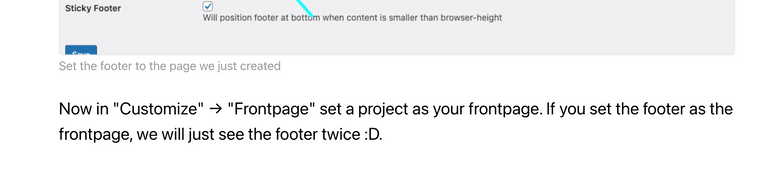
I also code custom websites or custom Lay features.
💿 Email me here: 💿
info@laytheme.com
Before you post:
- When using a WordPress Cache plugin, disable it or clear your cache.
- Update Lay Theme and all Lay Theme Addons
- Disable all Plugins
- Go to Lay Options → Custom CSS & HTML, click "Turn Off All Custom Code", click "Save Changes"
This often solves issues you might run into
When you post:
- Post a link to where the problem is
- Does the problem happen on Chrome, Firefox, Safari or iPhone or Android?
- If the problem is difficult to explain, post screenshots / link to a video to explain it