carousel addon is blank on the front page
-
hey we exchanged emails already
-
hey we exchanged emails already
@arminunruh yes thanks everything is working fine now. thank you very much!
-
This post is deleted!
-
Hey I have the same issue. The Carousel stays blank for a long time. https://marckrause.com/book/ here's my site. what can I do there? @arminunruh
-
hey!
https://www.dropbox.com/scl/fi/hw5wledqwxhu0c34bko88/hello.mov?rlkey=ptkz1m1wq2izkbrb7mx04hcpk&dl=0
for me your image loads after 600 miliseconds
does it take much longer for you?
-
hey!
https://www.dropbox.com/scl/fi/hw5wledqwxhu0c34bko88/hello.mov?rlkey=ptkz1m1wq2izkbrb7mx04hcpk&dl=0
for me your image loads after 600 miliseconds
does it take much longer for you?
@arminunruh Hey thanks. Yes IF it loads, it loads super fast and is amazing, but sometimes the site says blank white (only the side title is visible) and if I refresh it loads again. Has that ever happened to you? If you go on the page for the first time maybe via link or another browser https://marckrause.com/book/ it happens sometimes. That's an issue especially when I send out the link to potential customers and the site stays white.
-
oh i see
so you're saying sometimes the site doesnt load at all
when you go here:
https://marckrause.com/book/or here?
https://marckrause.com/or is it the same?
there may have been an issue like that a few versions ago.
let me know if it happens again, i cant seem to reproduce this unfortunately :| -
oh i see
so you're saying sometimes the site doesnt load at all
when you go here:
https://marckrause.com/book/or here?
https://marckrause.com/or is it the same?
there may have been an issue like that a few versions ago.
let me know if it happens again, i cant seem to reproduce this unfortunately :|@arminunruh it happens on the sites where I use the carousel plugin. my plan is to have the book in my start page for now but sometimes the whole side doesn't load (stays white) but the Page Titel always loads, sometimes the side with text and black background loads but the carousel is missing. when refreshing it always appears and works. but this could already be an issue if a potential client doesn't see anything and leaves the site. I'll try to make a video to show you what I mean.
-
hey i think there was one version, like last week or 2 weeks ago maybe
where i implemented "script defer" loading
and then quickly disabled it again for the next update after realizing the site doesn't load properly sometimes
your lay theme version is up-to-date, so i think it won't happen again
-
hey i think there was one version, like last week or 2 weeks ago maybe
where i implemented "script defer" loading
and then quickly disabled it again for the next update after realizing the site doesn't load properly sometimes
your lay theme version is up-to-date, so i think it won't happen again
@arminunruh Hey it happened again.
here's a video https://we.tl/t-6DtFwJYRQo
it happened twice today. -
can you send your website address, /wp-admin/ username and password and a link to this topic to info@laytheme.com?
-
can you send your website address, /wp-admin/ username and password and a link to this topic to info@laytheme.com?
@arminunruh just email you everything. thank you!
-
ok the issue was "lay options" -> "carousel addon" -> "do less sizing by javascript" was enabled
and another plugin was active that created a js error
-
hi @arminunruh,
I'm having the same issue. I've disabled all my existing plugins + code to see if it was something creating an error, but it wasn't. I also went to check if "do less sizing by javascript" was enabled" like similar issues above, however I don't have that option. I checked to update my plugin (currently using version 1.3.3 of the carousel add-on). However, for some reason the plug-in panel won't update it.
Is this the most recent update for the plugin? If not, is there a way I can manually auto-update the plugin?
This is the page where the carousel isn't working:
https://www.anniehall.co/work/Thanks!
-
you can get the latest version on laykeymanager.com
the version you have is very old and doesn't update anymore :/ because i switched the updating service
-
you can get the latest version on laykeymanager.com
the version you have is very old and doesn't update anymore :/ because i switched the updating service
@arminunruh got it and it's fixed. Thank you!!
-
Hey there @arminunruh,
I am unfortunately experiencing similar problems. My front page (https://tobiashollender.de) is a carousel slideshow which is not showing anymore. Instead, it loads a white page (happens in both Safari and Chrome) – Mobile is not affected since I don’t use a Carousel there.
I did all the normal steps, cleared the cache, disabled all plug-ins, updated LT, turned off custom code et cetera... (Everything else is working fine. You can mouseover the logo and the menu in the upper most right and left corners.)
A small pointer in the right direction would be greatly appreciated. Thank you very much! <3
-
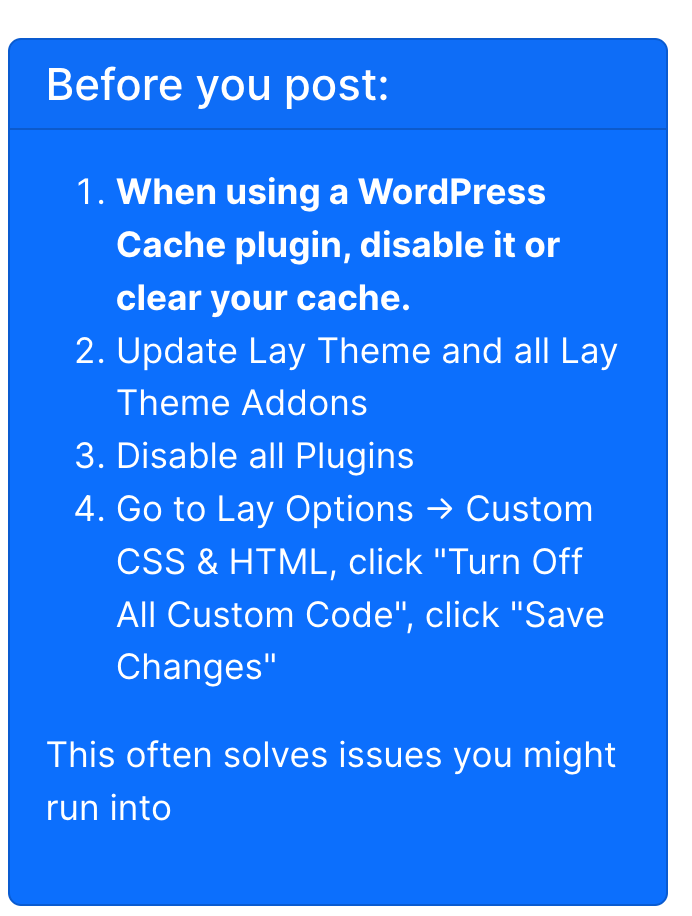
can u do these steps please
-
Hello @arminunruh, thank you for your response!
... and of course, I already did those steps in advance, but without any change...
Is there anything else I can try? It worked flawlessly the weeks before...🤷♂️By the way: If I click “preview changes“, I can see everything working fine...
-
Hello @arminunruh, thank you for your response!
... and of course, I already did those steps in advance, but without any change...
Is there anything else I can try? It worked flawlessly the weeks before...🤷♂️By the way: If I click “preview changes“, I can see everything working fine...
@Schmojima it looks like there are some carousel errors in the chrome inspector console, maybe you could use an older version of the carousel from laykeymanager.com?
I also code custom websites or custom Lay features.
💿 Email me here: 💿
info@laytheme.com
Before you post:
- When using a WordPress Cache plugin, disable it or clear your cache.
- Update Lay Theme and all Lay Theme Addons
- Disable all Plugins
- Go to Lay Options → Custom CSS & HTML, click "Turn Off All Custom Code", click "Save Changes"
This often solves issues you might run into
When you post:
- Post a link to where the problem is
- Does the problem happen on Chrome, Firefox, Safari or iPhone or Android?
- If the problem is difficult to explain, post screenshots / link to a video to explain it