carousel addon is blank on the front page
-
hey i think there was one version, like last week or 2 weeks ago maybe
where i implemented "script defer" loading
and then quickly disabled it again for the next update after realizing the site doesn't load properly sometimes
your lay theme version is up-to-date, so i think it won't happen again
@arminunruh Hey it happened again.
here's a video https://we.tl/t-6DtFwJYRQo
it happened twice today. -
can you send your website address, /wp-admin/ username and password and a link to this topic to info@laytheme.com?
-
can you send your website address, /wp-admin/ username and password and a link to this topic to info@laytheme.com?
@arminunruh just email you everything. thank you!
-
ok the issue was "lay options" -> "carousel addon" -> "do less sizing by javascript" was enabled
and another plugin was active that created a js error
-
hi @arminunruh,
I'm having the same issue. I've disabled all my existing plugins + code to see if it was something creating an error, but it wasn't. I also went to check if "do less sizing by javascript" was enabled" like similar issues above, however I don't have that option. I checked to update my plugin (currently using version 1.3.3 of the carousel add-on). However, for some reason the plug-in panel won't update it.
Is this the most recent update for the plugin? If not, is there a way I can manually auto-update the plugin?
This is the page where the carousel isn't working:
https://www.anniehall.co/work/Thanks!
-
you can get the latest version on laykeymanager.com
the version you have is very old and doesn't update anymore :/ because i switched the updating service
-
you can get the latest version on laykeymanager.com
the version you have is very old and doesn't update anymore :/ because i switched the updating service
@arminunruh got it and it's fixed. Thank you!!
-
Hey there @arminunruh,
I am unfortunately experiencing similar problems. My front page (https://tobiashollender.de) is a carousel slideshow which is not showing anymore. Instead, it loads a white page (happens in both Safari and Chrome) – Mobile is not affected since I don’t use a Carousel there.
I did all the normal steps, cleared the cache, disabled all plug-ins, updated LT, turned off custom code et cetera... (Everything else is working fine. You can mouseover the logo and the menu in the upper most right and left corners.)
A small pointer in the right direction would be greatly appreciated. Thank you very much! <3
-
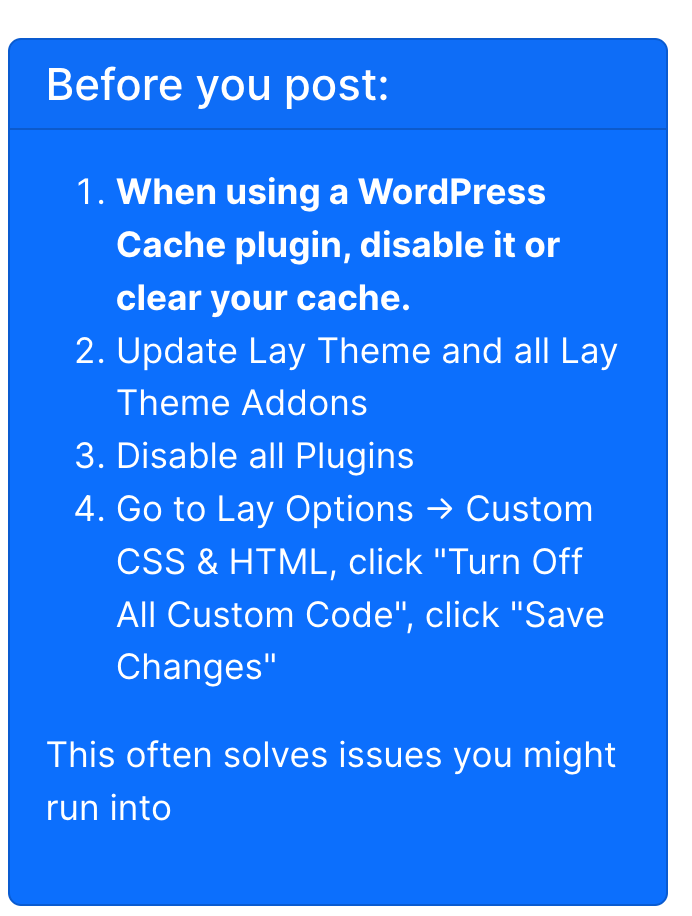
can u do these steps please
-
Hello @arminunruh, thank you for your response!
... and of course, I already did those steps in advance, but without any change...
Is there anything else I can try? It worked flawlessly the weeks before...🤷♂️By the way: If I click “preview changes“, I can see everything working fine...
-
Hello @arminunruh, thank you for your response!
... and of course, I already did those steps in advance, but without any change...
Is there anything else I can try? It worked flawlessly the weeks before...🤷♂️By the way: If I click “preview changes“, I can see everything working fine...
@Schmojima it looks like there are some carousel errors in the chrome inspector console, maybe you could use an older version of the carousel from laykeymanager.com?
-
YESSSSS, it worked! Thank you so much! I had 2.5.4 installed and downgraded to 2.5.3 and it worked instantly.
You made my day! :D
I also code custom websites or custom Lay features.
💿 Email me here: 💿
info@laytheme.com
Before you post:
- When using a WordPress Cache plugin, disable it or clear your cache.
- Update Lay Theme and all Lay Theme Addons
- Disable all Plugins
- Go to Lay Options → Custom CSS & HTML, click "Turn Off All Custom Code", click "Save Changes"
This often solves issues you might run into
When you post:
- Post a link to where the problem is
- Does the problem happen on Chrome, Firefox, Safari or iPhone or Android?
- If the problem is difficult to explain, post screenshots / link to a video to explain it