Add ons not working/active
-
I recently purchased and activated Lay Theme on a brand new and fresh installation of WP. So far things are running smoothly but the Add Ons are not working
Lightbox: its activated but nothing happens on click
Carousel: not available in the Gridder > +more Options drop-down
Imagehover: when I create a text link and select a Hover image, the link works but no hover image shows
Fullscreen Slider: not available in the Gridder > +more Options drop-down or context menuThe Add On plugins are all active.
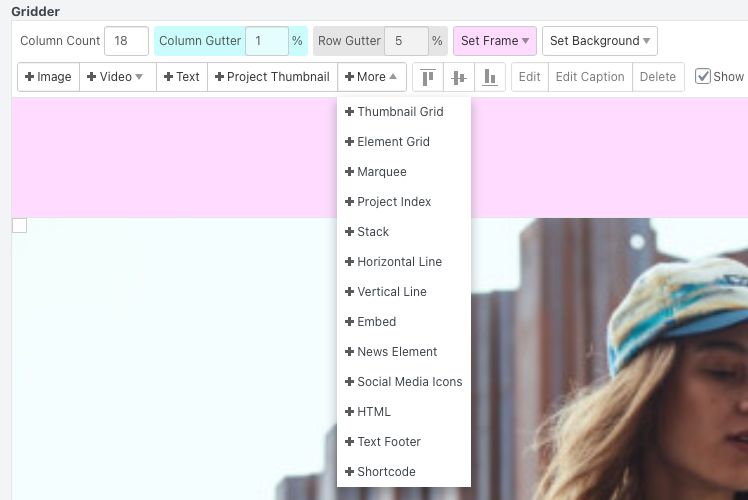
-
hey there!
can u update lay theme and try again please?make sure all addons are installed in "/wp-admin/" → "plugins"
the addon files are .zip files you need to install as plugins as described on
https://laytheme.com/installation.html step 3the fullscreen slider is not an element, but it has setting in lay options → fullscreen slider
the carousel addon should be available in the +more dropdown. make sure u have installed it!if u need any help with this im happy to take a closer look:
can you send your website address, /wp-admin/ username and password and a link to this topic to info@laytheme.com? -
hey there!
can u update lay theme and try again please?make sure all addons are installed in "/wp-admin/" → "plugins"
the addon files are .zip files you need to install as plugins as described on
https://laytheme.com/installation.html step 3the fullscreen slider is not an element, but it has setting in lay options → fullscreen slider
the carousel addon should be available in the +more dropdown. make sure u have installed it!if u need any help with this im happy to take a closer look:
can you send your website address, /wp-admin/ username and password and a link to this topic to info@laytheme.com?@arminunruh Hi Armin, I've updated the theme just now, checked the plug-in installations (all done correctly) but still no change... I will send you an email with my site details so you can have a look "under the hood".
Thanks! -
ur login doesnt work :(
I also code custom websites or custom Lay features.
💿 Email me here: 💿
info@laytheme.com
Before you post:
- When using a WordPress Cache plugin, disable it or clear your cache.
- Update Lay Theme and all Lay Theme Addons
- Disable all Plugins
- Go to Lay Options → Custom CSS & HTML, click "Turn Off All Custom Code", click "Save Changes"
This often solves issues you might run into
When you post:
- Post a link to where the problem is
- Does the problem happen on Chrome, Firefox, Safari or iPhone or Android?
- If the problem is difficult to explain, post screenshots / link to a video to explain it