https://rsc-inzing.com/team/
-
Hej @arminunruh
I added colapsable rows, but I cant figure out why the open animation is not displayed.
Could you please help me out?
Thanks, Fabi
-
can u try a different easing function or a much higher animation duration?
i think it just looks like the opening is not animated. but actually it is. i think the easing just makes it super fast at the beginning so it looks like its not animated. -
can u try a different easing function or a much higher animation duration?
i think it just looks like the opening is not animated. but actually it is. i think the easing just makes it super fast at the beginning so it looks like its not animated.Hej @arminunruh
I already tried to experiment with these values and a different easing ... and an increased duration has led to the fact that nothing happens for a longer time and the element expands quickly at the end.
For example, I made an easing with a duration of 1500 ms on the link of the „Kampfmannschaft" and 400 ms on the Version with "Vorstand" ...
To be on the safe side, I have also deactivated the custom code ... but it didn't make any difference ...
Any other Idea?
-
use
"ease-in"
for the easing function (without) ""
does that help?
-
use
"ease-in"
for the easing function (without) ""
does that help?
Hey @arminunruh
I have activated the following Easing with 640ms on both text links: cubic-bezier(0.79,0.14,0.15,0.86); this seems to be displayed properly.
For comparison, you can try the red plus on the right side, here the standard easing option is still applied ... and here the animation still jumps when opening, the one for closing is displayed correctly ...
So what could cause the problem?
-
hey so i tried a different method of coding the expand functionality but it resulted in the same behaviour
it just seems animating the height of the row is really not performant enough!
it seems to work well with a few texts in the hidden row like on this pagebut it seems that it gets janky when there are many images in the hidden row :/
-
hey so i tried a different method of coding the expand functionality but it resulted in the same behaviour
it just seems animating the height of the row is really not performant enough!
it seems to work well with a few texts in the hidden row like on this pagebut it seems that it gets janky when there are many images in the hidden row :/
Hey Armin,
I used a textbox instead of the element-grid for the second row, but this causes the same problem as above with the images, i.e. the hidden row is expanded immediately when you click on one of the two "+" on the right side of the page ... as I said for the text link, I chose the other animation which seems to work ...
Best regards, Fabian
-
hey fabian
can you not use masonry for the element grids on that page.
use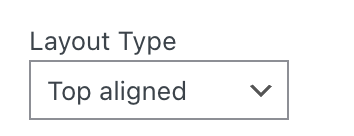
then see if it works better
-
hey fabian
can you not use masonry for the element grids on that page.
use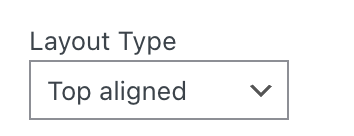
then see if it works better
Changed it to Top aligned, no difference.
Take a look for your self ... :PIt seams like the cubic bezier is somehow faulty ...
Best, Fabi
-
ok but it also doesnt work with ease-in
i think its just because there are so many image elements in the row that needs to be expanded and it seems the height calculation the browser needs to do is quite cpu expensive
damn
I also code custom websites or custom Lay features.
💿 Email me here: 💿
info@laytheme.com
Before you post:
- When using a WordPress Cache plugin, disable it or clear your cache.
- Update Lay Theme and all Lay Theme Addons
- Disable all Plugins
- Go to Lay Options → Custom CSS & HTML, click "Turn Off All Custom Code", click "Save Changes"
This often solves issues you might run into
When you post:
- Post a link to where the problem is
- Does the problem happen on Chrome, Firefox, Safari or iPhone or Android?
- If the problem is difficult to explain, post screenshots / link to a video to explain it