split screen only on projects page with individual text
-
split screen just on project page with individual text to the content
how can I build a split screen which is only shown on the project page with the appropriate text for the content?
at the moment my website looks like this after I did the split screen tutorial and the code from @jacobtegel
-
hey sorry for the late answer
nice photos!
so you can enable splitscreen only for certain pages.
in chrome, press "option" + "command" + "i" on mac
or right click anything and click "inspect element" or "element untersuchen"now take a look at the body tag
it says "slug-xxx":
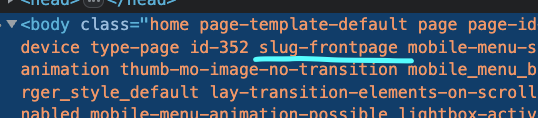
now to activate splitscreen only for this site, use that slug to target the css:
body.slug-frontpage #grid, body.slug-frontpage #footer-region { height: 100%; position: fixed; top: 0; overflow-y: scroll; overflow: -moz-scrollbars-none; scrollbar-width: none; -webkit-overflow-scrolling: touch; } body.slug-frontpage #footer-region { left: 0; width: 50%; } body.slug-frontpage #footer{ box-sizing: border-box; min-height: 100%; } body.slug-frontpage #grid { right: 0; width: 50%; } body.slug-frontpage #grid{ box-sizing: border-box; }now only for the page that has the body css class "slug-frontpage" the css will be used
i see on this page you have a text on the left side and content on the right side:
https://www.roxanejuhasz.de/test-again/i think its better if you dont use a splitscreen website, but do this instead:
- delete all "split screen css"
- in your project in the gridder click +more → +stack and insert the stack element. make it as big as the right side of your grid
- now add images into the stack element, many many images on top of each other! read this: https://laytheme.com/documentation/gridder-elements.html#stack-element
- on the left side put your text there. right click the text and click "make sticky"
this way you have a text on the left side that stays fixed and your content on the right side
doing a splitscreen website is only for this scenario:
the left side has links to your projects,
the right side has the content of your projectsif you want to have different project descriptions / texts on the left side and different content on the right side it won't work with this way of doing a splitscreen website!
-
I also code custom websites or custom Lay features.
💿 Email me here: 💿
info@laytheme.com
Before you post:
- When using a WordPress Cache plugin, disable it or clear your cache.
- Update Lay Theme and all Lay Theme Addons
- Disable all Plugins
- Go to Lay Options → Custom CSS & HTML, click "Turn Off All Custom Code", click "Save Changes"
This often solves issues you might run into
When you post:
- Post a link to where the problem is
- Does the problem happen on Chrome, Firefox, Safari or iPhone or Android?
- If the problem is difficult to explain, post screenshots / link to a video to explain it