Issue Z-index row-bg-image
-
Hi together,
Since updating to LAY 5.5.3 and WP 6.2 there’s something wrong with the z-index of the SVG Row Image Background. Actual Content is now shown behind the Row-BG-image. (And unfortunately y-parallax also not working anymore.)
http://testumgebung.fpunktfischer.com/ (test environment)
...The yellow tape is shown below the triangle shaped grey .svg background
other examples in the pictures.
backend: http://testumgebung.fpunktfischer.com/wp-content/uploads/2023/05/backend.png frontend: http://testumgebung.fpunktfischer.com/wp-content/uploads/2023/05/frontend.pngThanks
Florian -
hey sorry!
the parallax i fixed, will release the update later today
oh i see!
ok will release the fix for the background image overlapping the other element later today
i only saw sticky elements on your website that are inside of a row that is the same height as the sticky element
in that case an element isnt stickyu need a row that is bigger like this: in this screenshot the sticky element is the text:
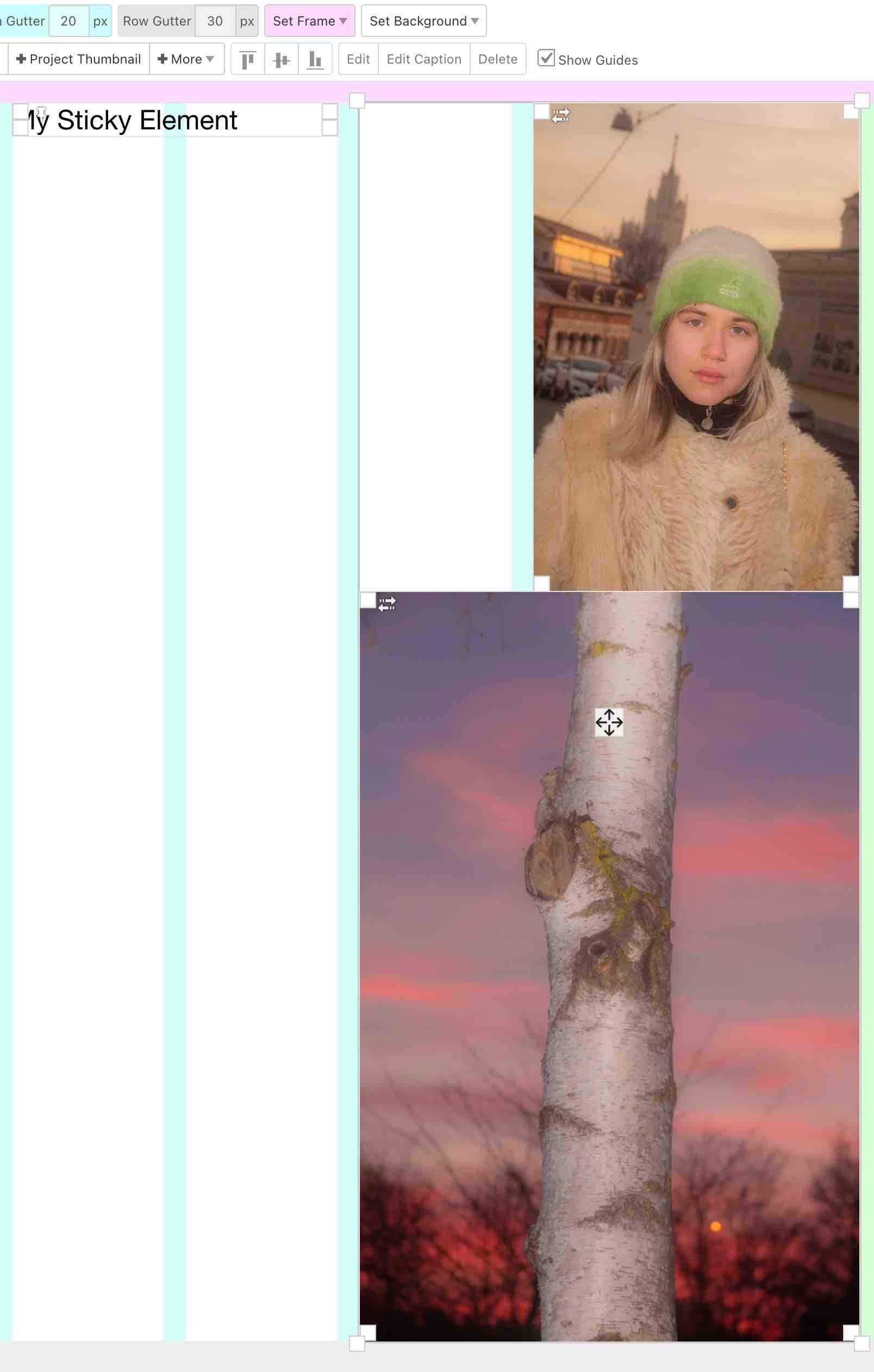
-
Hey @arminunruh,
Everything back to normal in my case. Thank you so much!
You're the best. Service 100% :)
I also code custom websites or custom Lay features.
💿 Email me here: 💿
info@laytheme.com
Before you post:
- When using a WordPress Cache plugin, disable it or clear your cache.
- Update Lay Theme and all Lay Theme Addons
- Disable all Plugins
- Go to Lay Options → Custom CSS & HTML, click "Turn Off All Custom Code", click "Save Changes"
This often solves issues you might run into
When you post:
- Post a link to where the problem is
- Does the problem happen on Chrome, Firefox, Safari or iPhone or Android?
- If the problem is difficult to explain, post screenshots / link to a video to explain it