WPForms Lite not working with new theme update (5.5.5)
-
Hi, just to report that wpforms lite doesn't work anymore with the new theme 5.5.5 update - I had to revert to the older theme version to get it to work again, here is a link to the page with the contact form. When installed the new theme, the form on the page appears briefly then disappeared along with the text elements (address etc.) in that section / row - I inspected it and the error was something about javascript but sorry didn't write it down. I imagine it's quite a popular plugin, I did some CCS styling on the form elements but nothing major, it has been working fine until now. Cheers, Miles
-
hey i think this was an issue with row image/video backgrounds overlapping html elements which i fixed in 5.6.5
if u like u can try to update to 5.6.5 and see if it works
for me it does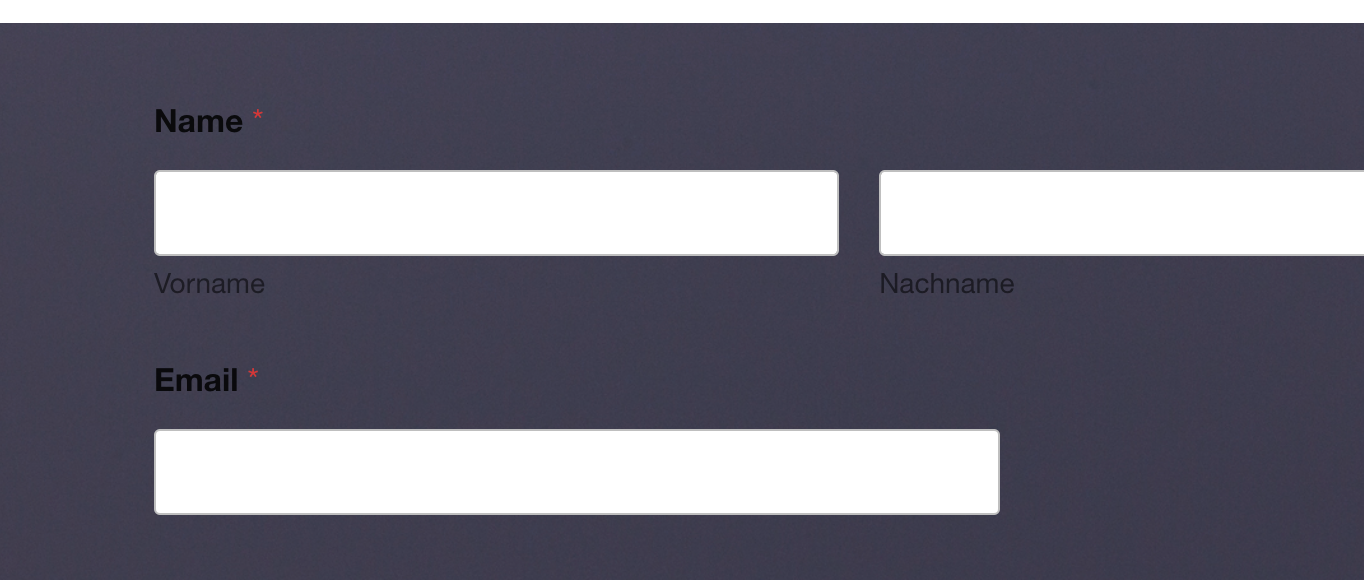
-
hey i think this was an issue with row image/video backgrounds overlapping html elements which i fixed in 5.6.5
if u like u can try to update to 5.6.5 and see if it works
for me it does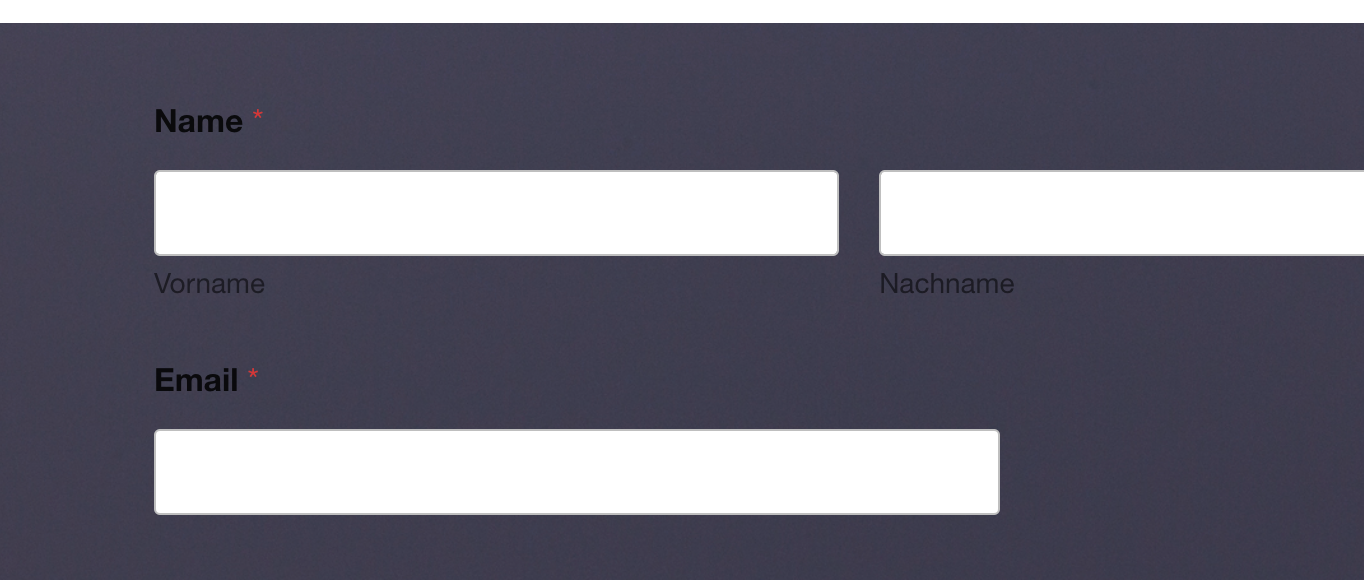
@arminunruh Thanks Armin, I can't really try it now as I have no test site but will let you know if there are any problems later! Cheers, Miles
-
hey i think this was an issue with row image/video backgrounds overlapping html elements which i fixed in 5.6.5
if u like u can try to update to 5.6.5 and see if it works
for me it does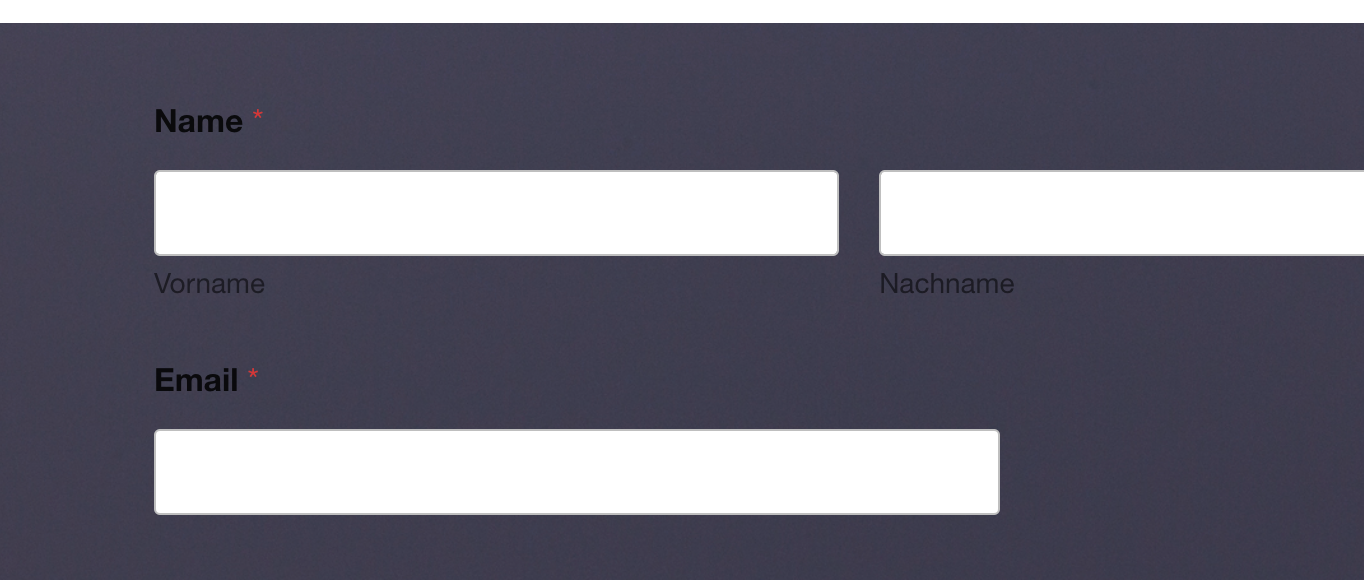
@arminunruh Hi Just to let you know its all good with the latest update, thanks for the fix :-)
I also code custom websites or custom Lay features.
💿 Email me here: 💿
info@laytheme.com
Before you post:
- When using a WordPress Cache plugin, disable it or clear your cache.
- Update Lay Theme and all Lay Theme Addons
- Disable all Plugins
- Go to Lay Options → Custom CSS & HTML, click "Turn Off All Custom Code", click "Save Changes"
This often solves issues you might run into
When you post:
- Post a link to where the problem is
- Does the problem happen on Chrome, Firefox, Safari or iPhone or Android?
- If the problem is difficult to explain, post screenshots / link to a video to explain it