show Bigger Sized images on retina screens + webp express
-
Hello,
We would like to use fullscreen images on our website (photography portfolio) and use the plugin Webp Express. This plugin also generates thumbnails larger than 2048px in width (screenshot below), however LAY Theme seems to prevent these larger ones from being played out.Here is a test link:
https://www.liaison.wtf/liaison-test-fullscreen/I don't want to disable resizing completely because of the page load speed, but on a 4k or 5k iMac or Studio Display the largest possible thumbnail should be displayed.
Does anyone know a solution?
(Latest wordpress + theme version)Thank you!
Brini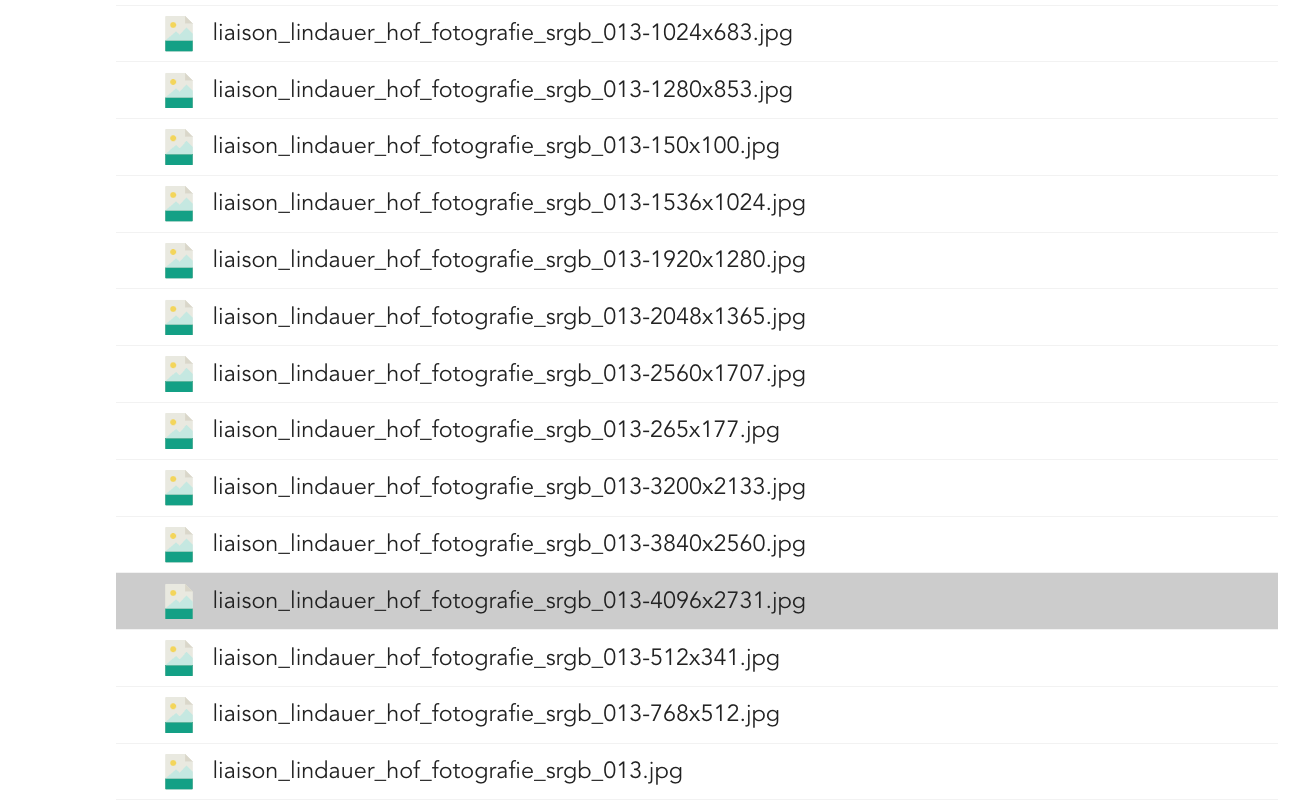
-
yea can u update lay theme later and see if it works?
-
to version 5.6.6
-
to version 5.6.6
@arminunruh YES! Thank you, now it's working properly! I have updated to Version 5.6.8. :) Super happy, was looking for a solution since days. Haha. ;)
-
im glad it worked!
i went back to using my older code to create the srcset attribute for images. wordpress' code seemed to not use the very large image sizes sometimes.
I also code custom websites or custom Lay features.
💿 Email me here: 💿
info@laytheme.com
Before you post:
- When using a WordPress Cache plugin, disable it or clear your cache.
- Update Lay Theme and all Lay Theme Addons
- Disable all Plugins
- Go to Lay Options → Custom CSS & HTML, click "Turn Off All Custom Code", click "Save Changes"
This often solves issues you might run into
When you post:
- Post a link to where the problem is
- Does the problem happen on Chrome, Firefox, Safari or iPhone or Android?
- If the problem is difficult to explain, post screenshots / link to a video to explain it