Menu
-
Hello,
I would like to add a button to my start page. Currently, there is a menu on the left side, in the middle there is a site title and on the right side I would like to have a button within a link to Social Media. I hope you can tell me how to place it there. Thanks! -
use a browser filling row:
https://laytheme.com/documentation/gridder-rows.html#use-browser-height-for-row-heightset the frame top and frame bottom to 0
add a text element put a button inside of it:
https://laytheme.com/documentation/buttons.htmland align it to the middle right
-
use a browser filling row:
https://laytheme.com/documentation/gridder-rows.html#use-browser-height-for-row-heightset the frame top and frame bottom to 0
add a text element put a button inside of it:
https://laytheme.com/documentation/buttons.htmland align it to the middle right
@arminunruh thanks for your answer! My description was a little inaccurate – sorry. Now I found out more exactly what I need: I want to embed an external link within a secondary menu. Instead of having a sub menu or a link to another page of the site, I would like to get straight to the Instagram profile. Is there a way to click the secondary menus and getting directly to Instagram?
-
yea you can create a menu point that points to the instagram url
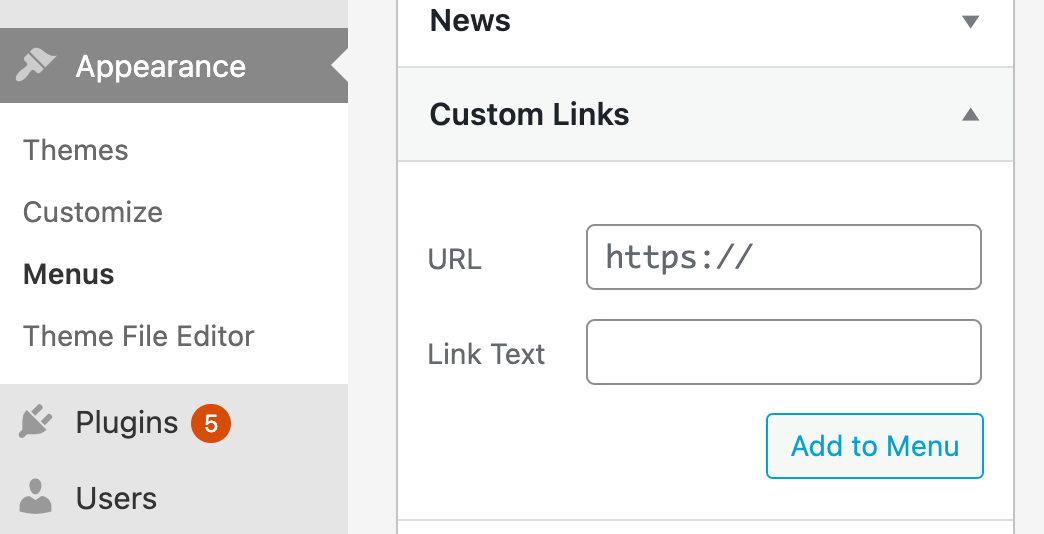
appearance → menus → custom links
add to menu
-
yea you can create a menu point that points to the instagram url
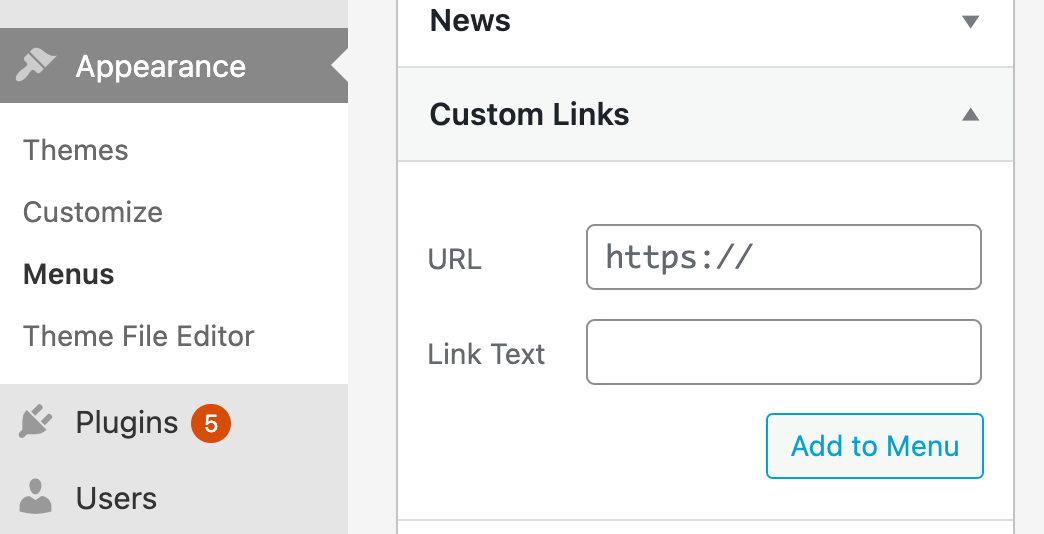
appearance → menus → custom links
add to menu
@arminunruh Hi Armin, i just figured out that custom links are not working. take a look on my page.
a actually have a link to my pdf portfolio and just added the instagram link for testing this issue. i will force me to the browser startpage (chrome, firefoy and safari) and i need to press the forward button to go back to my page.https://www.alex-fritsch-fotografie.de/
best,
alex -
@arminunruh Hi Armin, i just figured out that custom links are not working. take a look on my page.
a actually have a link to my pdf portfolio and just added the instagram link for testing this issue. i will force me to the browser startpage (chrome, firefoy and safari) and i need to press the forward button to go back to my page.https://www.alex-fritsch-fotografie.de/
best,
alex -
yea you can create a menu point that points to the instagram url
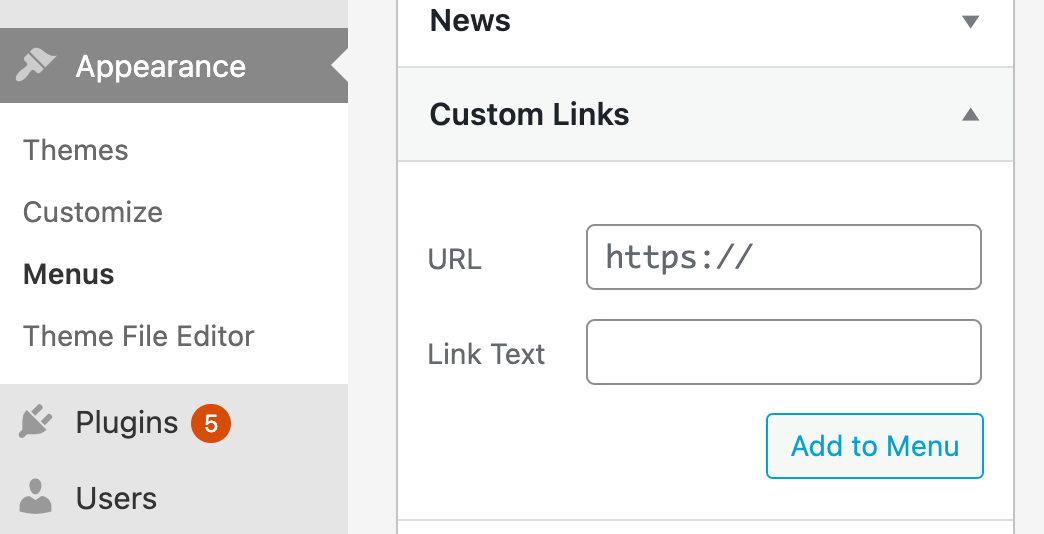
appearance → menus → custom links
add to menu
@arminunruh thank you, Armin!
I also code custom websites or custom Lay features.
💿 Email me here: 💿
info@laytheme.com
Before you post:
- When using a WordPress Cache plugin, disable it or clear your cache.
- Update Lay Theme and all Lay Theme Addons
- Disable all Plugins
- Go to Lay Options → Custom CSS & HTML, click "Turn Off All Custom Code", click "Save Changes"
This often solves issues you might run into
When you post:
- Post a link to where the problem is
- Does the problem happen on Chrome, Firefox, Safari or iPhone or Android?
- If the problem is difficult to explain, post screenshots / link to a video to explain it