Loading time
-
Hello,
My website has been dealing with slow loading process, most of the time regarding my images. Sometimes it takes a few minutes, sometimes it loads after 30 seconds, sometimes it loads automatically. Very random.
From my hosting they said there is no issues on their end. And I noticed the site is having problems loading some js and I wonder if that might cause some slowness of the site?
Here is a screenshot of what I see on some pages.!
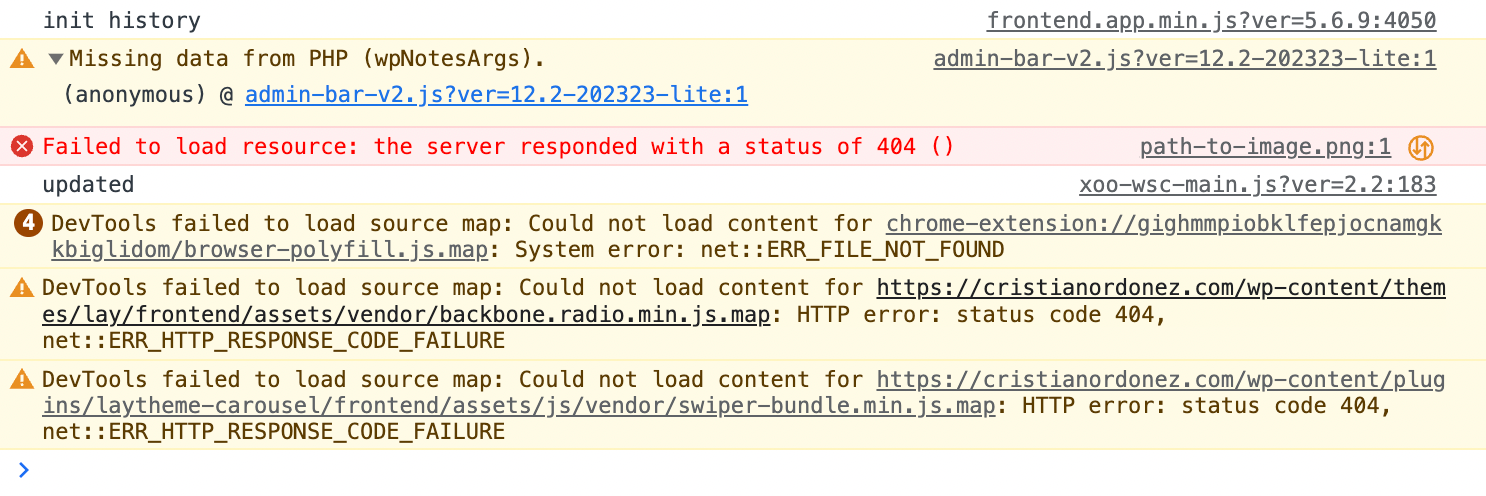
website is: cristianordonez.com
Thank you for the help.
Cristian -
there seems to be an image called path-to-image.png that cannot be loaded, probably it is deleted
it seems you use this image somewhere in your custom csscan you go to lay options and enable "Use Lazy Loading"
can you also go to lay options → carousel addon
and enable "Lazyload images"i can also see this error pop up in the console:
R_HTTP2_PROTOCOL_ERROR 200
Imagehttps://stackoverflow.com/questions/58215104/whats-the-neterr-http2-protocol-error-about
they say your webserver diskspace might be full
maybe google that error to find out more -
there seems to be an image called path-to-image.png that cannot be loaded, probably it is deleted
it seems you use this image somewhere in your custom csscan you go to lay options and enable "Use Lazy Loading"
can you also go to lay options → carousel addon
and enable "Lazyload images"i can also see this error pop up in the console:
R_HTTP2_PROTOCOL_ERROR 200
Imagehttps://stackoverflow.com/questions/58215104/whats-the-neterr-http2-protocol-error-about
they say your webserver diskspace might be full
maybe google that error to find out more@arminunruh Thank you so much. I checked some of your recommendations and seems to be already working better.
I will take a look at that Google error.
Appreciate your help.
C -
@arminunruh Thank you so much. I checked some of your recommendations and seems to be already working better.
I will take a look at that Google error.
Appreciate your help.
CHi @arminunruh
Coming back to this. I still need to figure out that Google error, and removed that PNG file that was on my custom css.
However, do you know why is trying to load some Laytheme JS files with no success? If you see the image above (DevTools failed...)
HTTP error: status code 404, net::ERR_HTTP_RESPONSE_CODE_FAILURE
Do you have any idea why this could be happening?
Thank you very much!
Cristian -
these are .map files, they dont matter, google "what are .map files" to find out more
that shouldn't slow down your website i believe
-
these are .map files, they dont matter, google "what are .map files" to find out more
that shouldn't slow down your website i believe
@arminunruh ok thanks!
I also code custom websites or custom Lay features.
💿 Email me here: 💿
info@laytheme.com
Before you post:
- When using a WordPress Cache plugin, disable it or clear your cache.
- Update Lay Theme and all Lay Theme Addons
- Disable all Plugins
- Go to Lay Options → Custom CSS & HTML, click "Turn Off All Custom Code", click "Save Changes"
This often solves issues you might run into
When you post:
- Post a link to where the problem is
- Does the problem happen on Chrome, Firefox, Safari or iPhone or Android?
- If the problem is difficult to explain, post screenshots / link to a video to explain it