What does this floating "layers" tab?
-
you can click this arrow and move it to the right bottom

its just for changing the zindexes of elements in case some of your elements overlap, this can be used to change the overlapping
even i cant double tap them to get fast to the layer.
do u mean you want to doubleclick on an element in the "layers" window and then it should scroll to the element you clicked on?
-
mh but if you put it in the right bottom corner it doesnt take up much space
and it remembers its position
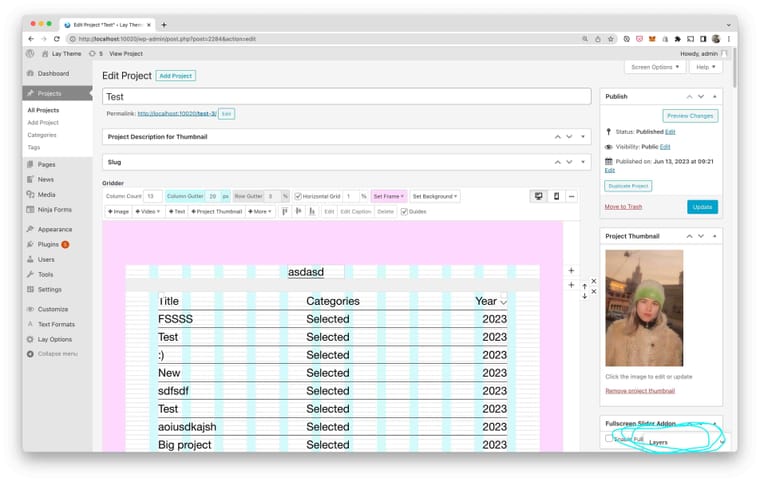
I also code custom websites or custom Lay features.
💿 Email me here: 💿
info@laytheme.com
Before you post:
- When using a WordPress Cache plugin, disable it or clear your cache.
- Update Lay Theme and all Lay Theme Addons
- Disable all Plugins
- Go to Lay Options → Custom CSS & HTML, click "Turn Off All Custom Code", click "Save Changes"
This often solves issues you might run into
When you post:
- Post a link to where the problem is
- Does the problem happen on Chrome, Firefox, Safari or iPhone or Android?
- If the problem is difficult to explain, post screenshots / link to a video to explain it
Online Users
Forgot your key, lost your files, need a previous Lay Theme or Addon version?
Go to www.laykeymanager.com