Mobile menu on tablet
-
no but soon i will start working on a feature for this
-
no but soon i will start working on a feature for this
@arminunruh thank you it willl be so cool.
At the moment my problem is that i show tablet menu really big:
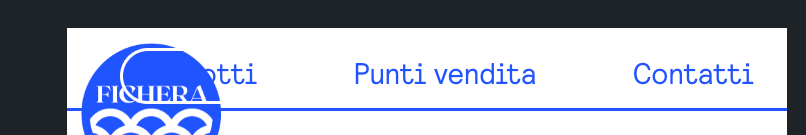
this is my css:
.navbar { border-bottom-width: 3px; }.fixed-element{
position: fixed;
top: 200px;
left: 30%;
z-index: 5;
}.rotate {
animation: rotation 8s infinite linear;
}.primary li {
color: white; background: var(--primary-color); font-size: 5px; font-weight: 100; line-height: 1em; border: 3px solid; border-radius: 20em; padding: 0.25em 0.5em 0.4em 0.5em; transition: 200ms ease-in-out;}
.primary li:hover {
color: #1F54FF; line-height: 1em; border: 3px solid; border-radius: 20em; padding: 0.25em 0.5em 0.4em 0.5em;}
li.current-menu-item
{color: #1F54FF; line-height: 1em; border: 3px solid; border-radius: 20em; padding: 0.25em 0.5em 0.4em 0.5em;}
.lay-thumbnailgrid-filter-anchor {
background: var(--primary-color); font-size: var(--step--1); font-weight: 300; line-height: 1em; border: 3px solid; border-radius: 20em; padding: 0.25em 0.5em 0.4em 0.5em; transition: 200ms ease-in-out;}
.lay-thumbnailgrid-filter-anchor:hover {
background-color: #1F54FF;
color: white;
line-height: 1em;
border: 3px solid;
border-radius: 20em;
padding: 0.25em 0.5em 0.4em 0.5em;}
.lay-thumbnailgrid-filter-anchor.lay-filter-active {
background-color: #1F54FF;
color: white;
line-height: 1em;
border: 3px solid;
border-radius: 20em;
padding: 0.25em 0.5em 0.4em 0.5em;}
Can you help me?
I also code custom websites or custom Lay features.
💿 Email me here: 💿
info@laytheme.com
Before you post:
- When using a WordPress Cache plugin, disable it or clear your cache.
- Update Lay Theme and all Lay Theme Addons
- Disable all Plugins
- Go to Lay Options → Custom CSS & HTML, click "Turn Off All Custom Code", click "Save Changes"
This often solves issues you might run into
When you post:
- Post a link to where the problem is
- Does the problem happen on Chrome, Firefox, Safari or iPhone or Android?
- If the problem is difficult to explain, post screenshots / link to a video to explain it