align images to horizontal center (with all images having the same height)
-
Hi, I would like to know how to I align images to the horizontal center? There are options align to the top, bottom or vertical center, but not to horizontal center. Struggle to understand why is it not implemented, just like in illustrator, indesign or photoshop.
I would like to create a long one-page website with all images aligned to the horizontal center and all of them are limited to the same height (meaning that portrait and landscape images all have the same height, just different widths).
Of course I could try to align them manually in columns, but what if I don't want to follow columns? Considering that they should all have the same height, say: 500px - then some of them will not even be able to match in the requested height and columns at the same time. Do I need to custom code it?

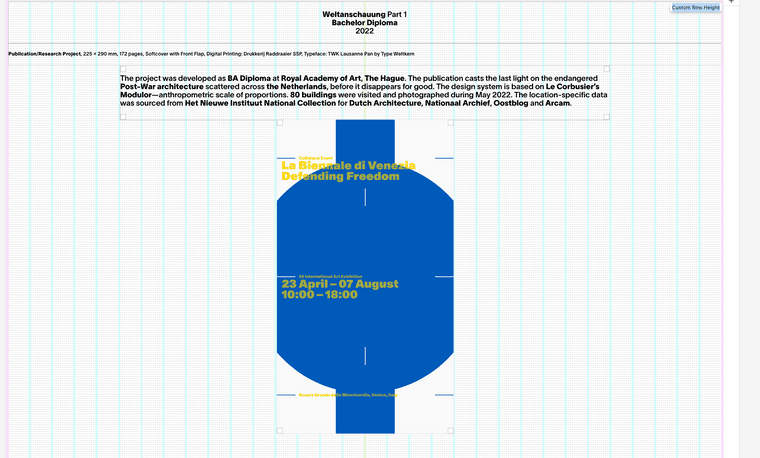
Thank you,
Pavlo -
hey!
good call
i can create a horizontally center button,
i'm adding it to my todo-listConsidering that they should all have the same height, say: 500px
at the moment, there is no way to make an element have a certain height, because the height of an element is always dependent on how many columns it spans
-
hey!
good call
i can create a horizontally center button,
i'm adding it to my todo-listConsidering that they should all have the same height, say: 500px
at the moment, there is no way to make an element have a certain height, because the height of an element is always dependent on how many columns it spans
@arminunruh hi! Thanks! Hope you can roll it out soon, I have a few hundreds of images to center :)
-
xD ok! will work on it soon
I also code custom websites or custom Lay features.
💿 Email me here: 💿
info@laytheme.com
Before you post:
- When using a WordPress Cache plugin, disable it or clear your cache.
- Update Lay Theme and all Lay Theme Addons
- Disable all Plugins
- Go to Lay Options → Custom CSS & HTML, click "Turn Off All Custom Code", click "Save Changes"
This often solves issues you might run into
When you post:
- Post a link to where the problem is
- Does the problem happen on Chrome, Firefox, Safari or iPhone or Android?
- If the problem is difficult to explain, post screenshots / link to a video to explain it