Lay 5.7.4 Kills my sites
-
Hej Armin,
The first page (fabiandaxl.com) I updated showed me this screen after the update:
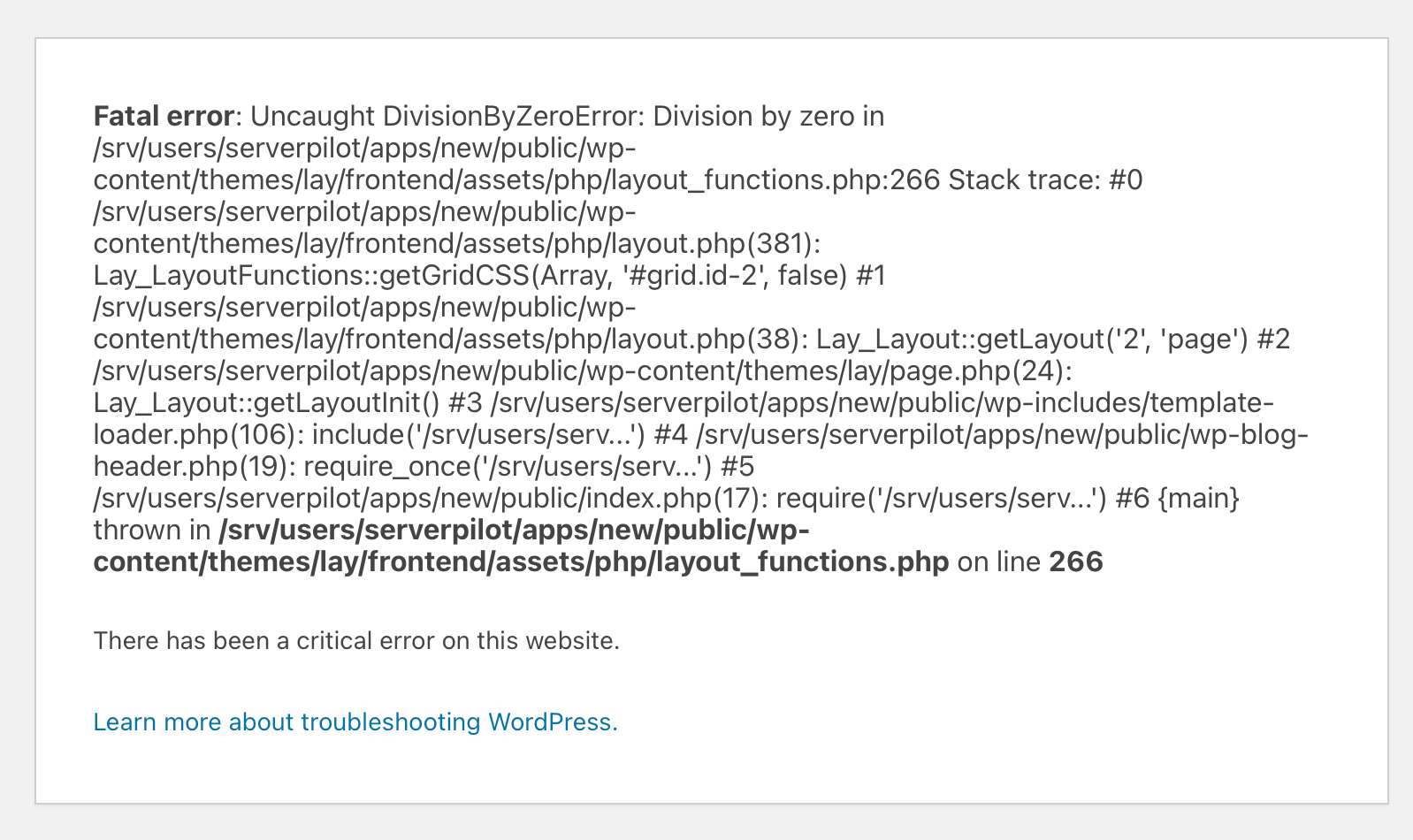
But I was still able to access the WP-Backend and downloaded the 5.4. from Laykeymanager ... and flashed it back. So it's still up and running ... can you please add 5.7.0 in the Manager too?The second site (rsc-inzing.com) was showing that is on maintenance and the WP-Backend was not accessible anymore ... some time later it automatically got back to 5.7.0 ...
Could you please have a closer look?
Thanks,
Fabi -
ok im doing a calculation for the gutter width inside of a stack element there
this error shouldn't happen unless your left frame and right frame are both 50%
im releasing an update later today that will make the error go away, so the page will show up again
however, maybe there is an issue with your left and right frame which will cause column gutters inside stack elements to not work properly
can you update lay theme later today and then:
can you send your website address, /wp-admin/ username and password and a link to this topic to info@laytheme.com?
i would like to take a closer look at this
can you please add 5.7.0 in the Manager too?
if the 5.7.0 version is not in laykeymanager.com then that version doesn't exist at all
-
ok im doing a calculation for the gutter width inside of a stack element there
this error shouldn't happen unless your left frame and right frame are both 50%
im releasing an update later today that will make the error go away, so the page will show up again
however, maybe there is an issue with your left and right frame which will cause column gutters inside stack elements to not work properly
can you update lay theme later today and then:
can you send your website address, /wp-admin/ username and password and a link to this topic to info@laytheme.com?
i would like to take a closer look at this
can you please add 5.7.0 in the Manager too?
if the 5.7.0 version is not in laykeymanager.com then that version doesn't exist at all
Hej @arminunruh,
Here is the screenshot, my current version on rsc-inzing.com is 5.7.0:
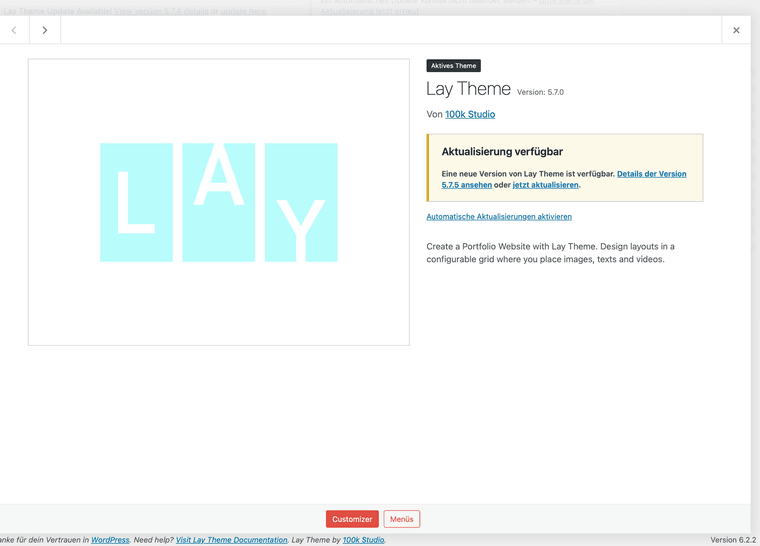
I also tried to deactivate all custom code, did not change anything. :P
On both sites you were and are already admin with an account on: info@laytheme.com ... will send you the rest via chat.
Thanks for the quick response ... Fabi
-
ok i fixed the issue now! if u update it will work
sorry about that, had to change a lot of code for the new horizontal grid feature and there was an issue that i overlooked
-
ok i fixed the issue now! if u update it will work
sorry about that, had to change a lot of code for the new horizontal grid feature and there was an issue that i overlooked
Hej Armin,
Thanks, updated everything and removed the Debug in WP-Config everything seams to work again! :P
THANK YOU!
I also code custom websites or custom Lay features.
💿 Email me here: 💿
info@laytheme.com
Before you post:
- When using a WordPress Cache plugin, disable it or clear your cache.
- Update Lay Theme and all Lay Theme Addons
- Disable all Plugins
- Go to Lay Options → Custom CSS & HTML, click "Turn Off All Custom Code", click "Save Changes"
This often solves issues you might run into
When you post:
- Post a link to where the problem is
- Does the problem happen on Chrome, Firefox, Safari or iPhone or Android?
- If the problem is difficult to explain, post screenshots / link to a video to explain it