can't add or edit menu/s
-
I cannot find a solution on the forum nor generally online to my problem.
I cannot seem to add or edit the menus at all, nor can I add pages to the menus as it just doesn’t load. When it does load I get the white screen and have to refresh which goes back to square 1 - see attached image.
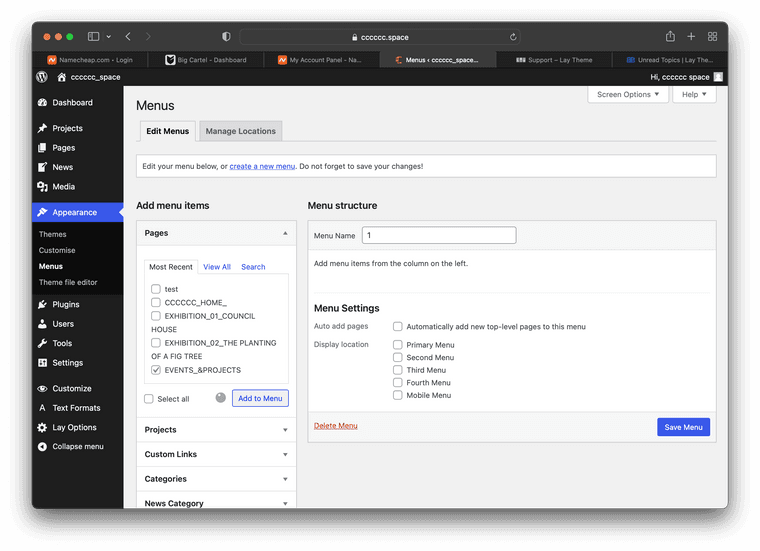
I am not clued up enough to explore the theme file editor so didn’t want to start poking around with that.
The website is:
cccccc.space
This shows the error on the splash page stating to add a menu.
If you need the log in please let me know, or if there is an easy fix.
It is a payed Laytheme as I do own a license key if thats any constellation.
-
I cannot find a solution on the forum nor generally online to my problem.
I cannot seem to add or edit the menus at all, nor can I add pages to the menus as it just doesn’t load. When it does load I get the white screen and have to refresh which goes back to square 1 - see attached image.
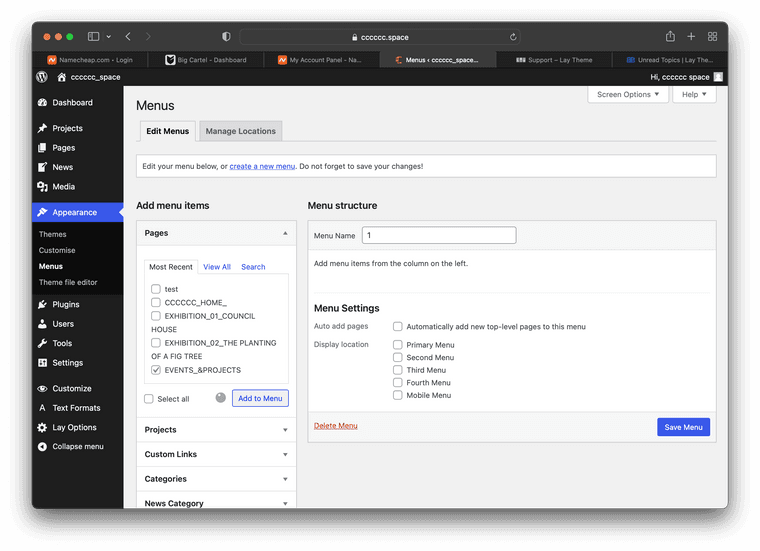
I am not clued up enough to explore the theme file editor so didn’t want to start poking around with that.
The website is:
cccccc.space
This shows the error on the splash page stating to add a menu.
If you need the log in please let me know, or if there is an easy fix.
It is a payed Laytheme as I do own a license key if thats any constellation.
@cccccc Works for me. Maybe you can install the chrome extension https://birdeatsbug.com/feature/browser-extension and record a session and send the link here. so maybe there is no need to share login data.
also listing all your plugins could help as well as deactivate your adblocker & logout & login
-
oh
this shouldn't happen, do you have the latest wordpress version and do you use php 8?
try to switch to the default theme, like "twenty twenty-three"
it probably still won't work, which would indicate its not a lay theme issue but an issue with your server or your wordpress installationi could enable the debug mode and see what kind of error is thrown.
but first update wordpress, go to your webhost control panel and make sure you're using php8 or above. and then see if it works. if it doesn't:can you send your website address, /wp-admin/ username and password and a link to this topic to info@laytheme.com?
I also code custom websites or custom Lay features.
💿 Email me here: 💿
info@laytheme.com
Before you post:
- When using a WordPress Cache plugin, disable it or clear your cache.
- Update Lay Theme and all Lay Theme Addons
- Disable all Plugins
- Go to Lay Options → Custom CSS & HTML, click "Turn Off All Custom Code", click "Save Changes"
This often solves issues you might run into
When you post:
- Post a link to where the problem is
- Does the problem happen on Chrome, Firefox, Safari or iPhone or Android?
- If the problem is difficult to explain, post screenshots / link to a video to explain it