Another anchor scoll link problem :-( Please help
-
I am working on two websites and on both of them the anchor links do not work. It is always an arrow image that I give for example a link #hello and a place on the page that I then give the ID hello. It does not work on both websites. I have tried a lot and also different variations like writing the whole link: www.natagroup.de/#hello.
I am getting desperate as it just won't work and I don't even get a hover.
Can someone please help me
P.s. I have read the other posts here in the forum but none really fit my case.
-
hey!
nice website!
on your website in your custom phone grid, i see you have an element with an id of hello
inside of that element is a link to #hello
this won't do anything because the #hello link and the element with an id of hello should be at different places
when you click on the #hello link it will scroll to the element with the id of hello
but these two have one and the same position on your website
when i am on the mobile version and i refresh the site with the url:
www.natagroup.de/#helloit is scrolled to the position of that element. so it works correctly:
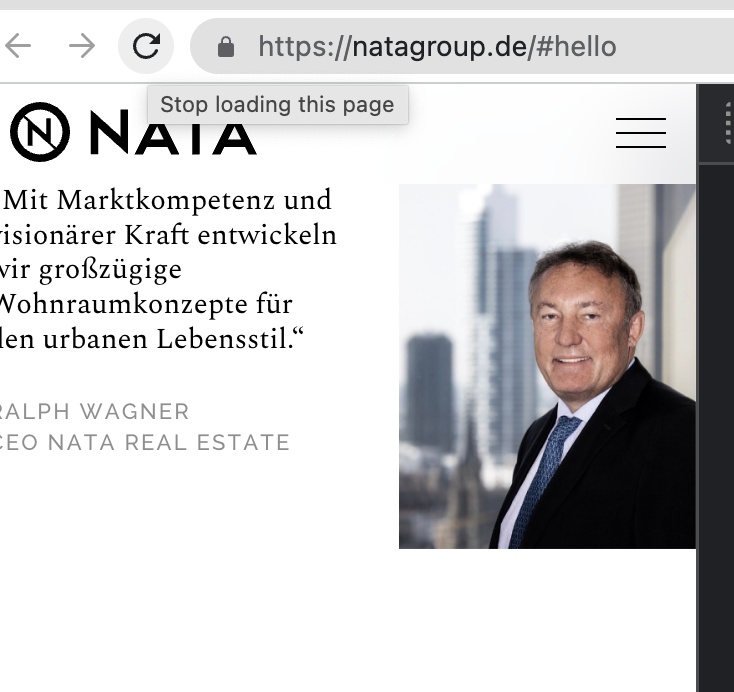
on your desktop version of your website you don't have any element with the id of "hello"
you need to add an id of hello to an element on your desktop version for it to work on your desktop website
I also code custom websites or custom Lay features.
💿 Email me here: 💿
info@laytheme.com
Before you post:
- When using a WordPress Cache plugin, disable it or clear your cache.
- Update Lay Theme and all Lay Theme Addons
- Disable all Plugins
- Go to Lay Options → Custom CSS & HTML, click "Turn Off All Custom Code", click "Save Changes"
This often solves issues you might run into
When you post:
- Post a link to where the problem is
- Does the problem happen on Chrome, Firefox, Safari or iPhone or Android?
- If the problem is difficult to explain, post screenshots / link to a video to explain it