fixed Marquee on top is invisible since update
-
Hi folks and armin
I have a marquee in the footer which I fixed at the top. Since the update it is no longer visible. Neither in Safari nor in Firefox. It is still there but you can't see it. I have tried many things but nothing has worked so far. If I delete the css it is visible normally in the footer.
The element has the class header_marquee with these propertys:.header_marquee { position: fixed; top: 0; z-index: 999; }The website is: https://notbremse-magazin.ch/
Footer:

It's invisible but it's there on the top:
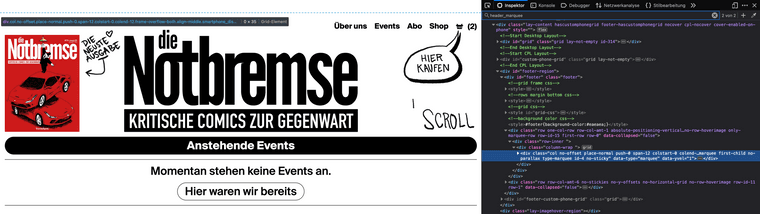
Greetings and thanks in advance for an answer
Luca -
.header_marquee {
position: fixed;
top: 0;
z-index: 999;
width: 100%;
}add width
-
.header_marquee {
position: fixed;
top: 0;
z-index: 999;
width: 100%;
}add width
@arminunruh Thank you Armin!
-
.header_marquee {
position: fixed;
top: 0;
z-index: 999;
width: 100%;
}add width
@arminunruh said in fixed Marquee on top is invisible since update:
.header_marquee {
position: fixed;
top: 0;
z-index: 999;
width: 100%;
}i ve the same problem, all marquee are at the top on every page and after update it don't show up.
how i can solve? thanks
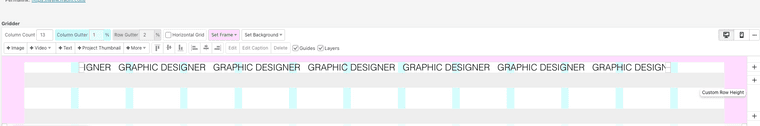
-
can u post a link
-
can u post a link
-
just use the css on the row instead of on the column
position: fixed;
top: 16px;
z-index: 10;
width: 100%;give the row a class by right clicking an empty spot on the row
-
just use the css on the row instead of on the column
position: fixed;
top: 16px;
z-index: 10;
width: 100%;give the row a class by right clicking an empty spot on the row
@arminunruh said in fixed Marquee on top is invisible since update:
position: fixed;
top: 16px;
z-index: 10;
width: 100%;
give the row a class by right clicking an empty spot on the rowthank you so much, the problem is that now the marquee is over the logo and the menu
-
ok then use different values
i think you don't mean the z-index, i think you mean overlapping in general
top: 50px;
instead of top: 16px;
I also code custom websites or custom Lay features.
💿 Email me here: 💿
info@laytheme.com
Before you post:
- When using a WordPress Cache plugin, disable it or clear your cache.
- Update Lay Theme and all Lay Theme Addons
- Disable all Plugins
- Go to Lay Options → Custom CSS & HTML, click "Turn Off All Custom Code", click "Save Changes"
This often solves issues you might run into
When you post:
- Post a link to where the problem is
- Does the problem happen on Chrome, Firefox, Safari or iPhone or Android?
- If the problem is difficult to explain, post screenshots / link to a video to explain it