Where are the Overlay settings?
-
Checkbox is checked and saved – but there is no "Overlays" in Lay Options
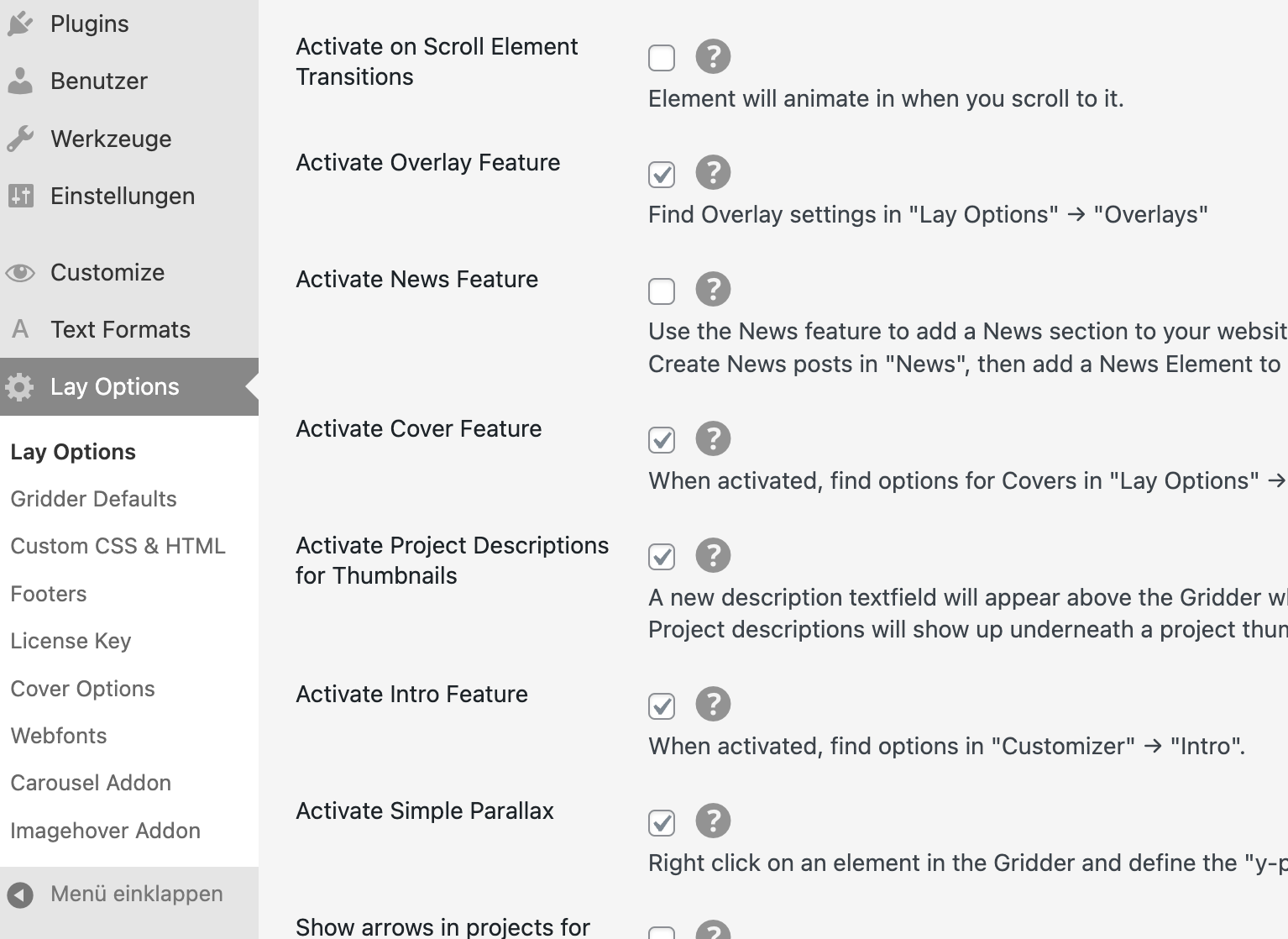
-
Neither 5.8.3 nor 5.8.4
-
hey you need to edit a page
-
hey you need to edit a page
@arminunruh now I see the setting in the page editor. sweet!
btw, The linked documentation entry is missing. https://laytheme.com/documentation/overlays.html
also, this doesn't seem to exist:
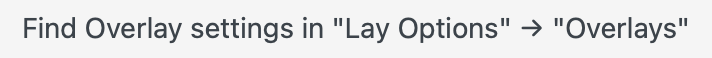
-
ohh i see, i will write a different text there.
yea i still need to create this documentation entry!
-
Hi @arminunruh , "overlay" is a great new feature. Can you make the settings for this in % too? At the moment there is only px.
-
which setting exactly?
the width can be set in % or px! -
which setting exactly?
the width can be set in % or px!Sorry @arminunruh , I mean for the burger and x-close icon. If you want to have the size of the icons similar to the size of the site title, would be great to have it in %.
I also code custom websites or custom Lay features.
💿 Email me here: 💿
info@laytheme.com
Before you post:
- When using a WordPress Cache plugin, disable it or clear your cache.
- Update Lay Theme and all Lay Theme Addons
- Disable all Plugins
- Go to Lay Options → Custom CSS & HTML, click "Turn Off All Custom Code", click "Save Changes"
This often solves issues you might run into
When you post:
- Post a link to where the problem is
- Does the problem happen on Chrome, Firefox, Safari or iPhone or Android?
- If the problem is difficult to explain, post screenshots / link to a video to explain it