Activate styllistic sets
-
Hi Armin.
I want to use favorite lining, but how do I activate the stylistic sets?Thanks.
-
Ah you mean you want to use that font. I think there is a specific .woff font file just for that font, no?
-
Yes, But it has 9 different stylistic sets. The real cool one needs to be activated through open type when I use it in InDesign. Is that possible to get that activated in Lay theme somehow?
-
:O humm, I'm not sure, do you have the webfont or only the desktop font? maybe you would need the webfont to do this.
-
Yes, I got the web version. Goddammit :-/
-
Hey, so after playing around with it on http://www.abcdinamo.com/specimen/olicLd
I found out they use the css:font-feature-settings: "ss09";Ok so what you can do is create a textformat that uses the font.
Each textformat has a "HTML class"
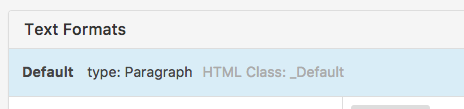
Here it is "_Default" for example.
Ok now go to "Lay Options" -> "Custom CSS & HTML" and in "Custom <head> content" put:
<style> ._Default{ font-feature-settings: "ss09"; } </style>Of course instead of _Default, there should be the html class of your textformat.
-
Hello @arminunruh I can't manage to get this working with tabular numbers.
I am putting this in the <head> content:
<style>
._Default{
font-feature-settings: "ss01", "case", "tnum";
}
</style>I have this in my Custom CSS:
body {
-moz-font-feature-settings: "ss01", "case", "tnum";
-ms-font-feature-settings: "ss01", "case", "tnum";
-o-font-feature-settings: "ss01", "case", "tnum";
-webkit-font-feature-settings: "ss01", "case", "tnum";
font-feature-settings: "ss01", "case", "tnum";
}Am I doing something wrong? Thanks in advance.
-
hey what is the font you use?
do you have a link to the page/website where u experience the issue? -
It is a Suisse Int’l from Swiss Typefaces available here: https://www.swisstypefaces.com/fonts/suisse/#font The numbers don't turn tabular here https://vasak.sk The tabular numbers function works fine in design softwares such as InDesign or Figma.
-
EDIT: The problem has been solved. I was using a desktop version of the font .otf instead of web version .woff2 Now it works.
-
ok very good!
I also code custom websites or custom Lay features.
💿 Email me here: 💿
info@laytheme.com
Before you post:
- When using a WordPress Cache plugin, disable it or clear your cache.
- Update Lay Theme and all Lay Theme Addons
- Disable all Plugins
- Go to Lay Options → Custom CSS & HTML, click "Turn Off All Custom Code", click "Save Changes"
This often solves issues you might run into
When you post:
- Post a link to where the problem is
- Does the problem happen on Chrome, Firefox, Safari or iPhone or Android?
- If the problem is difficult to explain, post screenshots / link to a video to explain it