Image compression on mobile is way too aggressive
-
hey man!
yea what did you do?
it seems like all of your original images got turned into 80kb images! -
hey man!
yea what did you do?
it seems like all of your original images got turned into 80kb images!@arminunruh I literally didn’t do anything. Noticed the problem yesterday, after uploading one high res image which turned into super low res on a website. After that they all became like that. Do you have any idea how to fix it? Uploading new images doesn’t help.
-
it seems like all of your original images were turned into more compressed versions of your images. i have never seen this happen before.
maybe it has something to do with this:
https://wordpress.org/support/topic/bad-experience-33/you need to re-upload the images and replace them in your layout
-
okay i will take a closer look
-
it seems like all of your original images were turned into more compressed versions of your images. i have never seen this happen before.
maybe it has something to do with this:
https://wordpress.org/support/topic/bad-experience-33/you need to re-upload the images and replace them in your layout
@arminunruh but re-uploading new images doesn’t help. If you login into my website, you will see that any uploaded hi res image instantly turnes into super compressed one even in ‘media folder’. Even before I put it into my layout. I am basically stuck and have no idea what to do.
Strange enough, some images on desktop are still in good resolution, but on mobile everything got compressed. Maybe it still has something to do with the ‘Never show resized versions’ setting…
PS. I used Regenerate Thumbnails only after everything went to shit, so I don’t think it was a cause of the problem.
Thanks a lot! I have no idea who to ask for help if not you
-
i turned off all of your plugins and uploaded an image
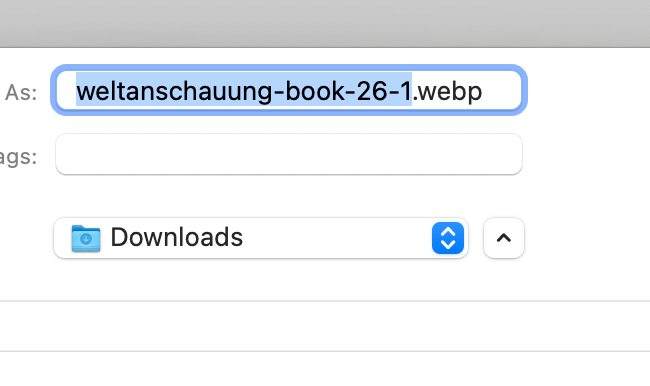
when i right click one of your images, it wants to save it as a webp which is not normal because it is a jpg image
maybe in your webhost settings there are some image/webp compression settings turned on?
your htaccess file contained some "ls cache" statements and you had another htaccess file that contained some image
i uploaded a 3mb jpg file of mine and put the image here:
https://pavloradich.com/hello-world/in the media library it looks correct:

but on the website it has the wrong filesize, probably because its turned into a webp somehow:

i know i recommended this plugin:
https://wordpress.org/plugins/webp-converter-for-media/it turns jpgs into webp did you use that?
can you try to re-upload an image of your frontpage again now and put it on the website and see if it looks better?
at least the image that i uploaded seems to look fine, whereas many of the original images that you have uploaded seem to have like 90% compression
-
so i know you had these 3 active:
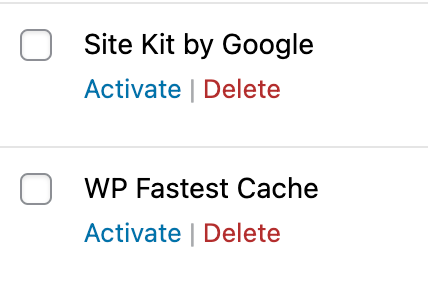
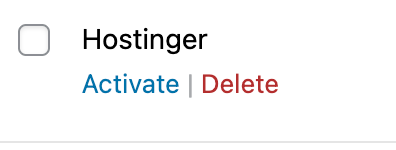
maybe one of them did this
but yea nevertheless, jpg images being webp images on your website is fishy, maybe its some setting in your webhost control panel or sth
oh, in your database i see this:
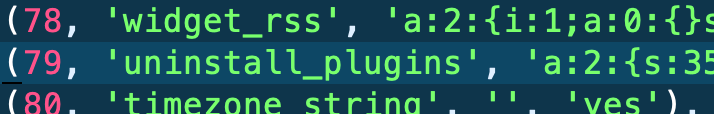

so you had the webp converter plugin installed
when uninstalling it probably didn't revert to using your old/original images -
i turned off all of your plugins and uploaded an image
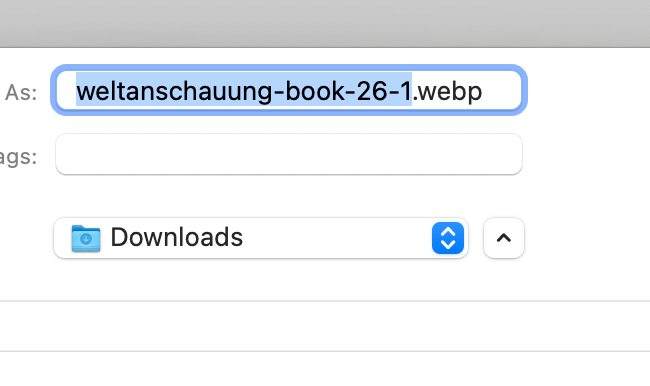
when i right click one of your images, it wants to save it as a webp which is not normal because it is a jpg image
maybe in your webhost settings there are some image/webp compression settings turned on?
your htaccess file contained some "ls cache" statements and you had another htaccess file that contained some image
i uploaded a 3mb jpg file of mine and put the image here:
https://pavloradich.com/hello-world/in the media library it looks correct:

but on the website it has the wrong filesize, probably because its turned into a webp somehow:

i know i recommended this plugin:
https://wordpress.org/plugins/webp-converter-for-media/it turns jpgs into webp did you use that?
can you try to re-upload an image of your frontpage again now and put it on the website and see if it looks better?
at least the image that i uploaded seems to look fine, whereas many of the original images that you have uploaded seem to have like 90% compression
@arminunruh I didn’t use any of the image compression settings from that plugin (because you need to pay a premium for that, which I didn’t).
Can the that webp format conversion be reversed back to original?
Just tried to upload new image — same thing, super compressed :(
-
@arminunruh I didn’t use any of the image compression settings from that plugin (because you need to pay a premium for that, which I didn’t).
Can the that webp format conversion be reversed back to original?
Just tried to upload new image — same thing, super compressed :(
@pavloradich now I deactivated ‘converter for media’. I had no clue I even had that plugin:
Images still compressed but not renamed anymore
-
yea it seems just disabling that plugin doesn't do much, it still loads the webp files
-
@pavloradich now I deactivated ‘converter for media’. I had no clue I even had that plugin:
Images still compressed but not renamed anymore
This post is deleted! -
yea im on your website
-
so you also had the litespeed cache plugin enabled i see.
it has lots of settings for caching and also image caching and webp images too.my best guess is some caching plugin messed this up and after turning the plugin off its kind of still doing its thing
have you looked at your webhost control panel if there are any image / caching settings enabled? look at that
-
yea it seems just disabling that plugin doesn't do much, it still loads the webp files
@arminunruh yeah :(
are you on my website right now? Asking so we both don’t mess with it
-
yea i said yes i am in my post before
-
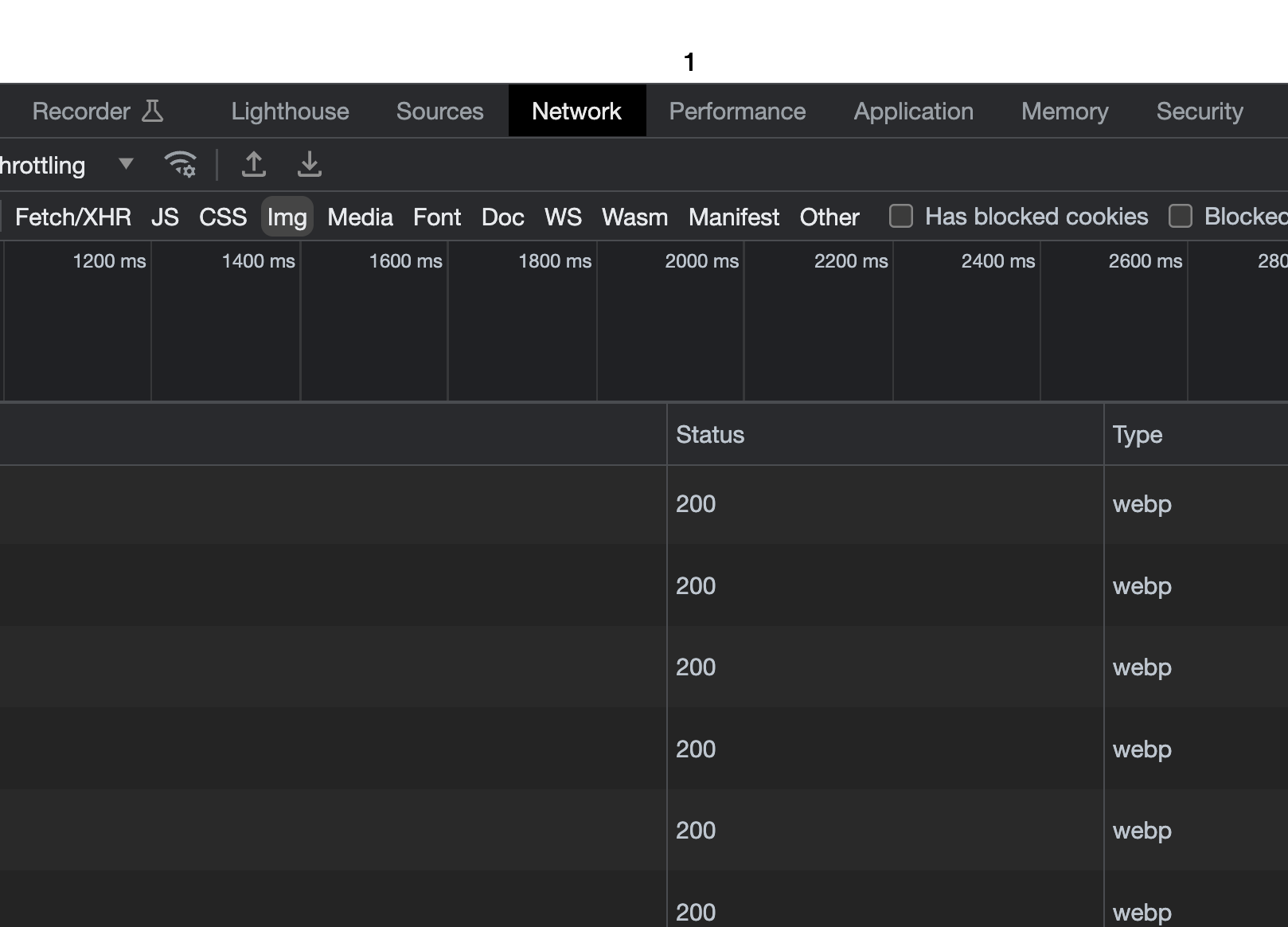
ok so i tried everything i could,
you can ask your webhostyou can write:
In chrome, when i open the chrome developer tools, open the network tab and filter for "Images" and show the "Type" tab, I see webp images are loaded instead of jpg images. Why is that? All plugins are disabled.
Then see if they can fix it.
Also do this:
have you looked at your webhost control panel if there are any image / caching settings enabled? look at that
-
if you want you can also send the login to your webhost control panel to info@laytheme.com and i can take a look
-
if you want you can also send the login to your webhost control panel to info@laytheme.com and i can take a look
@arminunruh I can’t give a direct login but it is hosted on hostinger. Maybe you have an experience with that?
-
no i dont
-
no i dont
@arminunruh I asked my host to have a look at the control panel, since I don’t have an access to that myself.
I also code custom websites or custom Lay features.
💿 Email me here: 💿
info@laytheme.com
Before you post:
- When using a WordPress Cache plugin, disable it or clear your cache.
- Update Lay Theme and all Lay Theme Addons
- Disable all Plugins
- Go to Lay Options → Custom CSS & HTML, click "Turn Off All Custom Code", click "Save Changes"
This often solves issues you might run into
When you post:
- Post a link to where the problem is
- Does the problem happen on Chrome, Firefox, Safari or iPhone or Android?
- If the problem is difficult to explain, post screenshots / link to a video to explain it