Sitetitle opacity always 0 (except on hover)
-
Hello,
title says it all. My site title/logo is an svg file. What I did was changing fonts in the text formats and reloading the page to see the changes.
Even after reverting the changes the opacity is always 0. Also tried to change it through custom css but it didn't help.
Website in question is seifriedt.comDoes anyone knows how to fix this?
-
S seifriedt deleted this topic on
-
S seifriedt restored this topic on
-
hmm can you go to lay options → transitions when navigating →
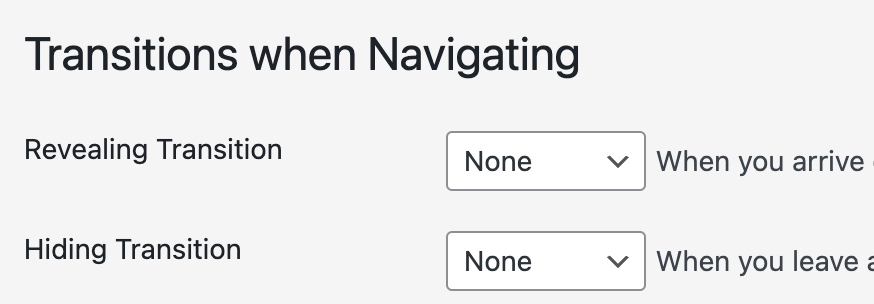
set both of these to none and see if it works then?
-
hmm can you go to lay options → transitions when navigating →
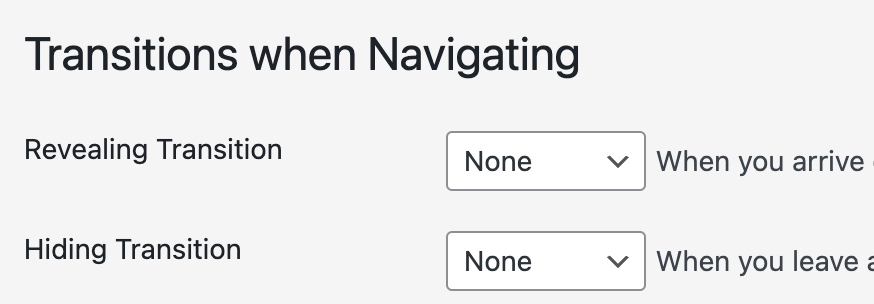
set both of these to none and see if it works then?
@arminunruh it worked thank you :D
I also code custom websites or custom Lay features.
💿 Email me here: 💿
info@laytheme.com
Before you post:
- When using a WordPress Cache plugin, disable it or clear your cache.
- Update Lay Theme and all Lay Theme Addons
- Disable all Plugins
- Go to Lay Options → Custom CSS & HTML, click "Turn Off All Custom Code", click "Save Changes"
This often solves issues you might run into
When you post:
- Post a link to where the problem is
- Does the problem happen on Chrome, Firefox, Safari or iPhone or Android?
- If the problem is difficult to explain, post screenshots / link to a video to explain it
Online Users
Forgot your key, lost your files, need a previous Lay Theme or Addon version?
Go to www.laykeymanager.com