search doesn't work
-
The search link opens the overlay but when I type the term it doesn't process the search, how to solve it?
https://dasnational.com.br/
(search translate: pesquisar) -
oh nice, someone from brazil! i've been to brazil 5 times already
the search doesn't include products :/.. only projects!
but later today i will release an update. after you update, go to a product and click "update". now it should work!i think it would be good if your "frame top" values would be in %!

because on my screensize these links are hidden, because the logo overlaps it.
the logo size is dependent on the browser width, so if you use frame top in percent, frame top will also be dependent on the width of your browser
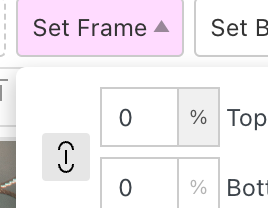
you can just click on the % or px sign to switch between & and px
or in lay options → gridder defaults
you can set frame top to a % value and click "apply to desktop grids" and hit save, then it will have the same values for all grids
-
-
nice!
i will be in rio de janeiro in october, if u're there maybe we can hang out? :O
-
nice!
i will be in rio de janeiro in october, if u're there maybe we can hang out? :O
@arminunruh yes of course!! my instagram @acaptcha
let me know when you are in RIO!! :) -
ok i followed you as @arminunruh
I also code custom websites or custom Lay features.
💿 Email me here: 💿
info@laytheme.com
Before you post:
- When using a WordPress Cache plugin, disable it or clear your cache.
- Update Lay Theme and all Lay Theme Addons
- Disable all Plugins
- Go to Lay Options → Custom CSS & HTML, click "Turn Off All Custom Code", click "Save Changes"
This often solves issues you might run into
When you post:
- Post a link to where the problem is
- Does the problem happen on Chrome, Firefox, Safari or iPhone or Android?
- If the problem is difficult to explain, post screenshots / link to a video to explain it