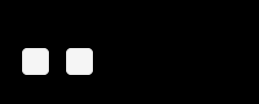Google Chrome
-
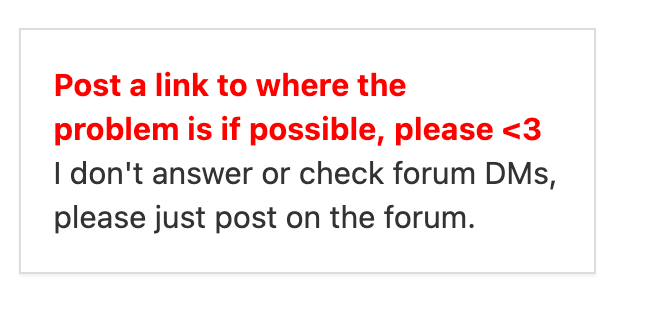
-
-
mh i dont see the dots :/
not sure whats going on, maybe a browser extension you're using on chrome
-
mh i dont see the dots :/
not sure whats going on, maybe a browser extension you're using on chrome
thank you very much for your answer,
have disabled all extensions.
The problem remained.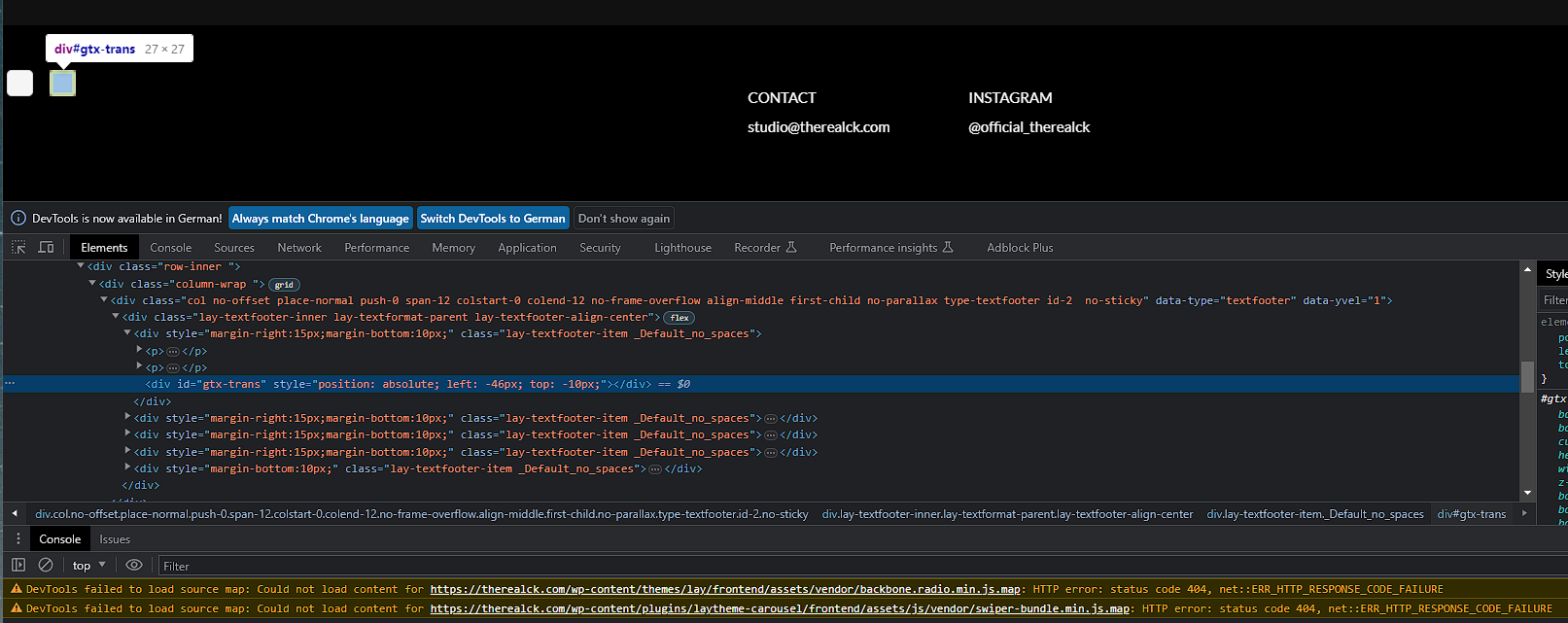
-
thank you very much for your answer,
have disabled all extensions.
The problem remained.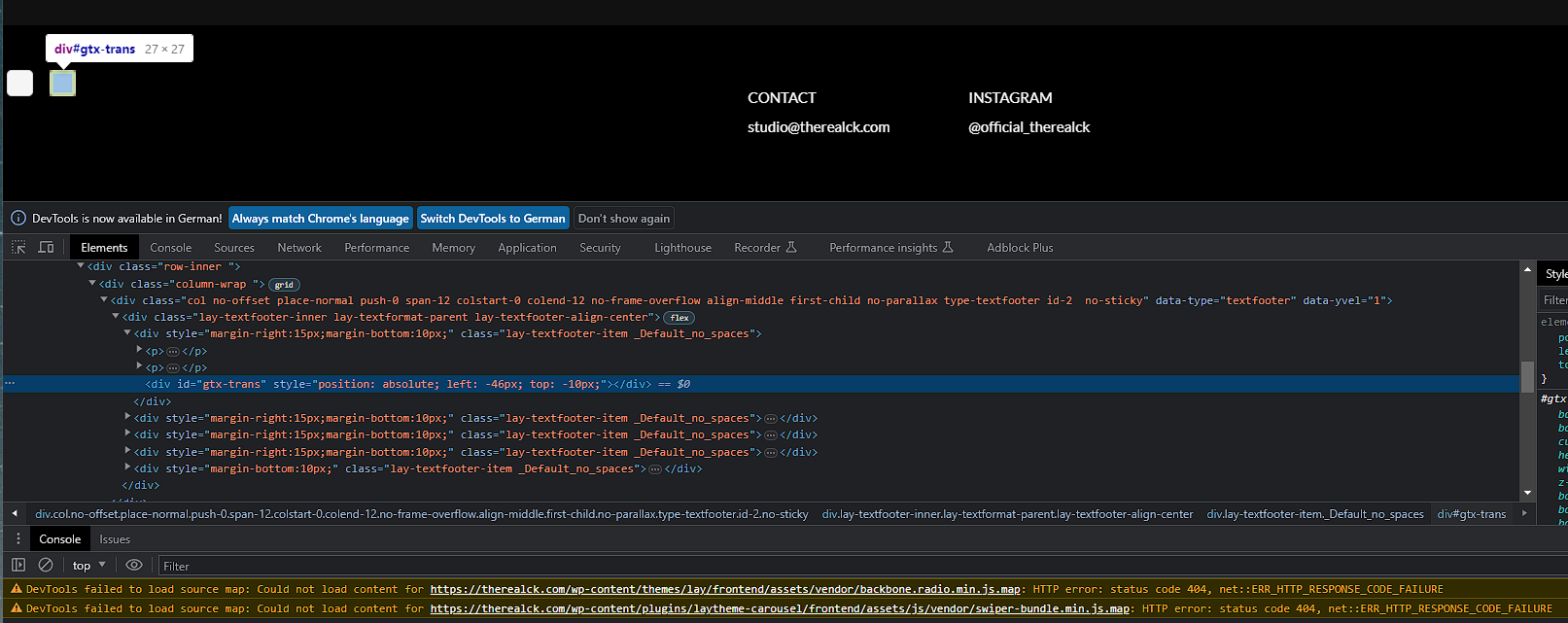
@CK seems to be the Google tanslate plugin which is adding this element. When you uninstall / disable the plugin it will disappear. I don't see it in my Google browser, since I don't have the plugin installed.
https://support.google.com/blogger/thread/96410597/what-is-this-html-code-for?hl=en
Cheers,
Felix -
oh yes i think hes correct! we saw that issue before and i think it was the same thing!
-
@CK seems to be the Google tanslate plugin which is adding this element. When you uninstall / disable the plugin it will disappear. I don't see it in my Google browser, since I don't have the plugin installed.
https://support.google.com/blogger/thread/96410597/what-is-this-html-code-for?hl=en
Cheers,
Felix -
oh yes i think hes correct! we saw that issue before and i think it was the same thing!
@arminunruh Yes, it was like that :)
I also code custom websites or custom Lay features.
💿 Email me here: 💿
info@laytheme.com
Before you post:
- When using a WordPress Cache plugin, disable it or clear your cache.
- Update Lay Theme and all Lay Theme Addons
- Disable all Plugins
- Go to Lay Options → Custom CSS & HTML, click "Turn Off All Custom Code", click "Save Changes"
This often solves issues you might run into
When you post:
- Post a link to where the problem is
- Does the problem happen on Chrome, Firefox, Safari or iPhone or Android?
- If the problem is difficult to explain, post screenshots / link to a video to explain it