the issue with extremely compressed images is back
-
Hi @arminunruh , we checked everything on the host side and didn't find anything that could cause this kind of random compression. Now it stays even after clearing the caches on the website (WP fastest cache), and the browser. It constantly switches on the desktop, the same image can be compressed, and then not compressed, and then compressed again and all this within like 1 hour, across all browsers. For example, I just opened my website on a freshly installed Firefox – and all images are compressed. The mobile is just a total mushy mess.
The images I uploaded just recently are still displayed properly, but very soon they will be irreversibly hard cached somewhere into unknown, just like it happened to every other image on the website.
I will be honest, this all starting to make me not want to use Wordpress anymore.
Is there anything you or I still can do to about it?
Link: pavloradich.com
Thank youthe image settings are of course:
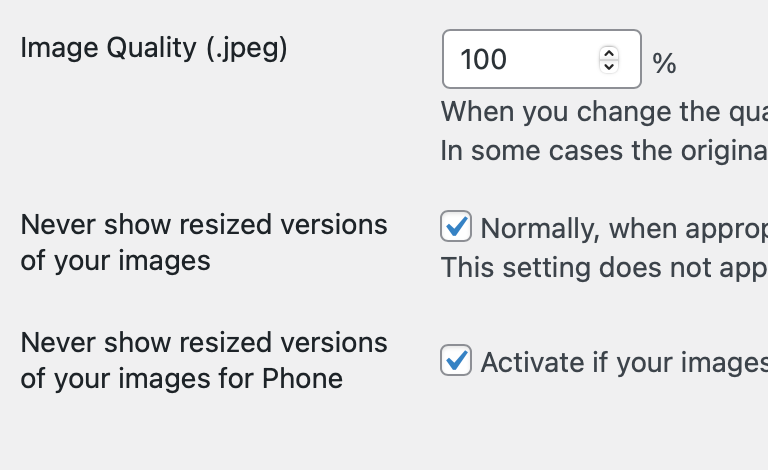
-
hey man!
i remember i went through everything but couldn't find why it happens
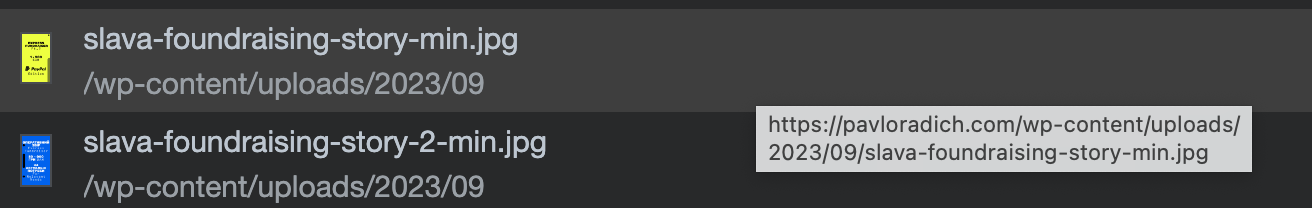
i see the images being loaded are -min.jpg files
i guess some image compression plugin kind of broke your website
maybe delete your website and remove wordpress and your database and build everything again from scratch and dont use any plugins other than lay theme pluginsi bet if you switched to another theme you had the same issue. i think it has something to do with some image compression plugin you had installed once
-
hey man!
i remember i went through everything but couldn't find why it happens
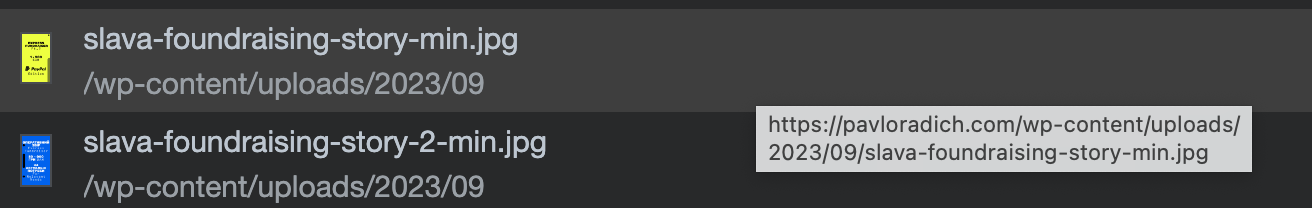
i see the images being loaded are -min.jpg files
i guess some image compression plugin kind of broke your website
maybe delete your website and remove wordpress and your database and build everything again from scratch and dont use any plugins other than lay theme pluginsi bet if you switched to another theme you had the same issue. i think it has something to do with some image compression plugin you had installed once
@arminunruh the "-min" is an addition that https://compressjpeg.com adds to the name even before I upload images to my website.
I never switched themes, was always on Lay.
Do you think I should change the host as well?
-
Do you think I should change the host as well?
mh no i don't think so
you can first create a backup of the website
using the duplicator plugin maybe
I also code custom websites or custom Lay features.
💿 Email me here: 💿
info@laytheme.com
Before you post:
- When using a WordPress Cache plugin, disable it or clear your cache.
- Update Lay Theme and all Lay Theme Addons
- Disable all Plugins
- Go to Lay Options → Custom CSS & HTML, click "Turn Off All Custom Code", click "Save Changes"
This often solves issues you might run into
When you post:
- Post a link to where the problem is
- Does the problem happen on Chrome, Firefox, Safari or iPhone or Android?
- If the problem is difficult to explain, post screenshots / link to a video to explain it