change mouseover image src in project index
-
Hey guys!
I was wondering if there was a way to display the “thumbnail mouseover image” instead of the “regular thumbnail image” in the project index, when hovering on a project.
For now, I managed to do it by changing the source of the “data-hoverimageid” attribute for each project using Jquery, but it's not the most practical method…
Also, if there is no solution except this one, I was wondering if there was an easy way to find the “data-hoverimageid” for each image – it would really help me to put everything in place faster.
Thanks for your help and your work!
Cheers :)
-
hey why would you want to do it this way?
im not sure if many people would use this feature mhAlso, if there is no solution except this one, I was wondering if there was an easy way to find the “data-hoverimageid” for each image – it would really help me to put everything in place faster.
oh no i'm not sure! maybe if ure in the media library and click on one image and in the url path theres a number. maybe thats the id!
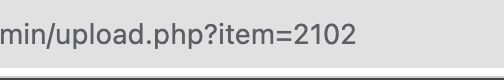
-
I just wanted to have different hover images for my projects in my Thumbnails Grid and my Project Index. I understand it is a very specific case scenario, so I figured out how to achieve that “manually” ;)
Thanks!
-
probably javascript!
-
I also code custom websites or custom Lay features.
💿 Email me here: 💿
info@laytheme.com
Before you post:
- When using a WordPress Cache plugin, disable it or clear your cache.
- Update Lay Theme and all Lay Theme Addons
- Disable all Plugins
- Go to Lay Options → Custom CSS & HTML, click "Turn Off All Custom Code", click "Save Changes"
This often solves issues you might run into
When you post:
- Post a link to where the problem is
- Does the problem happen on Chrome, Firefox, Safari or iPhone or Android?
- If the problem is difficult to explain, post screenshots / link to a video to explain it