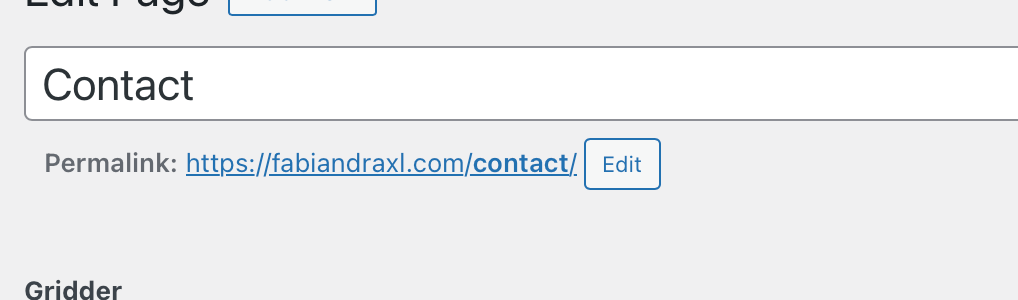Overlay, am I too stupid?
-
hej @arminunruh,
I am experimenting on a new frontpage and also want to use the relatively new overlay feature.
I have activated the feature and created a test overlay page (https://fabiandraxl.com/contact/) and created a button on my new frontpage [WIP] (https://fabiandraxl.com/frontpage-new/) that should open the overlay.
Unfortunately this does not work. It just opens normally the page that I created as overlay …
What am I doing wrong? I tried to disable custom code and plugins, but that didn't help either?
Thank you.
@fabiandraxl hey Fabian, have you ticked, 'use as overlay' at the right hand side under the blue update button?
-
hej @arminunruh,
I am experimenting on a new frontpage and also want to use the relatively new overlay feature.
I have activated the feature and created a test overlay page (https://fabiandraxl.com/contact/) and created a button on my new frontpage [WIP] (https://fabiandraxl.com/frontpage-new/) that should open the overlay.
Unfortunately this does not work. It just opens normally the page that I created as overlay …
What am I doing wrong? I tried to disable custom code and plugins, but that didn't help either?
Thank you.
@fabiandraxl Just to make sure: did you activate the overlay feature in Lay Options?
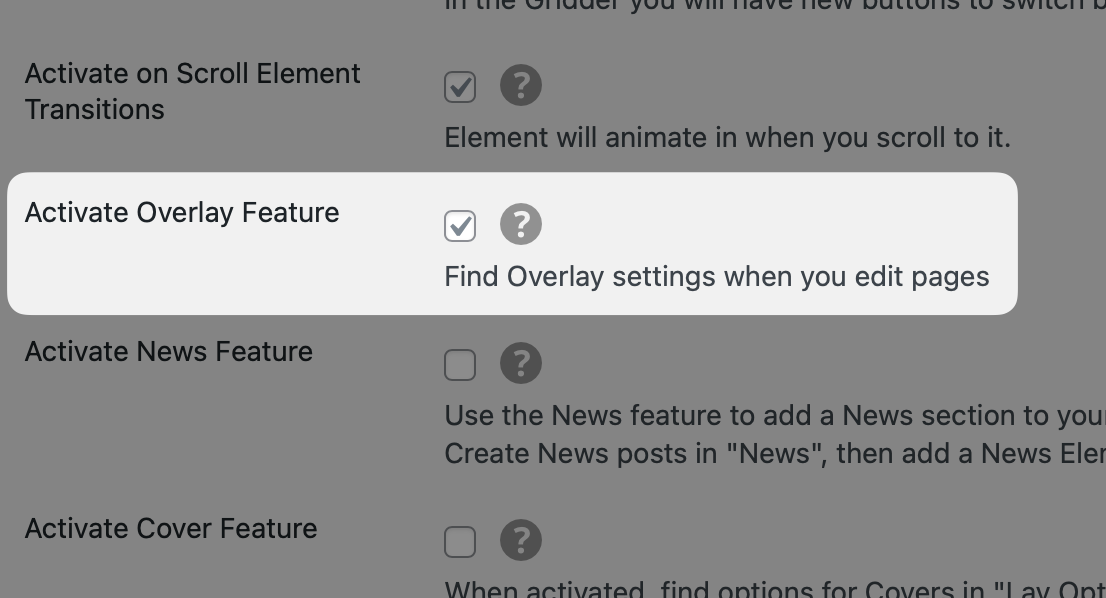
And also activated the option for the page you’d like to use as the overlay? (in the sidebar to the right, while editing the page)
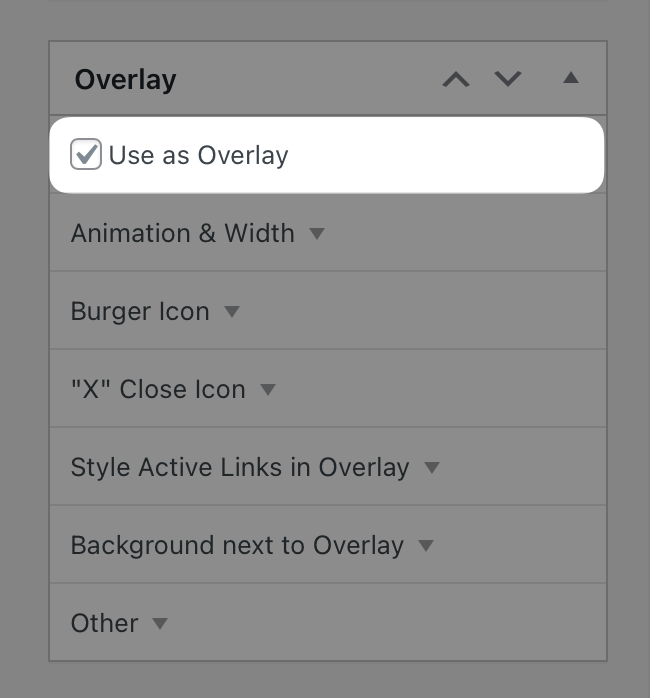
-
@fabiandraxl Just to make sure: did you activate the overlay feature in Lay Options?
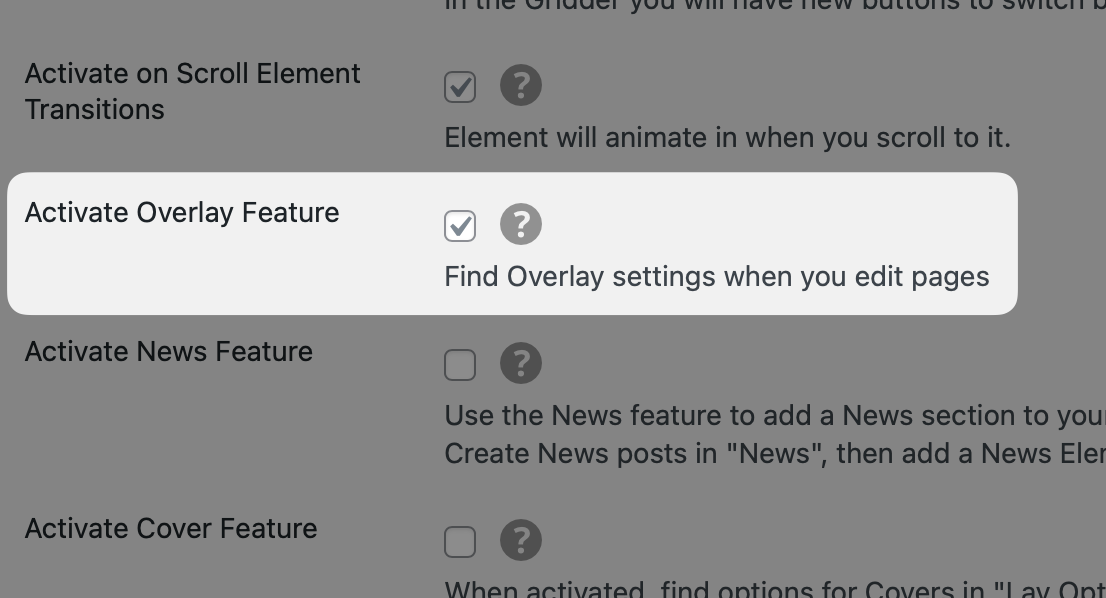
And also activated the option for the page you’d like to use as the overlay? (in the sidebar to the right, while editing the page)
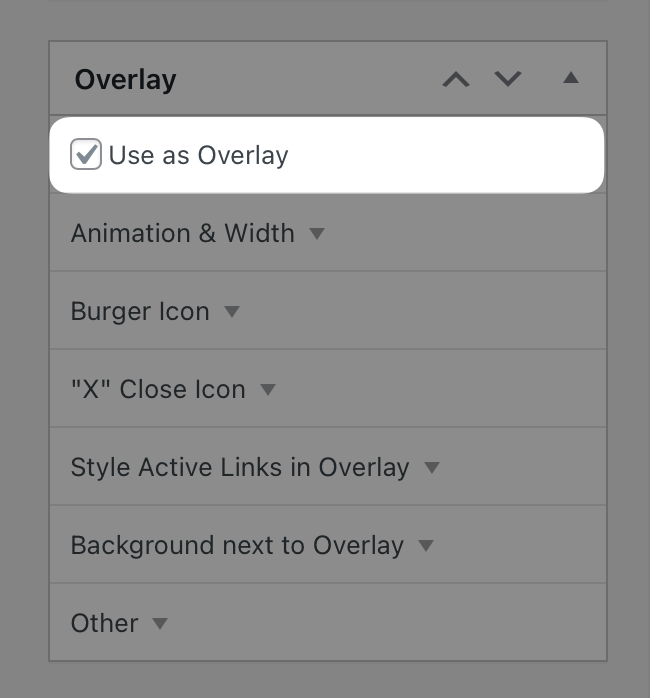
@edgrbnz Thank you, both set!
-
@fabiandraxl Just to make sure: did you activate the overlay feature in Lay Options?
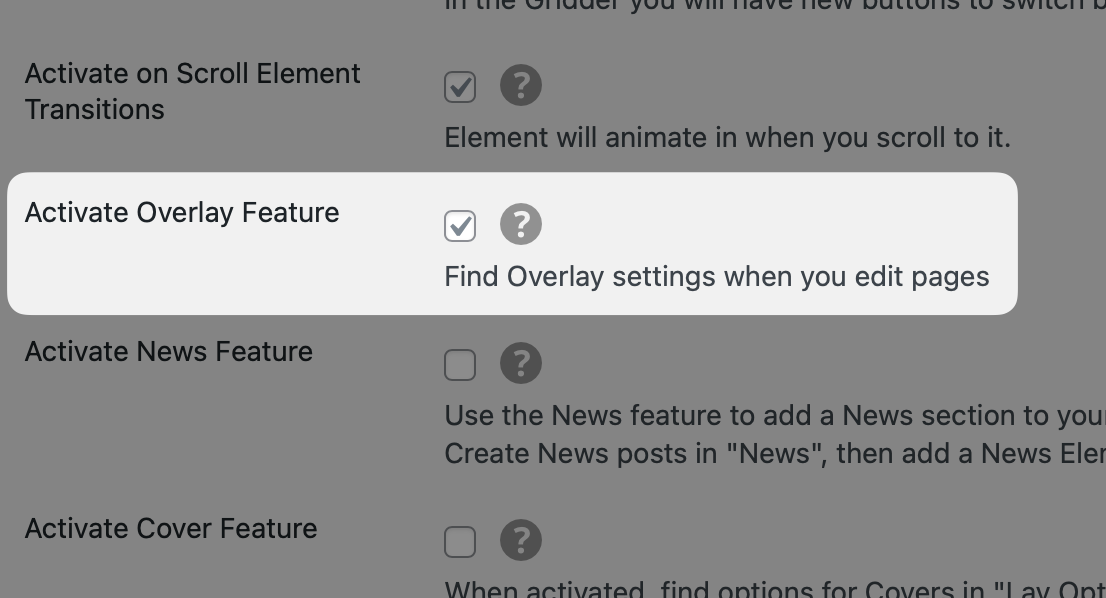
And also activated the option for the page you’d like to use as the overlay? (in the sidebar to the right, while editing the page)
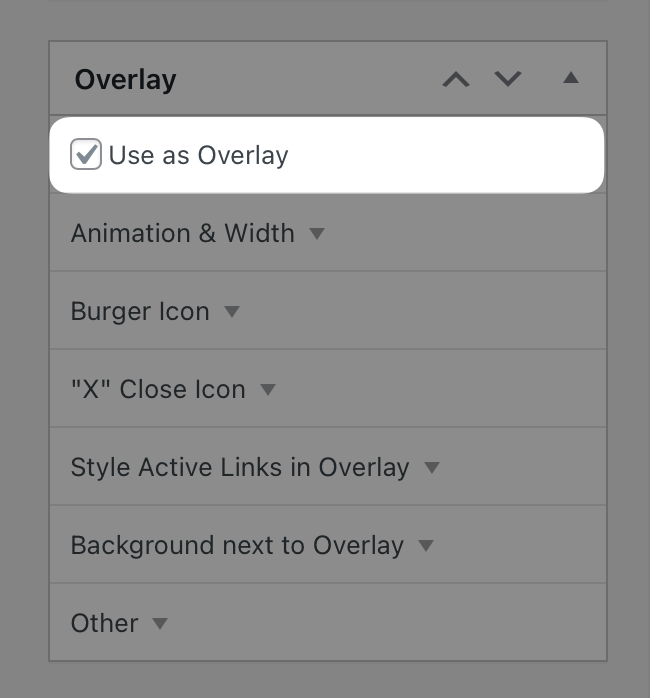
-
@fabiandraxl nah, it doesn't need to be called 'overlay'. Hmm, strange how it isn't working seeing as you have both options ticked. Have you tried making another one to see if the issue persists?
-
@fabiandraxl nah, it doesn't need to be called 'overlay'. Hmm, strange how it isn't working seeing as you have both options ticked. Have you tried making another one to see if the issue persists?
@alasdair17
Hej,thank you for your response. Tested it on an other lay-page (same Digital Ocean Droplet and Setup) of mine ... there it works like a charm.
Really Strange ... @arminunruh any ideas? :P
-
@alasdair17
Hej,thank you for your response. Tested it on an other lay-page (same Digital Ocean Droplet and Setup) of mine ... there it works like a charm.
Really Strange ... @arminunruh any ideas? :P
@fabiandraxl nice glad it's working some what! hmm perhaps something to do with the overlay button being on the cover? although i tried it earlier on a cover on my site and it works.
-
hey!
your overlay button doesn't contain the data attributes
if i link a text and then click on a link,
and then make it a button like you didi get this markup:
<p><a class="laybutton1 laybutton" href="http://localhost:10020/tngrid234/" data-id="2398" data-title="tngrid" data-catid="[1]" data-type="project">hello!</a></p>
however you have:
<a class="laybutton2 laybutton" href="https://fabiandraxl.com/contact">Open Overlay</a>
-
hey!
your overlay button doesn't contain the data attributes
if i link a text and then click on a link,
and then make it a button like you didi get this markup:
<p><a class="laybutton1 laybutton" href="http://localhost:10020/tngrid234/" data-id="2398" data-title="tngrid" data-catid="[1]" data-type="project">hello!</a></p>
however you have:
<a class="laybutton2 laybutton" href="https://fabiandraxl.com/contact">Open Overlay</a>
Hej Armin,
Thanks for getting into this.
I have recreated the button and looked at the code ... when creating a new one, the Data-IDs etc. mentioned were generated ... but I have created several others in the past and the IDs etc. where not generated there either?
Does it mean i have to redo all my buttons?
The new one works now:
https://fabiandraxl.com/frontpage-new/Thanks,
Fabi -
just test your buttons
usually when you click on the page/project when linking
it will create the correct data- attributes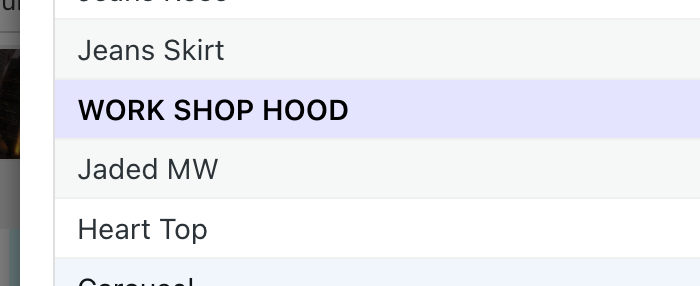
but i think if you just enter the url by hand it doesn't
-
just test your buttons
usually when you click on the page/project when linking
it will create the correct data- attributes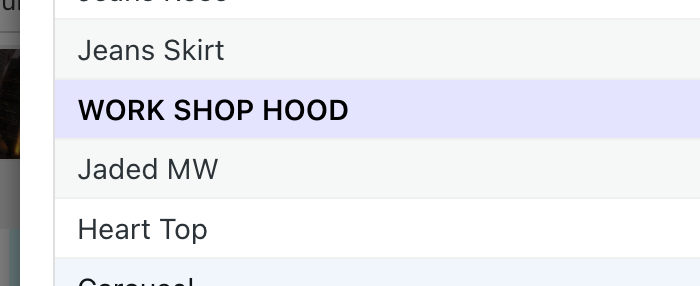
but i think if you just enter the url by hand it doesn't
I also code custom websites or custom Lay features.
💿 Email me here: 💿
info@laytheme.com
Before you post:
- When using a WordPress Cache plugin, disable it or clear your cache.
- Update Lay Theme and all Lay Theme Addons
- Disable all Plugins
- Go to Lay Options → Custom CSS & HTML, click "Turn Off All Custom Code", click "Save Changes"
This often solves issues you might run into
When you post:
- Post a link to where the problem is
- Does the problem happen on Chrome, Firefox, Safari or iPhone or Android?
- If the problem is difficult to explain, post screenshots / link to a video to explain it