Gridder hides content / thumbnail grid
-
All plugins & custom scripts are inactive
Occures in version 6.3.2, but also did in 6.3.1There are contents hidden in the gridder, but still visible on the front-end.
Example:
I created a site with a thumbnail grid. When doing so, everything works fine. I can place and edit the grid as usual.
Note: The "null" element on the screenshot is an example.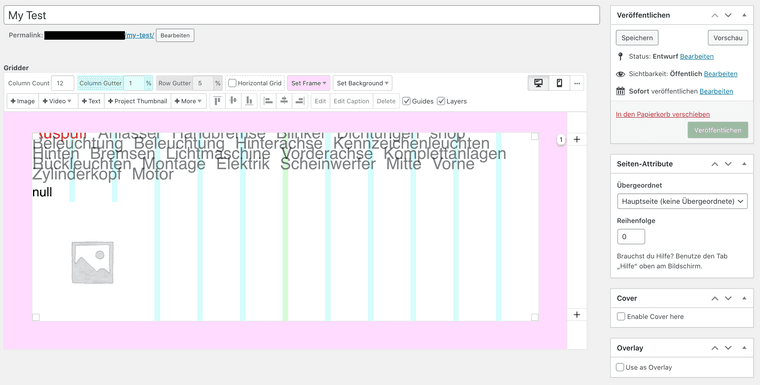
Right after saving and re-opening:
The gridder is empty, or at least it hides the content of the grid.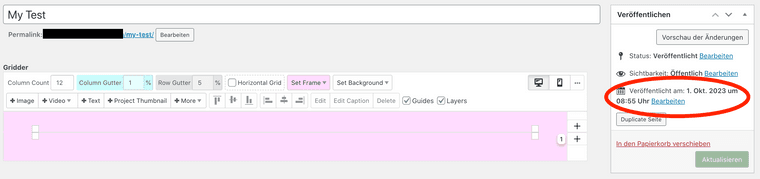
There is still a chance to edit the thumbnail grid, by clicking on the anchor points of the thumbnail grid (or what is left of it)
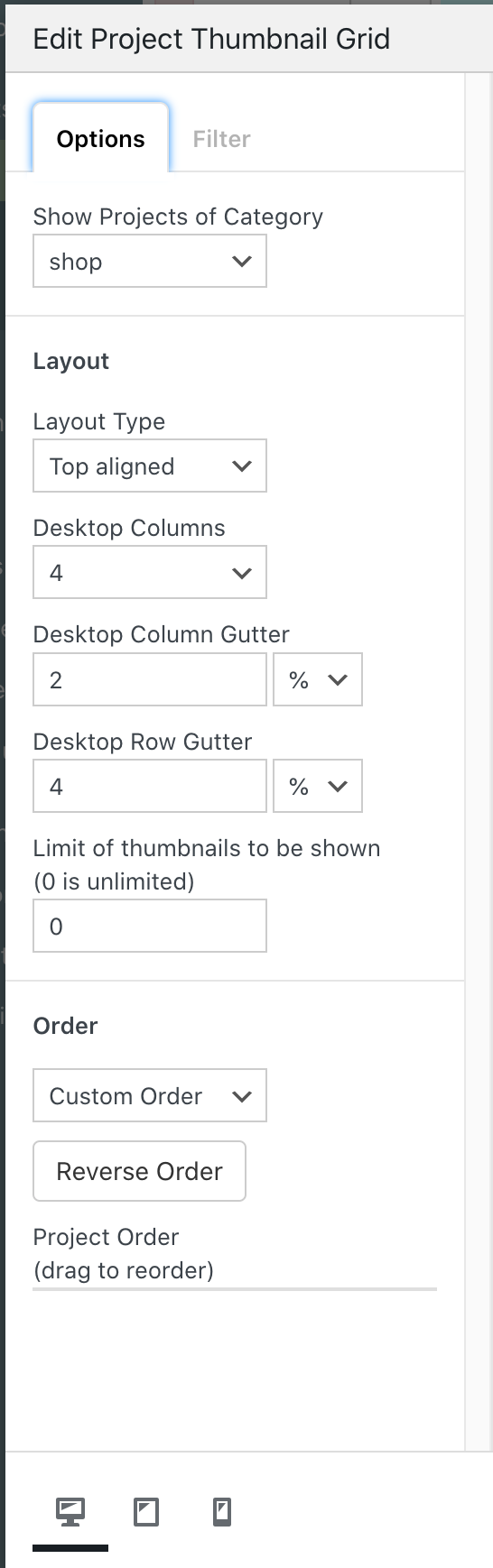 Doing so, even the edit-menu does not show any content any more.
Doing so, even the edit-menu does not show any content any more.Note: I am trying to make a structure that is identical between WooCommerce and projects. The sites and grids are projects, not product thumbnails.
-
can you send your website address, /wp-admin/ username and password and a link to this topic to info@laytheme.com?
pls send the exact link where this issue happened
-
@arminunruh .. was this issue solved. I have the same problem.
I don'T really find solutions to this problem. -
it was a incompatibility with a different plugin i think
let me have a look please:Can you please send:
- a link to this forum topic
- your website address
- /wp-admin/ username and password
to: info@laytheme.com
-
actually i just worked on it and i think i found the issue.
can you update lay theme now and see if it works? -
actually i just worked on it and i think i found the issue.
can you update lay theme now and see if it works?@arminunruh hey, I had this issue months ago where the thumbnail grid was empty on the gridder but showed fine on live site: http://laythemeforum.com:4567/topic/10379/gridder-bug-and-empty-thumbnail-grid/
and the latest update has fixed it now, thanks!
-
amazing! im glad its fixed for you!
I also code custom websites or custom Lay features.
💿 Email me here: 💿
info@laytheme.com
Before you post:
- When using a WordPress Cache plugin, disable it or clear your cache.
- Update Lay Theme and all Lay Theme Addons
- Disable all Plugins
- Go to Lay Options → Custom CSS & HTML, click "Turn Off All Custom Code", click "Save Changes"
This often solves issues you might run into
When you post:
- Post a link to where the problem is
- Does the problem happen on Chrome, Firefox, Safari or iPhone or Android?
- If the problem is difficult to explain, post screenshots / link to a video to explain it