change custom play icon
-
go to lay options → scroll down to "appearance" section and here it is:
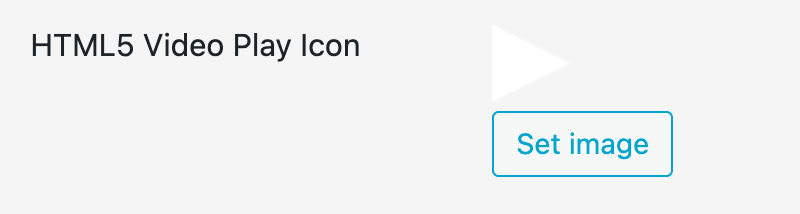
-
@arminunruh THANKS!!
-
when I upload an svg file, it fills almost the entire video's area. Is it possible to adjust the icon size somehow, @arminunruh ? When using an image its properly sized, but kind of unsharp. Thanks in advance!
-
hello!
so make sure you have updated to the latest version of lay theme
the svg used as the custom play icon just has the size of the svg that you upload
but you can use custom css to change the size:
lay options → custom css & html → custom css:
img.html5video-customplayicon{ width: 200px!important; }
I also code custom websites or custom Lay features.
💿 Email me here: 💿
info@laytheme.com
Before you post:
- When using a WordPress Cache plugin, disable it or clear your cache.
- Update Lay Theme and all Lay Theme Addons
- Disable all Plugins
- Go to Lay Options → Custom CSS & HTML, click "Turn Off All Custom Code", click "Save Changes"
This often solves issues you might run into
When you post:
- Post a link to where the problem is
- Does the problem happen on Chrome, Firefox, Safari or iPhone or Android?
- If the problem is difficult to explain, post screenshots / link to a video to explain it
Online Users
Forgot your key, lost your files, need a previous Lay Theme or Addon version?
Go to www.laykeymanager.com