Marquee not working in Overlay
-
do u have a link? for me it works
-
Here's the link :
https://quentin-chastagnaret.com/
If you click on MENU, it should look like this :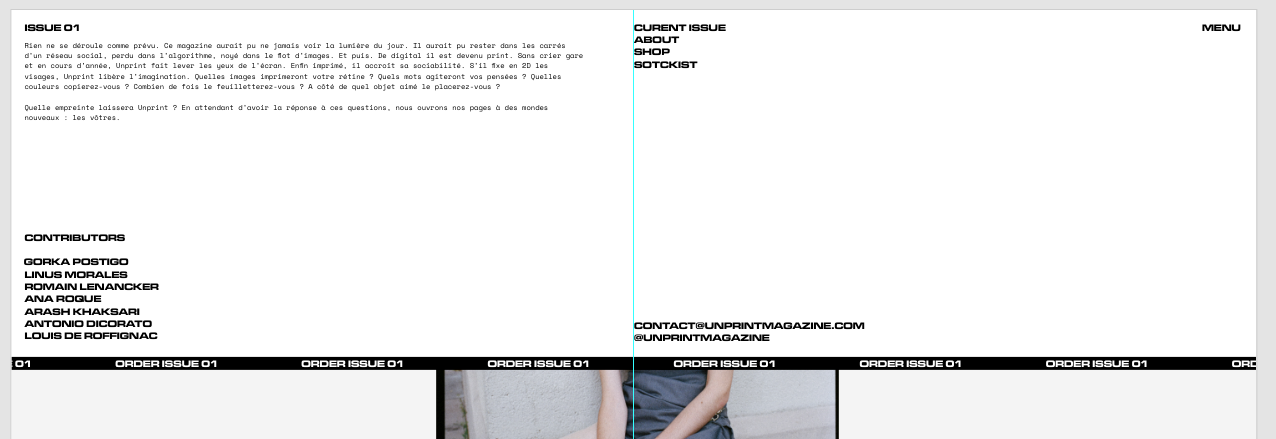
But right now, the marquee doesn't show :
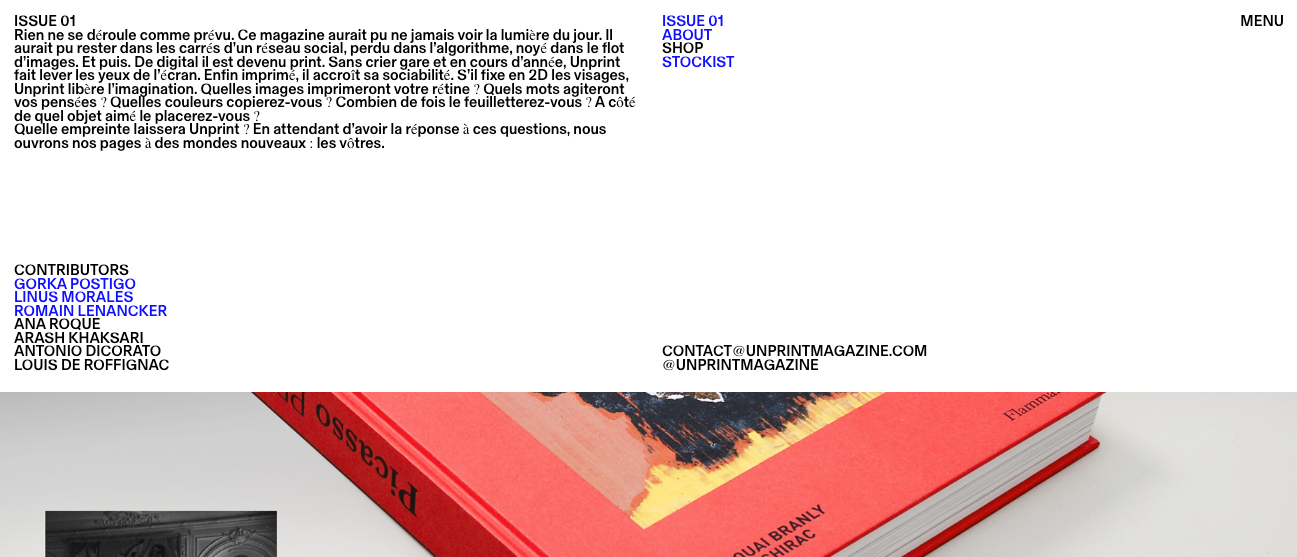
Thank you in advance for you answer !
-
have you updated lay theme to the latest version? can u try that?
if it doesn't work i will have to take a closer look, bc i cant see why it doesnt work
on your website:can you send your website address, /wp-admin/ username and password and a link to this topic to info@laytheme.com?
-
hey armin, i have the same problem now. the marquee works within a page — but doesn't show up when this page is set as overlay menu: https://superzartfestival.de/overlay/
would be nice, if it would work again. thanks!
-
ah its when im here:
https://superzartfestival.de/and i click on the burger menu right?
-
if you update lay theme now it should be fixed!!
-
-
do u have a link please
i will test this too now to see if i can replicate it -
ah yes i see. ok i will fix it now
-
if you update lay theme now it should be fixed
-
@arminunruh thank you!
I also code custom websites or custom Lay features.
💿 Email me here: 💿
info@laytheme.com
Before you post:
- When using a WordPress Cache plugin, disable it or clear your cache.
- Update Lay Theme and all Lay Theme Addons
- Disable all Plugins
- Go to Lay Options → Custom CSS & HTML, click "Turn Off All Custom Code", click "Save Changes"
This often solves issues you might run into
When you post:
- Post a link to where the problem is
- Does the problem happen on Chrome, Firefox, Safari or iPhone or Android?
- If the problem is difficult to explain, post screenshots / link to a video to explain it