HTML element not editable anymore
-
Hey there,
I'm using several html elements in my gridder layouts on this side: www.practice.de
And now I see that these elements are not editable anymore.
Either they don't open at all when I click on them or they do open but show no content. Any idea what's going on?https://practice.de/schedule/ here I'm using an Eversports widget via the HTML element but when I open it, it seems empty. Although the widget works.
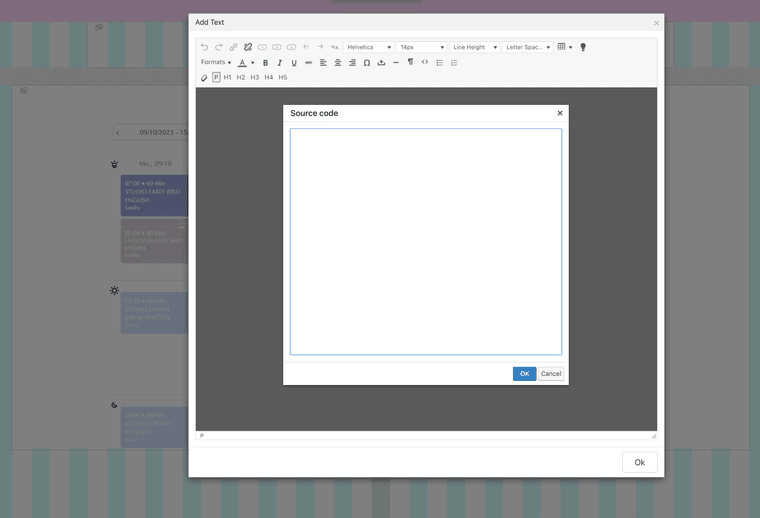
And that's another element on another page that just wont open when I double click:
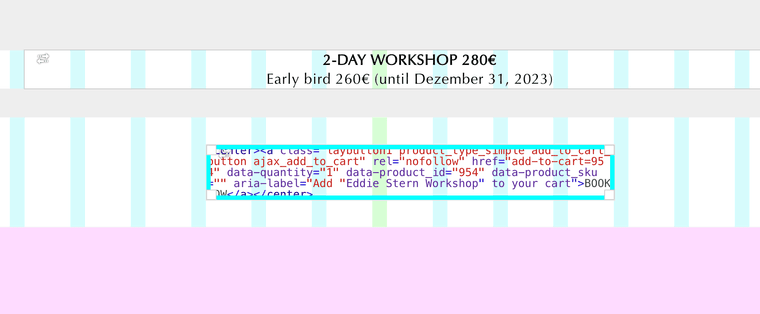
-
i see!
if you click on the html element once, and then click the edit button it seems to work
i will fix it!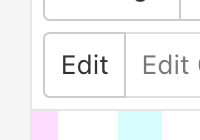
-
the <> button in a text element seems to work correctly for me:
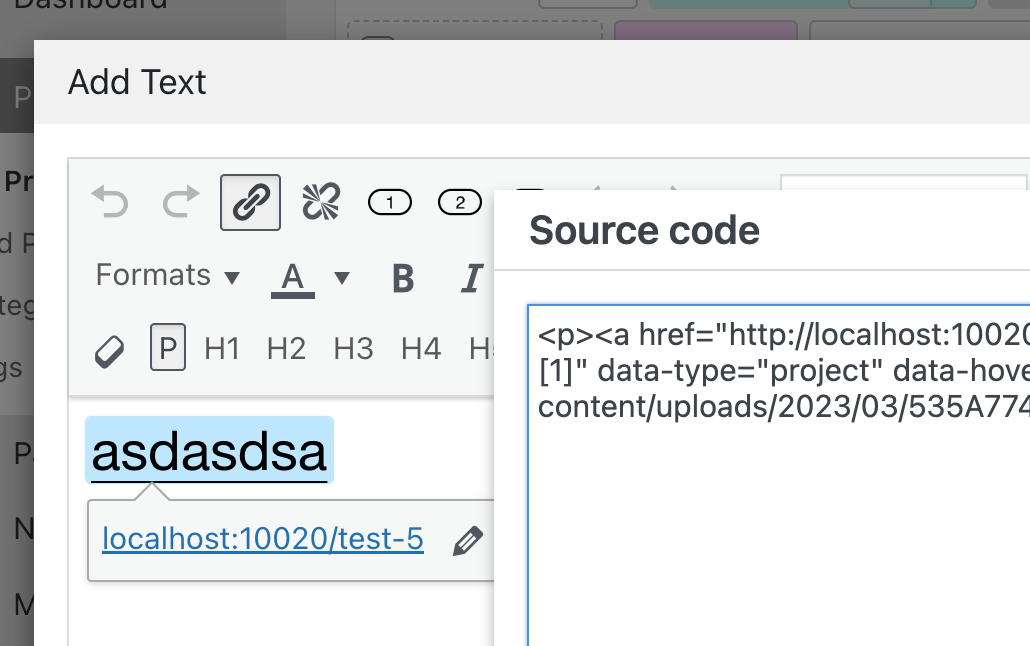
-
Thank you Armin.
Using the Edit button does open it. Great.Yet there's still this one element that is displayed completely empty. Although iut contains the Eversports widget. I don't get it: https://practice.de/schedule/
-
you could try to delete the text element and insert the iframe using an html element instead of a text element
or:
can you send your website address, /wp-admin/ username and password and a link to this topic to info@laytheme.com?
-
yeah, that's what I did now. Created a new HTML element.
Thanks for the help. -
i see!
if you click on the html element once, and then click the edit button it seems to work
i will fix it!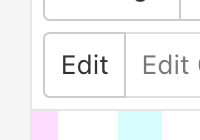
Fantastic, had that issue several times.
Unfortunately, I haven't had the chance to write this down yet. Thanks for fixing it.❤️
I also code custom websites or custom Lay features.
💿 Email me here: 💿
info@laytheme.com
Before you post:
- When using a WordPress Cache plugin, disable it or clear your cache.
- Update Lay Theme and all Lay Theme Addons
- Disable all Plugins
- Go to Lay Options → Custom CSS & HTML, click "Turn Off All Custom Code", click "Save Changes"
This often solves issues you might run into
When you post:
- Post a link to where the problem is
- Does the problem happen on Chrome, Firefox, Safari or iPhone or Android?
- If the problem is difficult to explain, post screenshots / link to a video to explain it