Any options for using an external CSS-editor?
-
Did anyone managed to edit the custom CSS not within the wordpress interface but with an external editor like vs-code?
-
why do u want to do that?
mmh the input box could be better no -
why do u want to do that?
mmh the input box could be better noBecause your Interface does not include search and replace. What would be soooo helpful ... I always copy it to my editor, to search for something ...
Also an Option for different Versions would be nice ... would be a lot easier for debugging ... etc.
✌️✌️✌️
-
ah man
i dont think i will include this
there are many other more important things i need to improve / want to do -
ah man
i dont think i will include this
there are many other more important things i need to improve / want to doFor now, it would also be enough and super helpful, if only the search and replace already integrated in the browser would work ... :P
-
ah man
i dont think i will include this
there are many other more important things i need to improve / want to do@arminunruh ... sure, for that reason I asked if someone is using an external program for editing the CSS.
I know that this issue is not a major focus for Lay Theme but developing a quick workflow within the given text box is pretty hard.
How is the Custom CSS being inserted into the main code? Maybe here could be a possible interface for an external editor?
-
i understand!!
in the folder "lay", open the file frontend.php in /lay/frontend/
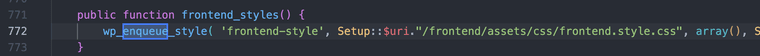
under line 772 add:
wp_enqueue_style( 'frontend-custom-style', Setup::$uri."/mystyle.css", array(), Setup::$ver );so it looks like this:
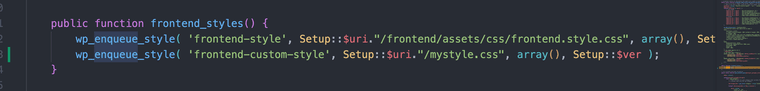
then add the file mystyle.css to the /lay/ folder like:
/lay/mystyle.css
use the app visual studio code
and create a file mystyle.css on your computerthen install and use the sftp extension:
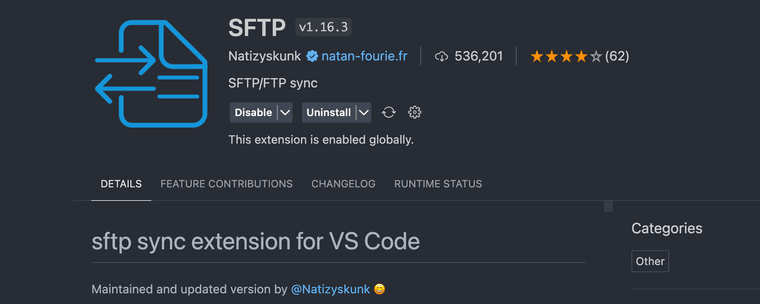
configure the sftp extension to upload the file to your server to /lay/mystyle.css everytime you save the file ^^
good luck
every time you update lay theme, the code will be overwritten
once you are happy with your custom css, put it in lay options → custom css instead
-
for me this is way easier: insert the following line into the custom CSS field:
@import url('/wp-content/themes/mylay/additionalstyles.css');
Then you can save a css file named additionalstyles.css in the themes-folder /mylay/…, and this file you can open with for example Transmit (FTP-Client) & Sublime text (Editor), save, and in 2 seconds its done. then clean the browser cache and reload your website.
I also code custom websites or custom Lay features.
💿 Email me here: 💿
info@laytheme.com
Before you post:
- When using a WordPress Cache plugin, disable it or clear your cache.
- Update Lay Theme and all Lay Theme Addons
- Disable all Plugins
- Go to Lay Options → Custom CSS & HTML, click "Turn Off All Custom Code", click "Save Changes"
This often solves issues you might run into
When you post:
- Post a link to where the problem is
- Does the problem happen on Chrome, Firefox, Safari or iPhone or Android?
- If the problem is difficult to explain, post screenshots / link to a video to explain it