images quality issue
-
Hi, I'm having problems with the quality on my website. I exported jpg files (save for web) from illustrator but the quality is so low res. any recomendation?
Like in here, when I see the site on a 20 or more inches screen, the images are really low res.
How do you set up your images???? -
you can export images that have a width of 4096 pixels
then in lay options, disable both of these settings: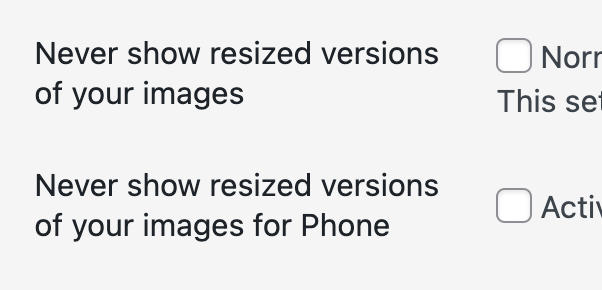
the image pixel width you're uploading is just not big enough for really big screens
by disabling these two settings above, we make sure the 4000 pixel wide image is not loaded on a small screen, but instead a smaller one is loaded
-
you might want to do this only for the images that span the whole width of your website, the other images might be big enough already
I also code custom websites or custom Lay features.
💿 Email me here: 💿
info@laytheme.com
Before you post:
- When using a WordPress Cache plugin, disable it or clear your cache.
- Update Lay Theme and all Lay Theme Addons
- Disable all Plugins
- Go to Lay Options → Custom CSS & HTML, click "Turn Off All Custom Code", click "Save Changes"
This often solves issues you might run into
When you post:
- Post a link to where the problem is
- Does the problem happen on Chrome, Firefox, Safari or iPhone or Android?
- If the problem is difficult to explain, post screenshots / link to a video to explain it